文件索引查找软件 WinCatalog 2021.1.0.218 中文多语免费版
File index search software WinCatalog 2021.1.0.218 Chinese multilingual free version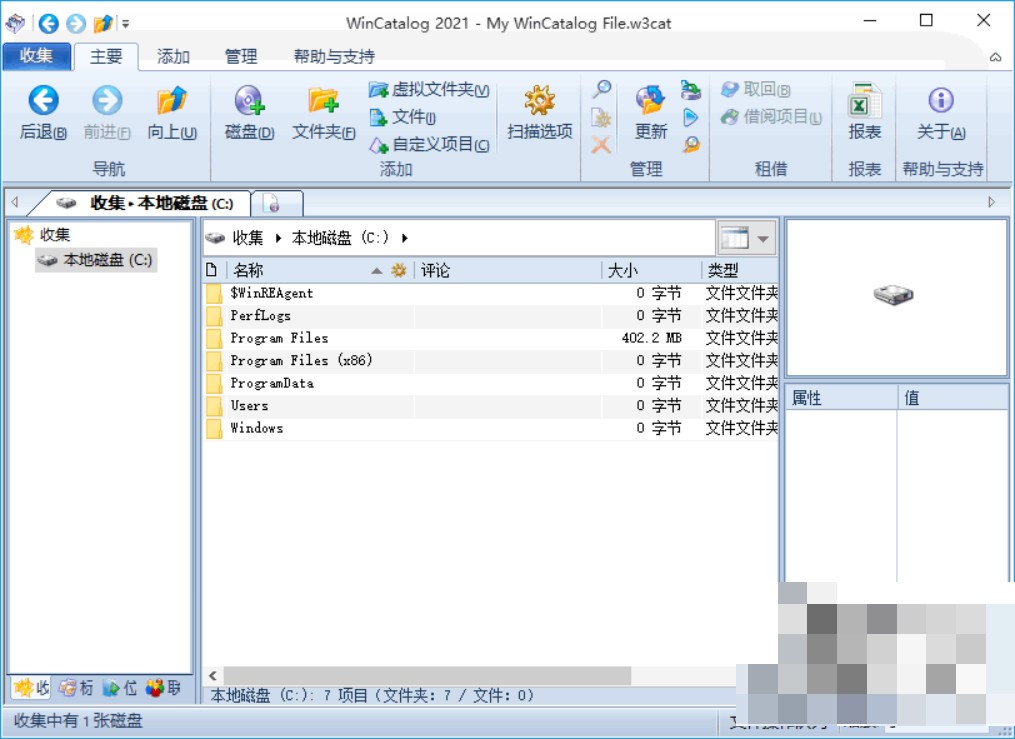
WinCatalog 2019 Chinese version file indexing software is a powerful file indexing software. By quickly scanning the specified disk (or CD) or directory, the file information in the disk or directory is indexed into its own database. When you need to find a certain type of file, you can use the powerful search and filter function to quickly find the location of this file! Thereby saving you a lot of time and improving your work efficiency!
File index search software WinCatalog 2021 Chinese version
WinCatalog Features
There are two characteristics of such software as WinCatalog. First, the extremely fast indexing function can help you to count and record all the file directory data in the computer in a very short time! Second, powerful search and filter functions, you can use various conditions to quickly find the files you need!
WinCatalog supports scanning and indexing a single disk (or CD) or a single directory, and introduces the function of virtual folders, which can help you manage more content, such as personal collections of physical objects such as stamps and coins! The program also provides support for Tags!
If there are too many pictures, videos, music, files, etc. in your computer, you can use WinCatalog to build the file index.
It can store picture thumbnail directory
Create thumbnails of the most popular image types (such as JPEG, PNG, BMP, etc.) and store them within a directory of images. There is even a thumbnail preview without linking to the original file, so if you search for a photo or picture, you can preview it before disc!
Thumbnails for each item
You can preview images with thumbnails from any project directory (not just image files). For example, you can create a catalog of collected coins, each with its own picture!
Full Unicode support
Unicode is fully supported. No matter what language your files are named in.
Location management
It can help manage physical locations easier. You can add all the locations, say "box 1" or "2 CD packs" and associate the locations in each project directory. This will help find things faster.
new user interface
WinCatalog tabbed interface, which allows you to maintain several different search results
Official homepage
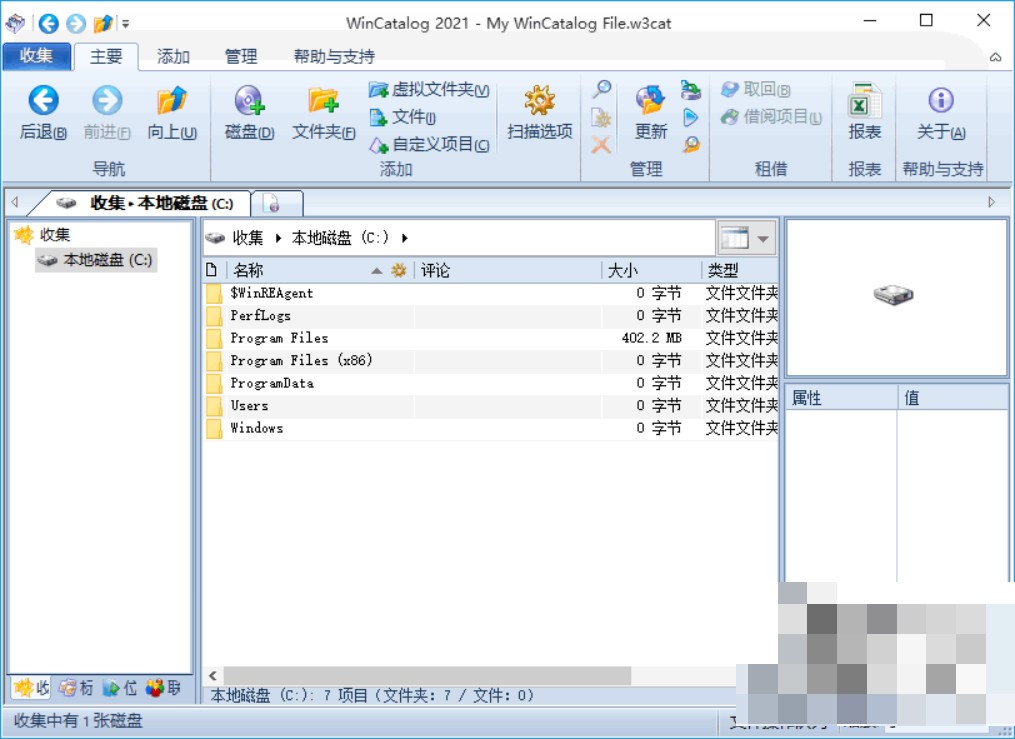
WinCatalog 2019 中文版 文件索引查找软件是一款强大的文件索引软件,通过快速的对指定的磁盘(或者光盘)或者目录进行扫描,将磁盘或者目录中的文件信息索引到自身的数据库中,以后当你需要查找某个类型的文件时就可以利用强大的查找和过滤功能来快速的找到这个文件所在的位置!从而节省你大量的时间,提高你的工作效率!
文件索引查找软件 WinCatalog 2021 中文版
WinCatalog 功能特色
WinCatalog 此类软件说起来特点就两个,第一,极速的索引功能,可以帮助你很短时间内统计记录下电脑中所有的文件目录数据情况!第二,强大的查找和过滤功能,可以利用各种条件来快速的找到所需要的文件!
WinCatalog 支持单独对一个磁盘(或者光盘)或者单独一个目录进行扫描索引,同时引入了虚拟文件夹的功能,这样就可以帮助你管理更多的内容,比如一些实物如邮票,硬币什么的个人藏品!程序还提供了对Tags标签的支持!
如果你的计算机内图片,视频,音乐,文件等太多,你可以使用WinCatalog 建立文件索引。
它可以存储图片缩略图目录
创建的最流行的图像类型(如JPEG,PNG,BMP等),并将其储存的目录内的图片缩略图。即使没有链接到原始文件的缩略图预览,因此,如果您搜索的照片或图片,你可以预览它之前,光盘!
每一个项目都显示缩略图
可以与任何项目目录(不仅是图片文件)的缩略图预览图片。例如,您可以创建一个目录的收集硬币,每个硬币有它自己的图片!
完整的Unicode支持
完全支持 Unicode。无论在什么样的语言,你的文件的命名方式。
位置管理
它可以帮助管理物理位置更容易。您可以添加所有的位置,说“框1”或“2 CD包”和关联的每个项目目录中的位置。这将有助于更快地找到的东西。
新用户界面
WinCatalog 标签式界面,它可以让你保持几个不同的搜索结果

WinCatalog 2021
Latest Version: 2021 / February 18, 2022
Download instructions »
- Free, full-featured 30-day trial version. If you have not purchased a licence key - read-only mode after 30 days.
- System Requirements: OS Windows 10, Windows 8.1, Windows 8, Windows 7, Windows Vista or Windows XP.
.NET Framework 3.5 or newer. - Interface Languages: English (default), Český, Deutsch, Español Europeo & Español Latino, Français, Italiano, Magyar, Nederlands, Polski, Português Brasileiro & Portugal, Română, Slovak, Slovenski, Suomi, Svenska, Türkçe, العربية (Arabic), Bahasa Indonesia, Русский, Ελληνικά, 한국어, 日本人, 中文
Please Note: WinCatalog 2021 is a free upgrade for users, who purchased Lifetime Major Upgrades license or a license for WinCatalog 2020*.
If you are a registered user of any prior version of WinCatalog, you can buy an upgrade to WinCatalog 2021 at a special upgrade price. To check your upgrade status, please click here.
