在任务栏显示猫猫,超萌的 Win11/Win10 CPU 占用率工具你用过吗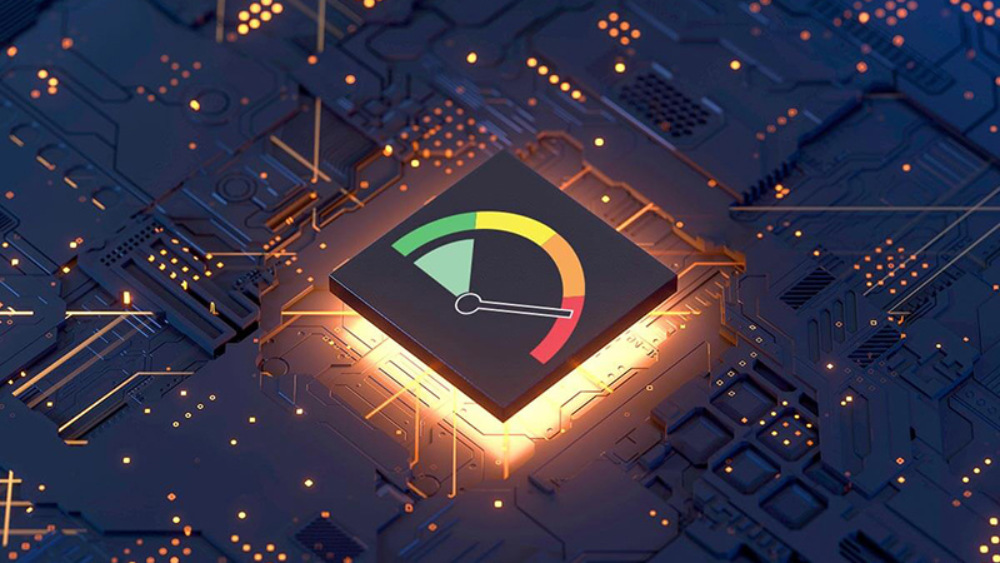
很多电脑用户开机后,都习惯打开Windows的任务管理器,这并不是为了要随时管理进程,而是任务管理器的小窗可以显示CPU的使用率。任务管理器会在任务栏显示一个动态的CPU占用率图标,非常直观。不过,你可知道查看CPU占用还有更好玩的方法!近日笔者发现了一款名叫“RunCat”的CPU占用查看工具,相当的萌,一起来看看!Show cats in the taskbar, have you used the super cute Win11/Win10 CPU occupancy tool? Many computer users are used to opening the Windows task manager after booting up. This is not to manage the process at any time, but the task manager The small window can display the CPU usage rate. The task manager will display a dynamic CPU usage icon in the task bar, which is very intuitive. However, did you know that there is a more fun way to check the CPU usage! Recently I discovered a CPU occupancy checking tool called "RunCat", which is quite cute, let's take a look!
This is an open source gadget. As the name suggests, it uses a running cat to display the CPU usage. The higher the CPU usage, the faster the cat runs! The size of RunCat is very small, only a few hundred K, and it is a completely green small tool without background, you can use it with confidence.
The operation of RunCat needs to rely on Microsoft's .NET 5.0 operating environment. If it is not installed, it will prompt to download after opening RunCat. Click to jump to the official Microsoft page and download the version for desktop applications, mainly to select the corresponding System version download.
If you open the error report, select "Yes" to download .NET, and download the version of the desktop app. Note that after the platform chooses to install .NET 5.0, you can run RunCat. Note that if you are using the Win11 system and want to see the cat in the taskbar all the time, then you also need to set the RunCat icon to be permanent in the taskbar in the system settings.
Open RunCat directly, the taskbar will show a running cat. When the CPU usage is not high, the running speed of the cat is like this.
The CPU usage has increased, and the kitten is getting up quickly!
When the CPU usage is very high, the kitten runs wild!
The function of RunCat is that simple. Its selling point is cuteness, which is actually very cute. In addition to cats, RunCat also provides parrot styles.
In addition, RunCat also supports the switching of the system's bright and dark themes, which is still very good.
In general, this is a simple but very cute gadget, interested friends may wish to try it!
RunCat: https://github.com/Kyome22/RunCat_for_Windows
这是一款开源的小工具,顾名思义,它就是用跑动的小猫来显示CPU占用情况的,CPU占用越高,猫猫跑得越快!RunCat的体积非常小,只有数百K,而且是完全绿色无后台的小工具,可以放心使用。
RunCat的运行需要依托微软的.NET 5.0运行环境,如果没有安装,开启RunCat后会提示去下载,点击即可跳转到微软官方页面,下载用于桌面应用的版本即可,主要要选择对应的系统版本下载。

如果打开报错,则选择“是”去下载.NET,下载desktop app的版本即可,注意平台选择
安装了.NET 5.0后,就可以运行RunCat了。注意,如果你用的是Win11系统,想要在任务栏一直看到猫,那么还需要在系统设置中,将RunCat图标设为任务栏常驻。

直接打开RunCat,任务栏就会显示一只正在跑步的猫猫了。当CPU占用不高的时候,猫猫的跑步速度是这样的。

CPU占用有所升高了,小猫也哒哒哒地快起来了!

当CPU占用非常高的时候,小猫狂奔!

RunCat的功能就是这么简单,它的卖点在于萌,实际上的确也非常萌。除了猫猫外,RunCat还提供了鹦鹉的样式。

另外,RunCat还支持系统明亮和暗黑主题的切换,还是很不错的。
总的来说,这就是一款简简单单的、但却又特别可爱的小工具,感兴趣的朋友不妨尝试一下!
RunCat:
https://github.com/Kyome22/RunCat_for_Windows
