Inkscape 中文多语特别版是一款外国开发的开源矢量图形编辑软件,与 Illustrator、Freehand、CorelDraw、Xara X 等其他软件相似。Inkscape 是一套矢量图形编辑器,以自由软件授权发布与使用。该软件的开发目标是成为一套强力的绘图软件,且能完全遵循与支持 XML、SVG 及 CSS 等开放性的标准格式。Inkscape 是一套跨平台性的应用程序,Windows、Mac OS X、Linux 及类 UNIX 版等操作系统。

Inkscape 是开源的矢量图像编辑软件,与 Illustrator、Freehand、CorelDraw、Xara X 等软件很相似,它使用 W3C 标准的 ScalableVector Graphics (SVG) 文件格式,支持包括形状、路径、文本、标记、克隆、alpha 混合、变换、渐变、图案、组合等 SVG特性。它也支持创作共用的元数据、节点编辑、图层、复杂的路径运算、位图描摹(根据点阵16进制色差复制绘制矢量图的算法)、文本绕路径、流动文本、直接编辑 XML 等。它可以导入JPEG、PNG、TIFF 等格式,并输出为 PNG 和多种位图格式。除了支持 Windows 外,Inkscape 还有支持 Linux 与 Mac 的版本。Inkscape Chinese Multilingual Special Edition is a foreign-developed open source vector graphics editing software, similar to Illustrator, Freehand, CorelDraw, Xara X and other software. Inkscape is a set of vector graphics editors released and used under a free software license. The development goal of this software is to become a powerful drawing software that fully complies with and supports open standard formats such as XML, SVG and CSS. Inkscape is a set of cross-platform applications, operating systems such as Windows, Mac OS X, Linux and UNIX-like versions.
Inkscape is an open source vector image editing software, similar to Illustrator, Freehand, CorelDraw, Xara X, etc. It uses the W3C standard ScalableVector Graphics (SVG) file format and supports shapes, paths, text, markers, clones, alpha blending , transforms, gradients, patterns, combinations and other SVG features. It also supports creative commons metadata, node editing, layers, complex path operations, bitmap tracing (algorithms that draw vector graphics based on bitmap hexadecimal color difference copy), text around paths, flowing text, direct XML editing, etc. . It can import JPEG, PNG, TIFF and other formats, and output to PNG and various bitmap formats. In addition to supporting Windows, Inkscape also supports Linux and Mac versions.
Create Object Drawing Pencil Tool (freehand drawing, with the ability to fill in paths).
Pen tool (create paths using lines and Bezier curves).
Stroke tool (use the electronic tablet (tablet) to draw and fill with stroke pressure and angle).
Shape Tool Rectangle (optionally use rounding).
Circle, oval or arc (choose circle, arc, segment).
Star/Polygon (choose the number of sharp corners, outline ratio, rounding, random, etc.).
Spiral Other Tools Text Tool (Horizontal, Multi-column, or Straight)
Linked bitmap graphics, either imported or rasterized selected objects (Inkscape has a separate utility available for embedded linked graphics)
Duplication (duplication of linked objects in an "active" way). Similar effects are called "symbols" in other programs.
Object manipulation, applying affine transformation/Affine transformation (moving, scaling, rotating, skewing), available interactively or set by numeric values.
The hierarchical relationship between objects (Z-order) [origin request] operation.
Objects are grouped and grouped. For objects that are not grouped, the selection of multiple objects at the same time can be used to select in group (select in group), and "enter the group" can make the selection a temporary layer. order.
Hierarchical (ie: layers), by which you can lock and/or hide individual hierarchies, rearrange hierarchies, etc. Hierarchies can also adopt a hierarchical tree structure.
Objects can be copied and pasted.
Alignment and distribution commands, including grid arrangement (unpack objects: try equidistant edge-to-edge), random arrangement (randomly center in two dimensions), remove overlap.
The coloring pattern can be reproduced through tools, using wallpaper symmetries plus scaling, offset, rotation, color transformation, etc. that can be changed arbitrarily, or random changes can be selected.
Tips grid lines that can quickly assist and guide operations.
Fill and border color pickers (RGB, HSL, CMYK, color circles)
Color picker tool, color fill tool (eyedropper)
Copy/paste style properties between objects can be edited on the canvas, including linear gradients, radial gradients and other manipulations.
The Gradient Editor enables multiple stop-point gradients (image gradient).
Pattern filling.
mask.
The border can be splashed with a predefined splash pattern.
Indication (e.g. arrow) on the path.
Operation node editing on the path: moving nodes and Bezier curve control, node alignment and distribution, node group scaling, rotation, "node carving" (multiple node scale editing).
Path transformations (text objects or shapes), including transformations for path fills.
Boolean operation (merge/union, cut/intersection, intersection/difference, exclusion/exclusion, separation/division)
Use variable path origin and destination to simplify paths.
Path insertion and addition, including dynamic and linked offset objects.
Path clipping (non-destructive clipping).
Dot tracking (both black and white and color).
Text supports multi-column text (SVG 1.0/1.1 <text>)
Straight text writing in the box (<flowRoot>, SVG 1.2 is recommended before)
Editing can be done entirely in the canvas (drawing area), including spacing for styled text.
Can use any outline font already installed in the system
Any description language and programming language can be supported through the Pango library (such as processing Hebrew, Arabic, Thai, etc.).
Adjustment of upper and lower overhangs of letters (Kerning), letter spacing (letterspacing), column spacing, etc.
Text can be moved on the path (regardless of whether the text or the path can be edited continuously).
Coloring, coloring zoom factor: 1x to 256x.
Full antialiased display.
Support "Alpha transparency", which can be used for display and export of .PNG format image files.
For interactive transformations, color objects completely "as you drag and drop".
Other connectors for drawing.
Collaborative real-time editors (for example, electronic whiteboards) can be used on the Internet
The document tree can be viewed and edited directly in the XML editor.
Export to PNG file.
Export to PostScript and PDF (however, export of pattern filling and grayscale, etc., is still not available in version 0.44)
Optionally run from the command line to generate, convert, or analyze SVG files.
Metadata in RDF markup format (author, date, license, etc.)
Support plugins (or: extensions).
Inkscape License GPL v2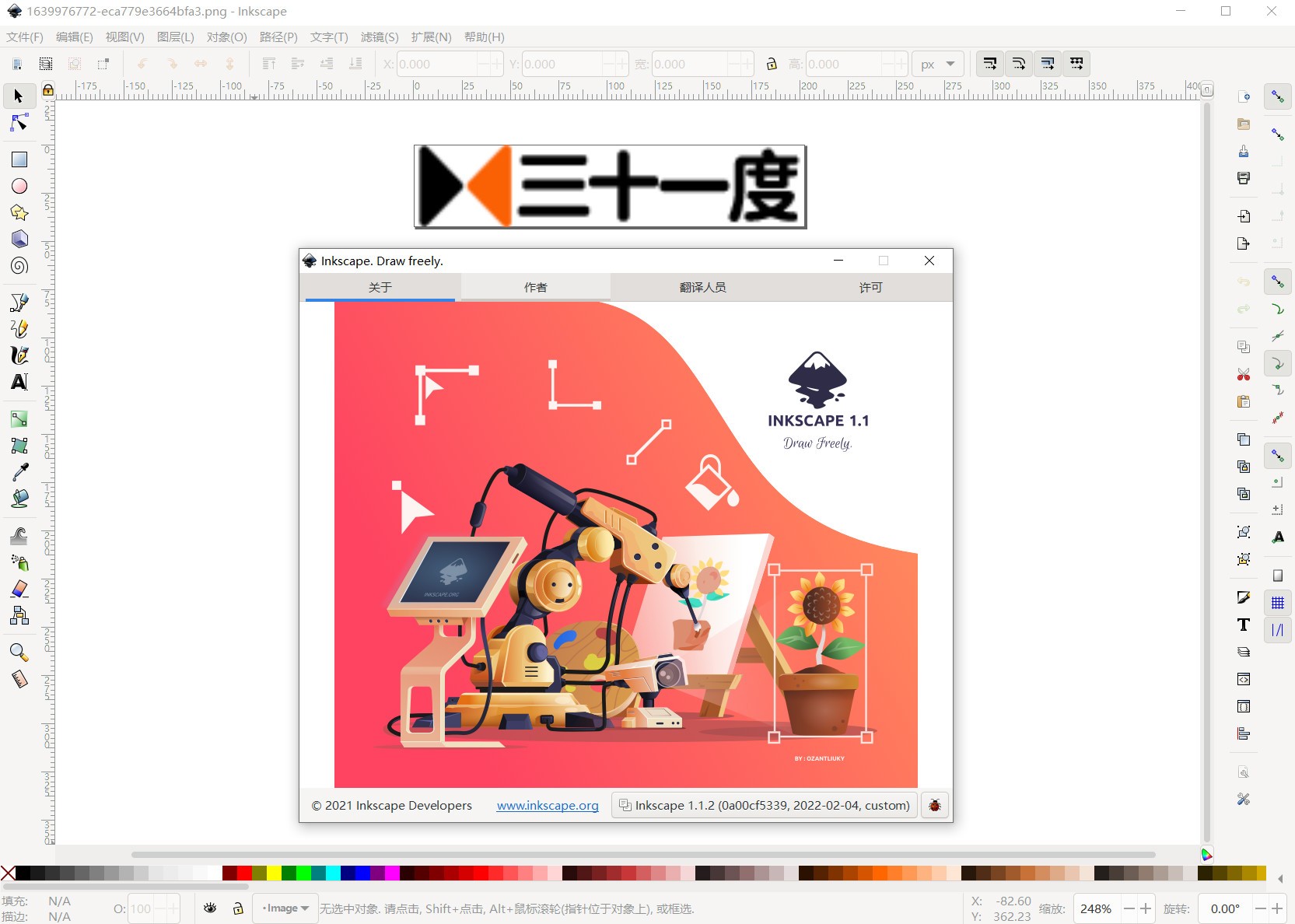
创建对象
绘图
铅笔工具(徒手描绘,且可在路径内进行填色)。
笔式工具(运用直线与贝兹曲线与来创建路径)。
笔画工具(运用电子手写板(tablet)可用笔画的压力、角度来进行描绘与填色)。
形样工具
矩形(可选择使用圆角化)。
圆形、椭圆形或弧形(可选择圈、弧、段)。
星形/多边形(可选择尖角数、轮廓比例、圆角化、随机等)。
螺旋形
其他工具
文字工具(横书、多列或直书)
链接性的位图图形,无论是导入或是光栅化的选取对象(针对嵌入的链接图形,Inkscape另有一个个别独立的公用程序可以运用)
翻制(以“活性”方式链接对象的复制)。相近的功效在其他程序上称为“symbols”。
对象操作、运用
仿射变换/Affine transformation(移动、缩放、旋转、倾斜),可用交互操作也可通过数字值设置。
对象之间的层次关系(Z-order)[来源请求]操作。
对象群化、组群化,对于未群化设计的对象也可用同时多个对象的选取来选定性群化(select in group),“enter the group”则可使选定成为临时性的层阶。
层阶化(即:图层),运用此方式可以锁定及/或隐藏个别的层阶,重新排置层阶等等,层阶也可采行层次结构树的结构。
对象可以复制、粘贴。
对齐与分布指令,包括网格排列(拆散对象:尝试边对边等距)、随机排列(在两个维度上随机置中)、去除重叠。
通过工具可进行填色花纹的翻制,使用壁纸样本(wallpaper symmetries)加上可任意变化运用的缩放、偏移、旋转、色彩变换等,也可选择随机变化。
可快速辅助、导引操作的提示网格线。
填充与边框
选色器(RGB、HSL、CMYK、色圈)
取色工具、填色工具(滴管)
对象间复制/粘贴风格属性
可在画布上进行渐层编辑,包括线性渐层、放射状渐层等操控。
渐层编辑器能够进行多处的停点渐层(image gradient)。
花纹填充。
遮罩。
运用预先定义的泼洒花纹,可对边框进行花纹泼洒。
路径上的标示(如:箭头)。
路径上的操作
节点编辑:移动节点及贝兹曲线(Bezier curve)掌控,节点的对齐、分布,节点群的缩放、旋转,“节点雕刻”(多处节点的比例编辑)。
路径转换(文字对象或形样),包括路径充填的转换。
布林运算(合并/union、割去/intersection、交集/difference、排除/exclusion、分开/division)
运用可变的路径起讫点可简化路径。
路径插入及增设,包括动态及链接偏移对象。
路径剪贴(非破坏性剪贴)。
点阵追踪(黑白、彩色都适用)。
文字支持
多列文字(SVG 1.0/1.1 <text>)
在框内进行文字的直式书写(<flowRoot>,之前建议用SVG 1.2)
可完全在画布(绘图区)中进行编辑,包括风格文字的间距。
可使用任何已经安装于系统内的外框字体(outline font)
通过Pango库(例如处理希伯来文、阿拉伯文、泰文等文字)可支持使用任何的描述语言及编程语言。
字母上下突出端(Kerning)、字母间隔(letterspacing)、列间隔等的调整。
路径上可走文字(无论文字或路径都可持续再编辑)。
着色、上色
缩放倍数:1倍~256倍。
完整的抗锯齿显示。
支持“Alpha透明”,可用在显示以及.PNG格式图片文件的导出。
在交互转化上,完全“依据您所拖放”来为对象着色。
其他
用于绘图的连接器。
可在网络上使用协同编辑器(Collaborative real-time editor,例如:电子白板)
在 XML 编辑器中可直接观察与编辑文件树(document tree)。
导出成 PNG 文件。
导出成 PostScript 及 PDF(不过,花纹充填及灰阶等的导出,目前在0.44版上仍不管用)
可选择用命令行来运行会出、转换、或分析SVG档。
RDF 标记格式的元数据(作者、日期、授权等等)
支持插件(或称:扩展)。
Inkscape 许可证
GPL v2
https://inkscape.org/release/inkscape-1.1.2/
