谷歌浏览器Google Chrome正式版迎来v97首个版本发布,详细版本号为v97.0.4692.71,上一个正式版v96.0.4664.110发布于12月14日,时隔22天Google又发布了新版Chrome浏览器,本次升级主要是更新了安全修复和稳定性改进及用户体验。#开源项目# 谷歌浏览器 Google Chrome v97.0.4692.71 正式版发布 附下载地址

Chrome 97 已于今天正式发布,这个版本带来了更好的删除存储网站数据的工具、更一致的 Web 应用,以及移动版浏览器更精细的缩放控制,当然也带来了具有争议的键盘映射 API。
删除一个网站存储的所有数据
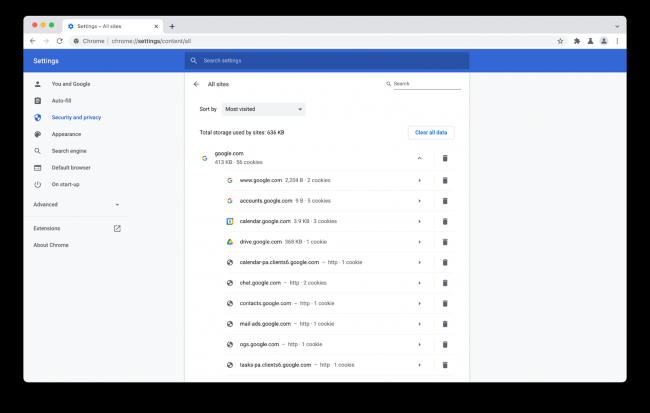
Chrome 97 对隐私和安全设置做了一些改变。你现在可以删除一个网站存储的所有数据。此前,你只能选择删除所有网站数据或删除个别的 cookies。这个新的设置可以在「设置」>「安全和隐私」>「网站设置」>「查看权限和跨网站存储的数据」中找到。
Web 应用更像本地应用
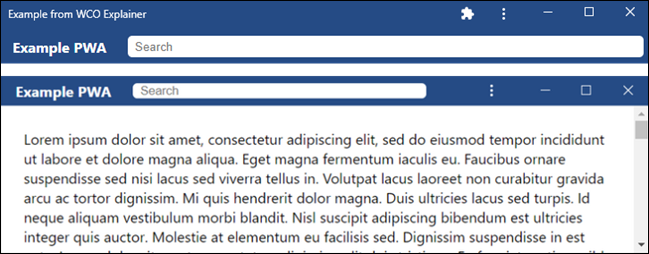
之前(顶部)/之后(底部)
此前让 Web 应用程序看起来不像本地应用的一个区域是顶部的应用栏。Chrome 97 允许 Web 应用程序利用这一空间,用于放置搜索栏、导航按钮和颜色等元素。
记住每个网站在移动端的缩放设置
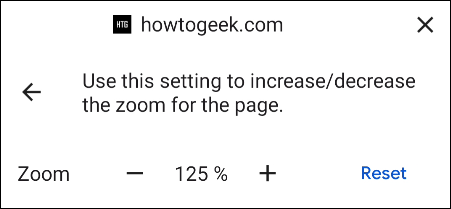
桌面端的 Chrome 浏览器已经能够记住你对特定网站的缩放设置,Chrome 会在每次访问该网站时保持这一设置。如今在 Chrome 97 中加入了一个功能标志,可以在移动端做到这一点。
该功能可以在 chrome:flags#enable-accessibility-page-zoom 中找到。一旦启用,你可以通过点击地址栏中的锁定图标来调整缩放。下次访问这个网站时,Chrome 会记住这个设置。
为 CSS 提供更好的 HDR 支持
Google 在 Chrome 94 开始测试一项 CSS 功能,以检测设备屏幕是否支持 HDR 内容。该功能现在已经在 Chrome 97 中上线。这使网页开发人员能够基于用户的显示设备来决定是否启用 HDR 内容,而此前只能全开或全不开,从而影响用户体验。
其他功能
- Keyboard Map API:Chrome 97 有一个新的 Keyboard Map API,有助于识别不同键盘布局下的按键(可查看综合新闻解释)。
更多详情可查看:https://chromestatus.com/roadmap
新版变化
Chrome v97.0.4692.71 正式版(2022-01-05)
谷歌浏览器v97正式版主要更新,引入了WebTransport API,WebTransport是一个类似于WebRTC数据通道的协议框架,但主要是用于受网络安全模型限制的客户端,使用安全、多复式传输与远程服务器进行通信。WebTransport使用HTTP/3协议进行双向传输。与基于TCP的WebSockets不同,WebTransport依赖于类似UDP的数据包和可取消的流。WebTransport目前处于W3C的工作草案状态。Chrome 97还增加了用于HDR显示检测的 CSS媒体查询、新的JavaScript方法、更多的本地网络应用支持等。
谷歌浏览器v96正式版主要更新,允许用户在Experiments页面中通过启用指定实验flag,可以在用户界面上启用Windows 11风格的右键菜单。更具体地说,Google增加了一个新的Windows 11风格菜单标志,允许浏览器“尽可能使用Windows 11风格的菜单”,因此与系统的其他界面保持一致。默认情况下,这个标志仍然是禁用的,很可能是因为Google一直在努力完善它,所以预计在即将到来的更新中会有这方面的额外消息。其他还增加了一些次要的开发者功能,一些用户改进,如桌面上的后向缓存,以及问题修复和安全维护工作。
谷歌浏览器v95正式版主要更新,保存标签组功能在桌面网络浏览器中正成为一种趋势,在你关闭Chrome时不必担心丢失和不得不重新创建,因为一个简单的切换将让你保存这些组以便将来使用。Chrome 95开始强制执行的cookie大小限制、以及取消对FTP文件传输协议的支持,cookie的名称+值的大小严格限制为最大4096字节,每个属性的长度最多为1024字节,超长部分将被彻底拒绝。Chrome 95增强了用户代理(UA)的客户端提示,以迎合不同Windows版本的检测。Chrome 95还取消了对FTP文件传输协议的支持。细心的用户应该发现,Chrome已不支持FTPS等加密型FTP连接,也缺乏相应的代理支持。
安全修复和奖励
googlechromereleases.blogspot.com
Chrome v97.0.4692.71,此更新包括37个安全修复程序。
[$TBD][1275020] Critical CVE-2022-0096: Use after free in Storage. Reported by Yangkang (@dnpushme) of 360 ATA on 2021-11-30
[$10000][1117173] High CVE-2022-0097: Inappropriate implementation in DevTools. Reported by David Erceg on 2020-08-17
[$10000][1273609] High CVE-2022-0098: Use after free in Screen Capture. Reported by @ginggilBesel on 2021-11-24
[$5000][1245629] High CVE-2022-0099: Use after free in Sign-in. Reported by Rox on 2021-09-01
[$TBD][1238209] High CVE-2022-0100: Heap buffer overflow in Media streams API. Reported by Cassidy Kim of Amber Security Lab, OPPO Mobile Telecommunications Corp. Ltd. on 2021-08-10
[$TBD][1249426] High CVE-2022-0101: Heap buffer overflow in Bookmarks. Reported by raven (@raid_akame) on 2021-09-14
[$TBD][1260129] High CVE-2022-0102: Type Confusion in V8 . Reported by Brendon Tiszka on 2021-10-14
[$TBD][1272266] High CVE-2022-0103: Use after free in SwiftShader. Reported by Abraruddin Khan and Omair on 2021-11-21
[$TBD][1273661] High CVE-2022-0104: Heap buffer overflow in ANGLE. Reported by Abraruddin Khan and Omair on 2021-11-25
[$TBD][1274376] High CVE-2022-0105: Use after free in PDF. Reported by Cassidy Kim of Amber Security Lab, OPPO Mobile Telecommunications Corp. Ltd. on 2021-11-28
[$TBD][1278960] High CVE-2022-0106: Use after free in Autofill. Reported by Khalil Zhani on 2021-12-10
[$10000][1248438] Medium CVE-2022-0107: Use after free in File Manager API. Reported by raven (@raid_akame) on 2021-09-10
[$5000][1248444] Medium CVE-2022-0108: Inappropriate implementation in Navigation. Reported by Luan Herrera (@lbherrera_) on 2021-09-10
[$4000][1261689] Medium CVE-2022-0109: Inappropriate implementation in Autofill. Reported by Young Min Kim (@ylemkimon), CompSec Lab at Seoul National University on 2021-10-20
[$3000][1237310] Medium CVE-2022-0110: Incorrect security UI in Autofill. Reported by Alesandro Ortiz on 2021-08-06
[$3000][1241188] Medium CVE-2022-0111: Inappropriate implementation in Navigation. Reported by garygreen on 2021-08-18
[$3000][1255713] Medium CVE-2022-0112: Incorrect security UI in Browser UI. Reported by Thomas Orlita on 2021-10-04
[$1000][1039885] Medium CVE-2022-0113: Inappropriate implementation in Blink. Reported by Luan Herrera (@lbherrera_) on 2020-01-07
[$TBD][1267627] Medium CVE-2022-0114: Out of bounds memory access in Web Serial. Reported by Looben Yang on 2021-11-06
[$NA][1268903] Medium CVE-2022-0115: Uninitialized Use in File API. Reported by Mark Brand of Google Project Zero on 2021-11-10
[$TBD][1272250] Medium CVE-2022-0116: Inappropriate implementation in Compositing. Reported by Irvan Kurniawan (sourc7) on 2021-11-20
[$TBD][1115847] Low CVE-2022-0117: Policy bypass in Service Workers. Reported by Dongsung Kim (@kid1ng) on 2020-08-13
[$TBD][1238631] Low CVE-2022-0118: Inappropriate implementation in WebShare. Reported by Alesandro Ortiz on 2021-08-11
[$TBD][1262953] Low CVE-2022-0120: Inappropriate implementation in Passwords. Reported by CHAKRAVARTHI (Ruler96) on 2021-10-25
[1284397] Various fixes from internal audits, fuzzing and other initiatives
下载地址
离线安装包“无更新组件”版提取原生绿色版方法:
鼠标右键解压离线安装包,此时会解压出来一个chrome.7z
再对chrome.7z解压就是原生绿色版啦!
离线安装包“无更新组件”版不含在线更新升级功能,所以不会添加更新计划任务,也没有后台更新进程,更干净。
Google Chrome v97.0.4692.71 官方正式版 离线安装包(无更新组件)64位 官方直链下载
https://dl.google.com/release*/*e/*97.0.4692.71/97.0.4692.71_chrome_installer.exe
https://www.google.com/dl/release*/*/*_97.0.4692.71/97.0.4692.71_chrome_installer.exe
https://redirector.gvt1.com/*/*/*/*_97.0.4692.71/97.0.4692.71_chrome_installer.exe
Google Chrome v97.0.4692.71 官方正式版 离线安装包(无更新组件)32位 官方直链下载
https://dl.google.com/release2/chrome/*_97.0.4692.71/97.0.4692.71_chrome_installer.exe
https://www.google.com/dl/release2/chrome/*_97.0.4692.71/97.0.4692.71_chrome_installer.exe
https://redirector.gvt1.com/edgedl/release2/chrome/*_97.0.4692.71/97.0.4692.71_chrome_installer.exe
[/ri-login-hide]
Google Chrome v97.0.4692.71 官方正式版 离线安装包(含更新组件)64位官方直链下载
[/ri-login-hide]
Google Chrome v97.0.4692.71 官方正式版 离线安装包(含更新组件)32位官方直链下载
[/ri-login-hide]
Google Chrome 官方正式版 离线安装包(含更新组件)新版及历史版本 蓝奏云 百度云
[/ri-login-hide]
