GhostBSD 是一个基于 FreeBSD 的类 Unix 操作系统,它的目标是易于安装和易于使用,并十分注重安全、隐私、稳定、可用性和开放。在 GhostBSD 18.10 之前,该项目是基于 FreeBSD 的。2018年,宣布未来版本的操作系统将基于 TrueOS。2020年,随着 TrueOS 的停产,GhostBSD 转回了 FreeBSD。It is a Unix-like operating system based on FreeBSD, its goal is easy to install and easy to use, and pays great attention to security, privacy, stability, availability and openness. Before 18.10, the project was based on FreeBSD. In 2018, it was announced that the future version of the operating system will be based on TrueOS. In 2020, with the discontinuation of TrueOS, it switched back to FreeBSD.
An operating system originally based on FreeBSD and now based on TrueOS. This is an operating system for desktop users. Once you have switched the board, you can use FreeBSD+Xfce/Mate to piece together the desktop. PS: None of the operating systems are as easy to use as NetworkManager. Network management tools 2. It is very painful for laptop users to change all kinds of Wifi 3. Before I used it, there was a bug. When creating partitions, I need to create continuous partitions, such as sda0-9. Partitions such as sda6 will be overwritten. At that time, my Linux partition was lost. The update content included: Features added a version file in the package repository, and added a version file with ghostbsd-build to the update manager in the package repository. Added the ability to update /etc/version in the new version created under set_ghostbsd_version, moved the version, and set the GhostBSD ISO version from the repo. Moved the "restart now" button in the update completion window to the first position on the right.
Bug fixes and fixes. The minimum system requirement for the solution created with empty disks requires a 64-bit processor with 4GB or more of free hard disk space. Note: GhostBSD cannot be successfully installed in a system with less than 4G of memory, because once GhostBSD is started, it will start from Run in memory, not from a USB flash drive or DVD.
Download and write the iso to the USB flash drive: on BSD, on Linux, on Mac, for more details: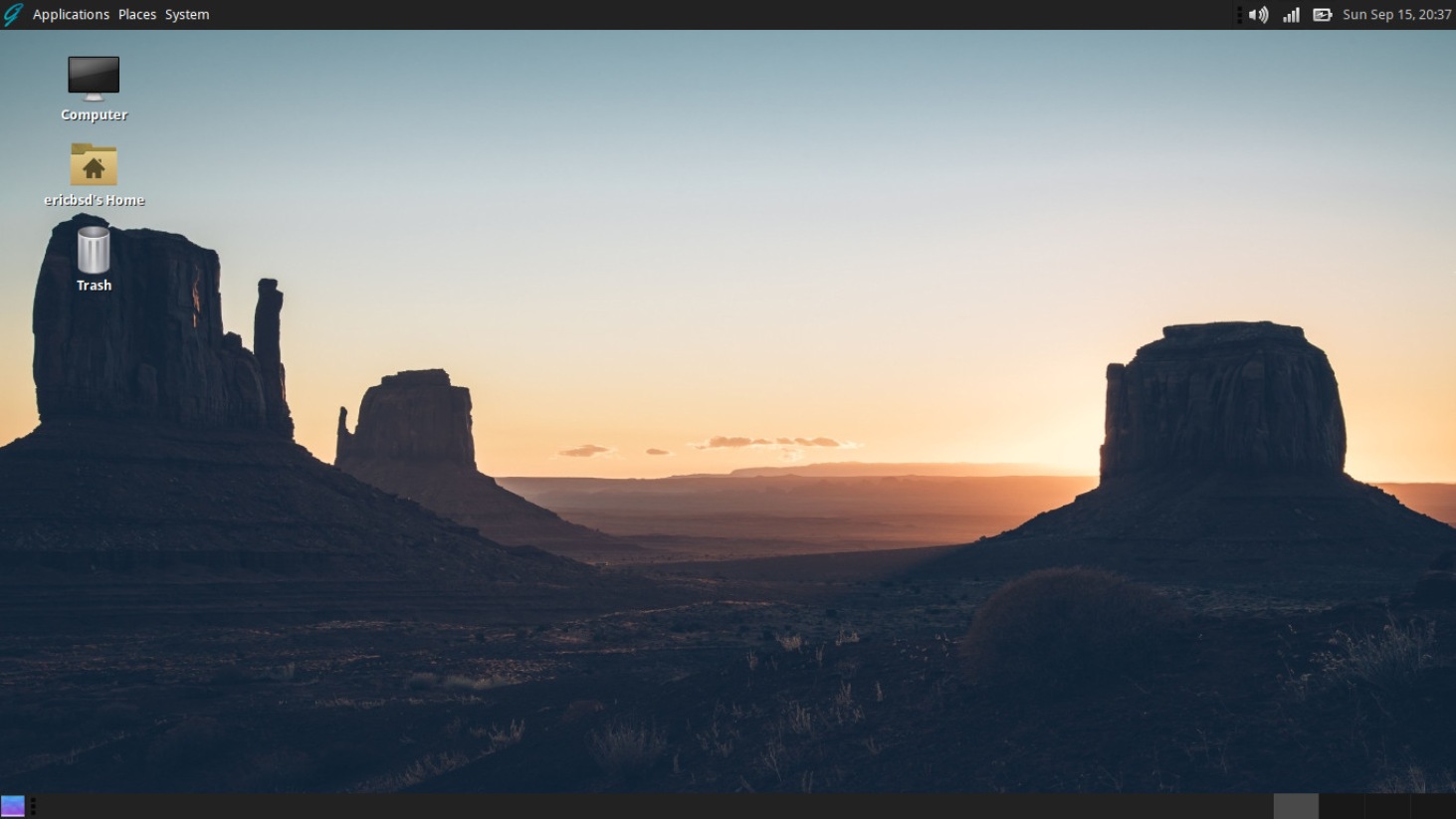
一个最初基于FreeBSD 现在基于TrueOS的操作系统
这是一个面向桌面用户的操作系统曾经切换过底板
你可以使用FreeBSD+Xfce/Mate来自行拼凑桌面
PS:
1.FreeBSD系的操作系统都没有一个能像NetworkManager一样好用的网络管理工具
2.笔记本用户换各式各样的Wifi的时候是非常痛苦的
3.之前我使用的时候出现过bug 在自带创建分区的时候需要创建分区连续的 例如sda0-9 如果中间有分区例如sda6会被覆盖,当时我的Linux分区就这么丢的
GhostBSD 21.11.24 更新内容包括:
特性
ghostbsd/ghostbsd-src#106 在软件包仓库中添加了版本文件
ghostbsd/ghostbsd-src#107 在软件包仓库的版本文件中添加了带有 ghostbsd-build 的 /etc/version
ghostbsd/ghostbsd-src#108 在更新管理器中添加了更新 /etc/version 的功能
ghostbsd/ghostbsd-src#109 创建 ghostbsd-version
ghostbsd/ghostbsd-build/commit/1f7ce4f 在 set_ghostbsd_version 下移动了版本,并从 repo 中设置 GhostBSD ISO 版本
ghostbsd/ghostbsd-src#95 将更新完成窗口中的 "立即重启 "按钮移到右边的第一个位置。
错误修复
- ghostbsd/gbi#61 修正了用空磁盘创建的方案
最低系统要求
- 64 位处理器
- 4GB 以上的内存
- 15GB 的可用硬盘空间
注意:GhostBSD 不能成功地安装在内存小于 4G 的系统中,因为一旦 GhostBSD 被启动,它就会从内存中运行,而不是从 USB 闪存或 DVD 中。
下载
https://www.ghostbsd.org/download
将 iso 写到 U 盘上:
在 BSD 上
dd if=GhostBSD-21.11.24.iso of=/dev/da0 bs=4m
在 Linux 上
dd if=GhostBSD-21.11.24.iso of=/dev/sdc bs=4M
在 Mac 上
dd if=GhostBSD-21.10.16.iso of=/dev/disk2 bs=10240
更多详情可查看:https://ghostbsd.org/ghostbsd_21.11.24_iso_is_now_available
