考虑到现在网络编辑文章流行以及对大量图片的使用方式,您可能正在寻找一种工具,它具有更多已成为标准的功能,而 Windows 上的标准功能显然缺乏这些功能。Flameshot 是一个轻量级的开源截图实用程序,它提供了一种简单的方法来截取您的桌面并突出显示重要方面、添加文本、箭头并上传它们以便快速共享。
Flameshot 中文版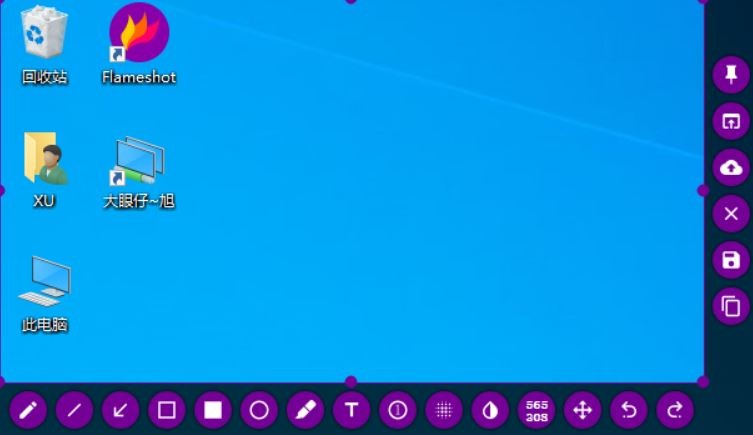
允许您自定义外观和功能快捷方式
在快速安装之后,您可以从系统托盘访问该程序。根据您是否安装了类似的软件,截图的默认热键应该是 PrtScn 按钮。不用说,其余的热键也是在 Windows 上截取屏幕截图的默认设置。
Flameshot 实用程序允许您直接在启用捕获的界面上添加各种功能。尽管它们一开始都可用,但您可以打开“配置”菜单并仅选择您实际使用的那些。在这些功能中,您可以计算标记、文本、线条、箭头、铅笔、像素化、撤消、重做、保存、取消或选择大小指示器。
根据您计划上传屏幕截图的网站,该应用程序允许您自定义界面的主色和对比色。此外,您还可以设置选区以外区域的不透明度,以减少干扰。
带有嵌入式文件名编辑器
该程序的一个值得注意的功能是您可以从配置菜单访问的文件名编辑器。您会很高兴得知该应用程序带有 20 个预设,您可以使用它们来编辑捕获的名称,这对于经常需要上传屏幕捕获的任何人来说都非常有用,因为它可以实现高效的组织。
总而言之,Flameshot 是一个直观且可靠的屏幕截图实用程序,它提供了一种简单的截屏方式。此外,您可以添加可以快速访问的额外功能,以便对其进行自定义以满足您的需求和偏好。
Flameshot 许可证
GPL v3
What’s new in Flameshot 12.0.0
June 22, 2022
New Features:
Created basic layer movement functionality (up, down)
Added a new widget to allow the colorwheel to be more easily customized
Added magnifier for more precise selections by @SilasDo
Incremental markers can now have a point if you drag when placing them.
Added the ability to cache the last region
The launcher tool will automatically populate the coordinates for the last selection region
If Configuration > General > Use last region is selected, Flameshot will always initialize with the last successfully captured region
Pinned screenshots can now be copied to the clipboard or saved to a file if a user right clicks on the pinned image
Users can now specify their own Imgur API Key from Configuration > General > Imgur API Key. This is encouraged because as Flameshot has gotten more popular we have started exceeding the upload limit of the default API key
Added ‘Save to disk’ button when uploading to imgur
Pinned screenshots can now be zoomed with a pinch gesture
The SVG’s have been optimized
Make KDE use Freedesktop portal
Allow final actions when printing geometry when invoke by CLI
Many Flameshot widgets have been reworked to use .ui XML files and Qt Designer. This has been done to allow non C++ developers to more easily contribute to the graphical side of Flameshot.
Updated Translations
Bug Fixes:
Wayland builds now use KF Gui (KDE Framework tools) to fix some issues.
Fix Flameshot crashes with GB locale.
Add alternative shortcuts file for KDE Flatpak installs.
fixed freeze with copy URL to clipboard.
Fixed crash selecting texttool.
Improve tooltips texts.
better zsh code completion.
Print info messages to stdout instead of stderr.
Fix CloseOnLastWindow caused by tool change.
fix unexpected close when launch external app.
Fix sidebar slider not resizing.
fixed segfault when screen number exceeds screen count.
Remove extra timer shots when moving selection with keyboard.
Fix pinwidget save.
Config error fix.
Fix missing icon on snap.
Fix selection offset.
Suggest setting XDG_CURRENT_DESKTOP if DE cannot be detected.
Fix saveAsFileExtension in example config.
fixed high CPU usage on pin.
Fix alignment bug and applied many clang format warnings.
fix the –print-geometry for zsh.
fix bug on macos with save dialog.
allow numpad numers to resize and fix text artifacting on large resize.
Zooming in/out happens at different speed by.
fix: arrow tool glitches.
Fix double click.
Improve Colorpicker.
