#开源项目# 多格式文件优化工具 FileOptimizer 15.70.2705 中文多语免费版
开源多格式文件优化工具 FileOptimizer 中文版是一种高级文件优化器,具有无损(无质量损失)文件大小缩减功能,支持绝对惊人的文件格式数组。 我数了数至少有 30 种格式,但该应用程序支持的格式远不止这些,还包括一个插件机制,可以进一步增强应用程序的功能。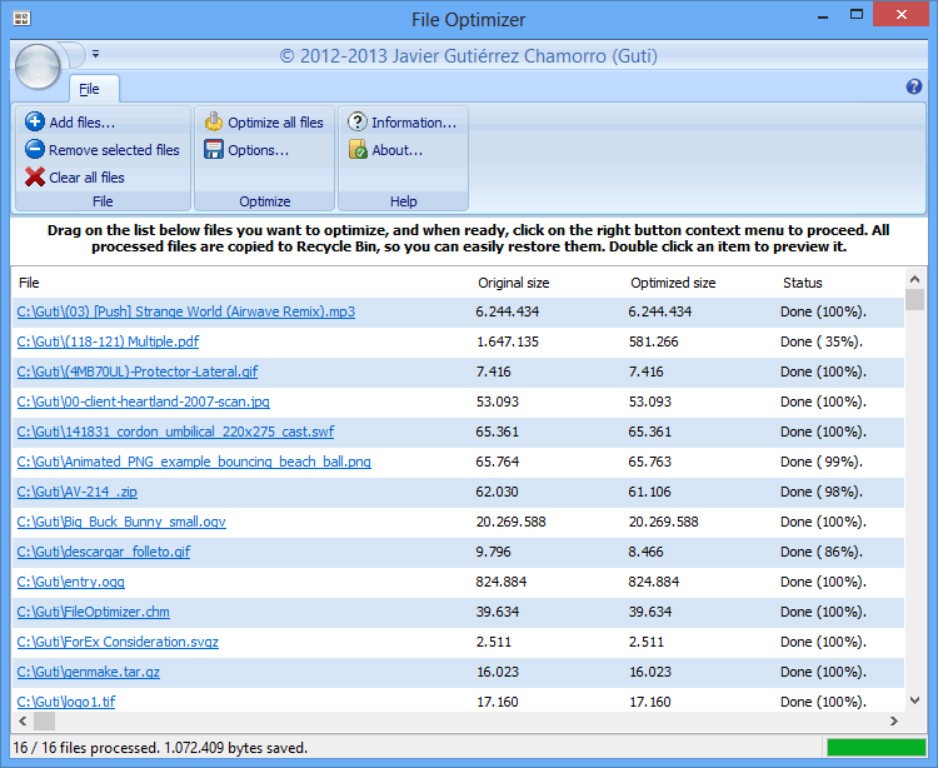
FileOptimizer 有什么作用?
FileOptimizer 可进一步压缩已压缩的文件,而无需更改文件格式并保持与原始文件的完全兼容性。 它保持文件的行为不变,但由于一系列重新压缩和优化技术而减小了文件的大小。 FileOptimizer 在 Windows 操作系统下本机运行,也可以使用 WINE 在 Linux 和 macOS 下运行。
FileOptimizer 中文版
FileOptimizer 软件特色
– 90 多个第三方工具集成在同一个工具(插件)中。
– 支持 400 多个文件扩展名,是此类工具中最完整的工具。
– 通过分析其内容来智能检测文件类型,无论它们有什么扩展名。
– 多语言(英语、西班牙语、法语、德语、荷兰语、俄语和繁体中文、简体中文)。
– 简单的程序界面。
– 便于使用。
– 通过命令行实现强大的自动化。
– 当前用户和所有用户的企业部署限制。
– 免费和开源。
FileOptimizer 主要特点
– 适用于需要加速文件传输的家庭用户,无论是在电子邮件附件、P2P 还是共享上传服务器中。
– 适合站长提高页面加载速度。
– 适合网页开发者减轻内容重量。
– 适用于任何平台(Windows、Linux、macOS 等)的桌面开发人员,以减少分发大小并减少加载时间。
– 适合移动开发人员(Android、iOS、Windows Phone 等)以减少分发大小并减少加载时间。
– 适用于可以通过命令行集成 FileOptimizer 的服务器管理员。
– 适合内容创作者和发行者减少内容权重。
将要优化的文件拖到 FileOptimizer 中的文件网格中,用鼠标右键单击以打开上下文菜单,然后单击优化。这将处理添加的所有支持的文件,并用优化版本覆盖它们。
或者,您可以在程序的命令行上添加要处理的文件和目录,或者将它们拖到可执行文件中。添加文件的上下文菜单也可以。
默认情况下,FileOptimizer 将删除其他元数据和其他不需要的信息,但会将原始文件保留在回收站中,以防您想进一步修改原始文件。#Open Source Project# Multi-format file optimization tool FileOptimizer 15.70.2705 Chinese multilingual free version Open-source multi-format file optimization tool FileOptimizer Chinese version is an advanced file optimizer with lossless (no quality loss) file size reduction function, support is absolutely amazing Array of file formats. I counted at least 30 formats, but the app supports far more than that, and includes a plugin mechanism to further enhance the app's functionality.
What does FileOptimizer do?
FileOptimizer compresses compressed files further without changing the file format and maintaining full compatibility with the original. It keeps the file's behavior the same, but reduces the file size thanks to a series of recompression and optimization techniques. FileOptimizer runs natively under Windows operating systems and can also be run under Linux and macOS using WINE.
FileOptimizer Chinese version FileOptimizer software features – more than 90 third-party tools integrated in the same tool (plug-in).
– Supports over 400 file extensions, the most complete tool of its kind.
- Intelligently detect file types by analyzing their content, no matter what extension they have.
– Multilingual (English, Spanish, French, German, Dutch, Russian and Traditional Chinese, Simplified Chinese).
– Simple program interface.
– Ease of use.
- Powerful automation via command line.
– Enterprise deployment limits for current user and all users.
- Free and open source.
FileOptimizer Key Features – For home users who need accelerated file transfers, whether in email attachments, P2P or shared upload servers.
– Suitable for webmasters to improve page loading speed.
– Suitable for web developers to reduce content weight.
– For desktop developers on any platform (Windows, Linux, macOS, etc.) to reduce distribution size and load times.
– Ideal for mobile developers (Android, iOS, Windows Phone, etc.) to reduce distribution size and load time.
– For server administrators who can integrate FileOptimizer via the command line.
– Suitable for content creators and publishers to reduce content weight.
Drag the file you want to optimize into the file grid in FileOptimizer, right-click to open the context menu, and click Optimize. This will process all supported files added and overwrite them with optimized versions.
Alternatively, you can add files and directories to process on the program's command line, or drag them into the executable. The context menu for adding files also works.
By default, FileOptimizer will remove other metadata and other unwanted information, but will keep the original file in the Recycle Bin in case you want to modify the original file further.
FileOptimizer is an advanced file optimizer with lossless (no quality loss) file size reduction that supports: . 3G2. 3GG. 3GP, . 7Z. A. AAI,. AC,. ACC,. ADP, . AI, . AIR,. APK, . APNG, . APPX, . APR,. ART,. ART,. AVI, . AVIF. AVS,. BAR,. BMP. BPG. BPL. BSZ,. CBT,. CBZ. CDR,. CDT,. CHI,. CHM,. CHQ,. CHS,. CHW. CIN,. CMYK, . CMYKA,. CPL,. CSL,. CSS, . CUR,. DB,. DB,. DCX, . DDS, . DEB,. DES,. DIB,. DLL, . DOC,. DOCM,. DOCX, . DOT,. DOTM,. DOTX, . DPX, . DRV,. DWF,. DWFX,. EAR, . EASM,. EML,. EMLX,. EPDF, . EPDF, . EPRT. EPUB, . EXE, . FAX,. FAX,. FB2. FDF,. FITS. FLA,. FLAC, . FV. FPX,. FPX,. FXG,. FXG,. GALLERY. GALLERYCOLLECTION,. GALLERYITEM,. GFT,. GIF, . GRAY. GRS,. GZ,. HDR, . HRZ. HTM,. HTML, . ICB,. ICL,. ICO, . ICO, . INK,. INLINE, . IPAs. IPK,. IPSW,. ITA. ITS,. ITZ,. J2C,. J2K, . JAR,. JFI,. JFIF,. JIF,. JNG,. JP2. JPC,. JPE,. JPEG, . JPG, . JPS,. JPT. JS, . JSON, . KML,. KMZ,. KMZ,. SF. LIB,. LIT. LUA. LUAC,. LXF. LZL,. LZMA,. M4A. M4B. M4P, . M4R,. M4V,. MAX,. MBX,. MCE. MDB,. MDT, . MDZ,. MHT,. MHT,. MHTML, . MHTML, . MIC,. MIF,. MIFF,. MIX. MIZ,. MK3D, . MKA,. MKS,. MKV, . MMIP,. MNG,. MONO,. MOV, . MP3,. MP4. MPC,. MPD,. MPEG,. MPG,. MPO,. MPP,. MPP,. MPR,. MPT,. MSC,. SG. MSG. MSI, . MSL,. MSP,. MST, . MSZ,. MTV,. MTW,. MVG. MVZ. MZZ,. NAR,. NBK,. NOTEBOOK. O. OBJ. OCX,. ODB,. ODF,. ODG,. ODP,. ODS,. ODT,. OEX, OGA, . OGG. OGG. OGM,. OGV. OGX, . OGX, . OLE,. OLE2. ONE,. OPT. OPUS. ORA. OSK,. OST,. OTB,. OXPS,. P7. PALM,. PBM,. PCC,. PCD,. PCDS, . PCL,. PCLS.PCX,. PDB,. PDF, . PFM,. PFS,. PGM,. PIC, . PICON, . PICT,. PK3. PNG, . PNM,. PNS,. POTM,. POTX,. PPAM,. PPM,. PPS,. PPSM,. PPSX,. PPT,. PPTM. PPTX, . PSB,. PS,. PTIF, . PTIF, . PTIFF,. PTIFF,. PUB,. PUB,. PUZ,. QT, . QWK. R2SKIN,. RA. RAM, . RDB,. RDB,. RFA,. RFG,. RFT,. RGB, . RGBA. RLL,. RM,. RMSKIN,. RMVB,. RTE, RV, . RVT,. S3Z, . SCR,. SGI, . SGML,. SLDASM,. SLDDRW,. SLDM,. SLDPRT,. SLDX, . SMIL,. SOU,. SPL,. SPO,. SPX,. SQLITE, . SQLITE2,. SQLITE3,. STZ. SUN,. SVG, . VGZ,. SWC. SWF,. SYS, . TAR,. TGA,. TGZ,. THM,. TIF,. TIFF. UYVY,. VBX, . VCARD. VCF,. VDA, . VDX,. VICAR. VIFF,. VLT,. VOB. VSD, . VSS,. VST, . VST, . VSX, . VX,. WAL,. WAR,. WAV,. WBA,. WBMP. WEBA. WEBM,. WEBP, . WIZ. WMA,. WMV,. WMZ,. WPS,. WSZ. X. XAP, . XBM, . XHTML, . XHTML, . XL,. XLA, . XLAM, . XL,. XLM, . XLS, . XLSB, . XLSM, . XLSX, . XLTM,. XLTX, . XLW. XML, . XML, . XMZ, . XNK, . XPI, . XPM, . XPS, . XSF, . XSL, . XSLT, . XSN, . XWD,. YCBR,. YCBRA,. YUB. Z01. 02. Z03. Z04. Z05. Z06. Z07. Z08. Z09. Z10. ZIP, . ZIPX, . ZX01. ZX02. ZX03,. ZX04. ZX05. ZX05. ZX06. ZX07. ZX08. ZX09,. ZX10, STICKYNOTES.SNT and THUMBS.DB file formats, etc.
FileOptimizer further compresses already compressed files without changing the file format and is fully compatible. It keeps the file's behavior the same, but reduces the file size thanks to multiple recompression and optimization techniques.
Overall, File Optimizer is very impressive and useful, as it provides an intuitive way to recompress files regardless of their type, enabling you to take advantage of all available resources and options.
FileOptimizer license
FileOptimizer 是一种高级文件优化器,具有无损(无质量损失)文件大小缩减功能,支持:.3G2、.3GG、.3GP、.7Z、.A、.AAI、.AC、.ACC、.ADP、.AI、.AIR、.APK、.APNG、.APPX、.APR、.ART、.ART、.AVI、.AVIF、.AVS、.BAR、.BMP、.BPG、.BPL、.BSZ、.CBT、.CBZ、.CDR、.CDT、.CHI、.CHM、.CHQ、.CHS、.CHW、.CIN、.CMYK、.CMYKA、.CPL、.CSL、.CSS、.CUR、.DB、.DB、.DCX、.DDS、.DEB、.DES、.DIB、.DLL、.DOC、.DOCM、.DOCX、.DOT、.DOTM、.DOTX、.DPX、.DRV、.DWF、.DWFX、.EAR、.EASM、.EML、.EMLX、.EPDF、.EPDF、.EPRT、.EPUB、.EXE、.FAX、.FAX、.FB2、.FDF、.FITS、.FLA、.FLAC、.FV、.FPX、.FPX、.FXG、.FXG、.GALLERY、.GALLERYCOLLECTION、.GALLERYITEM、.GFT、.GIF、.GRAY、.GRS、.GZ、.HDR、.HRZ、.HTM、.HTML、.ICB、.ICL、.ICO、.ICO、.INK、.INLINE、.IPA、.IPK、.IPSW、.ITA、.ITS、.ITZ、.J2C、.J2K、.JAR、.JFI、.JFIF、.JIF、.JNG、.JP2、.JPC、.JPE、.JPEG、.JPG、.JPS、.JPT、.JS、.JSON、.KML、.KMZ、.KMZ、.SF、.LIB、.LIT、.LUA、.LUAC、.LXF、.LZL、.LZMA、.M4A、.M4B、.M4P、.M4R、.M4V、.MAX、.MBX、.MCE、.MDB、.MDT、.MDZ、.MHT、.MHT、.MHTML、.MHTML、.MIC、.MIF、.MIFF、.MIX、.MIZ、.MK3D、.MKA、.MKS、.MKV、.MMIP、.MNG、.MONO、.MOV、.MP3、.MP4、.MPC、.MPD、.MPEG、.MPG、.MPO、.MPP、.MPP、.MPR、.MPT、.MSC、.SG、.MSG、.MSI、.MSL、.MSP、.MST、.MSZ、.MTV、.MTW、.MVG、.MVZ、.MZZ、.NAR、.NBK、.NOTEBOOK、.O、.OBJ、.OCX、.ODB、.ODF、.ODG、.ODP、.ODS、.ODT、.OEX、OGA、.OGG、.OGG、.OGM、.OGV、.OGX、.OGX、.OLE、.OLE2、.ONE、.OPT、.OPUS、.ORA、.OSK、.OST、.OTB、.OXPS、.P7、.PALM、.PBM、.PCC、.PCD、.PCDS、.PCL、.PCLS.PCX、.PDB、.PDF、.PFM、.PFS、.PGM、.PIC、.PICON、.PICT、.PK3、.PNG、.PNM、.PNS、.POTM、.POTX、.PPAM、.PPM、.PPS、.PPSM、.PPSX、.PPT、.PPTM、.PPTX、.PSB、.PS、.PTIF、.PTIF、.PTIFF、.PTIFF、.PUB、.PUB、.PUZ、.QT、.QWK、.R2SKIN、.RA、.RAM、.RDB、.RDB、.RFA、.RFG、.RFT、.RGB、.RGBA、.RLL、.RM、.RMSKIN、.RMVB、.RTE、RV、.RVT、.S3Z、.SCR、.SGI、.SGML、.SLDASM、.SLDDRW、.SLDM、.SLDPRT、.SLDX、.SMIL、.SOU、.SPL、.SPO、.SPX、.SQLITE、.SQLITE2、.SQLITE3、.STZ、.SUN、.SVG、.VGZ、.SWC、.SWF、.SYS、.TAR、.TGA、.TGZ、.THM、.TIF、.TIFF、.UYVY、.VBX、.VCARD、.VCF、.VDA、.VDX、.VICAR、.VIFF、.VLT、.VOB、.VSD、.VSS、.VST、.VST、.VSX、.VX、.WAL、.WAR、.WAV、.WBA、.WBMP、.WEBA、.WEBM、.WEBP、.WIZ、.WMA、.WMV、.WMZ、.WPS、.WSZ、.X、.XAP、.XBM、.XHTML、.XHTML、.XL、.XLA、.XLAM、.XL、.XLM、.XLS、.XLSB、.XLSM、.XLSX、.XLTM、.XLTX、.XLW、.XML、.XML、.XMZ、.XNK、.XPI、.XPM、.XPS、.XSF、.XSL、.XSLT、.XSN、.XWD、.YCBR、.YCBRA、.YUB、.Z01、.02、.Z03、.Z04、.Z05、.Z06、.Z07、.Z08、.Z09、.Z10、.ZIP、.ZIPX、.ZX01、.ZX02、.ZX03 、.ZX04、.ZX05、.ZX05、.ZX06、.ZX07、.ZX08、.ZX09、.ZX10、STICKYNOTES.SNT 和THUMBS.DB 文件格式等等。
FileOptimizer 在不改变文件格式的情况下进一步压缩已经压缩的文件,并且完全兼容。它保持文件的行为不变,但由于多种重新压缩和优化技术而减小了文件的大小。
总体而言,文件优化器给人留下了很好的印象并且非常有用,因为它提供了一种直观的方法来重新压缩文件,无论其类型如何,使您能够利用所有可用的资源和选项。
FileOptimizer 许可证
AGPL 许可证
What’s new in FileOptimizer 15.70.2705
April 21, 2022
Added support to AVIF images using ImageMagick
Speedup WEBP compression because dwebp is not needed anymore
Improved WEBP lossless compression ratio
Improved WEBP losy compression ratio by adding cwebp to the webp tool chain
Fixed issue with BMP transparencies with Image Worsener by adding -opt bmp:version=auto (Devedse) #111
Reduced mutool optimization aggresivity from -gggg to -g in order to increase compatibility (Jacobov Landau) #116
Updated Ghostscript to 9.56.1
Updated ffmpeg to 5.0.1
Updated ImageMagick to 7.1.0.29 with HDRI support
Updated ImageW to 1.3.4 test
Added Korean translation. Thank you Jaehyung Lee
Updated SQLite to 3.38.2 x86 and x64 Visual C++ 2022 custom builds
Updated EXE compatibility to PatchPE 1.35
Download
- Full distribution in EXE installer format (103.6 MB.) or in plain 7z SFX format -no setup- (97.8 MB.).. Both packages can work in portable mode, include 32 bit and 64 bit executables for Windows, all the required plugins, as well as a help file.
- Source code in 7Z format (4.8 MB.): Embarcadero C++ Builder 11.1 Alexandria source code, Visual C++ 2022 gifsicle, Visual C++ 2022 gifsicle-lossy, Visual C++ 2022 jpegoptim, Visual C++ 2022 JSMin, Visual C++ 2022 SQLite and Visual C++ 2022 mp4v2).

