Google 正式发布了 Chrome OS 97,该版本为 Chromebook 引入的最大变化之一是更新的 Gallery 应用程序,移除了早期 Chrome OS 在播放音频内容时需要使用的专用客户端。Google has officially released Chrome OS 97, and one of the biggest changes this release introduces for Chromebooks is an updated Gallery app that removes the dedicated client that earlier Chrome OS required to play audio content.
Previously, opening a music, podcast, or other audio file in the Files app would open a dedicated client with just a small window. Chrome OS 97 improves this experience and will use the "Gallery" app with audio playback to open such files (left: old | right: new).
The new version features a full-screen window with a "Now Playing" list on the left that can be expanded or hidden. The new version of the player has more controls than the old version, such as: skip forward/backward by 10 seconds and variable speed playback; the buttons are more spaced for easier clicks. In addition, the player also displays larger album art than the dedicated client.
Another update to the Gallery app is allowing users to open multiple files at the same time. Previously, users could only open one file/image at a time.
Chrome OS 97 also updated the "full-screen magnifying glass" function under "Accessibility". After turning on this option, the screen can move continuously with your mouse.
Chrome OS 97 also adjusts the autofill dropdown so that it doesn't cover the front of most text fields. The box is moved to the right so that you can see fields that would be obscured by the previous version (left: old | right: new).
The update cycle for Chrome OS is currently changing from six weeks to four weeks, just like Chrome. Users can update Chromebooks by going to Settings > About Chrome OS > Check for Updates.
For more details, please check: https://chromereleases.googleblog.com/2022/01/stable-channel-update-for-chrome-os.html
以前在文件(Files)应用中打开音乐、播客或其他音频文件时,会开启一个仅有一个小窗口的专用客户端。Chrome OS 97 改善了这个体验,新版本中将使用具有音频播放功能的 "Gallery" 应用来打开此类文件(左:旧版|右:新版)。
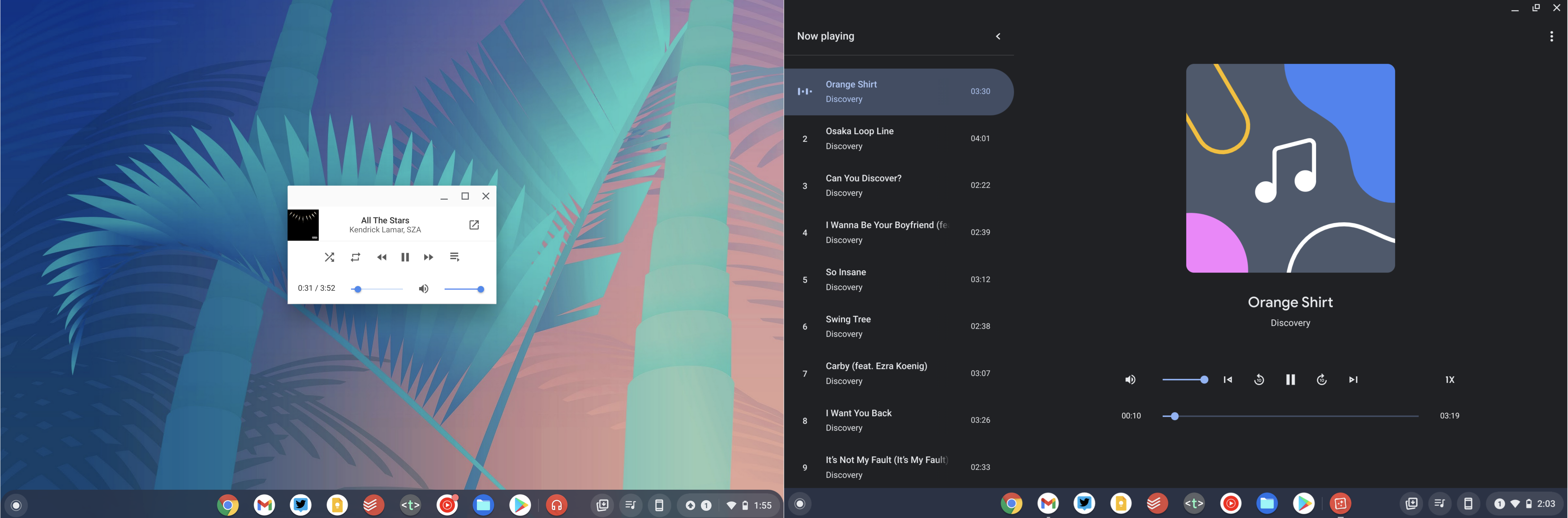
新版本具有一个全屏窗口,左边有一个可以展开或隐藏的 "正在播放" 列表。新版播放器相比老版本具有更多控制功能,如:向前/向后跳转 10 秒和变速播放;按键之间的间距更大,更方便点击。此外,该播放器显示的专辑封面也比专用客户端更大。
Gallery 应用的另一项更新是允许用户同时打开多个文件。此前用户一次只能开启一个文件/图片。
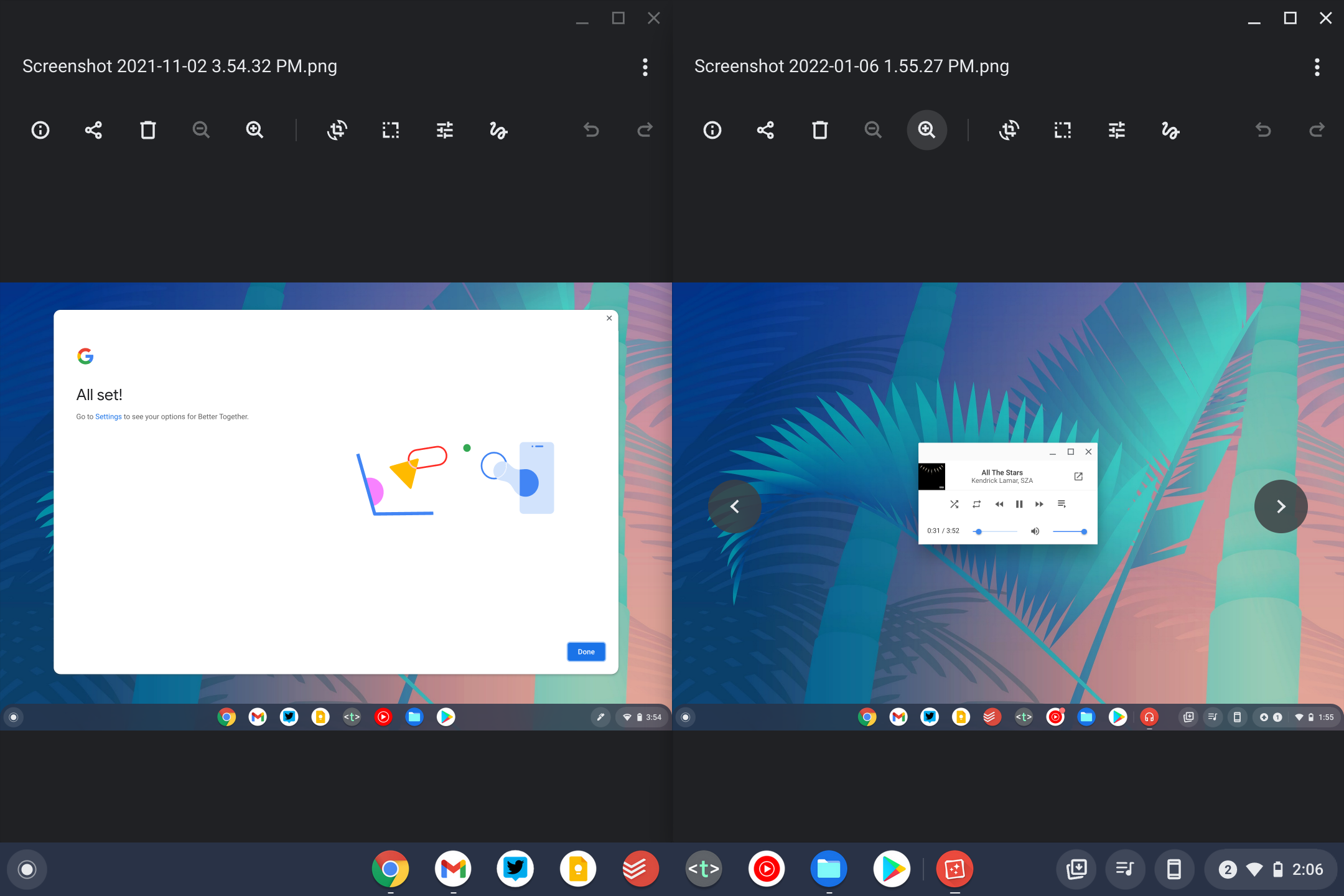
Chrome OS 97 还更新了 "辅助功能" 下的 "全屏放大镜" 功能,开启该选项后屏幕就可以随着你的鼠标连续移动。
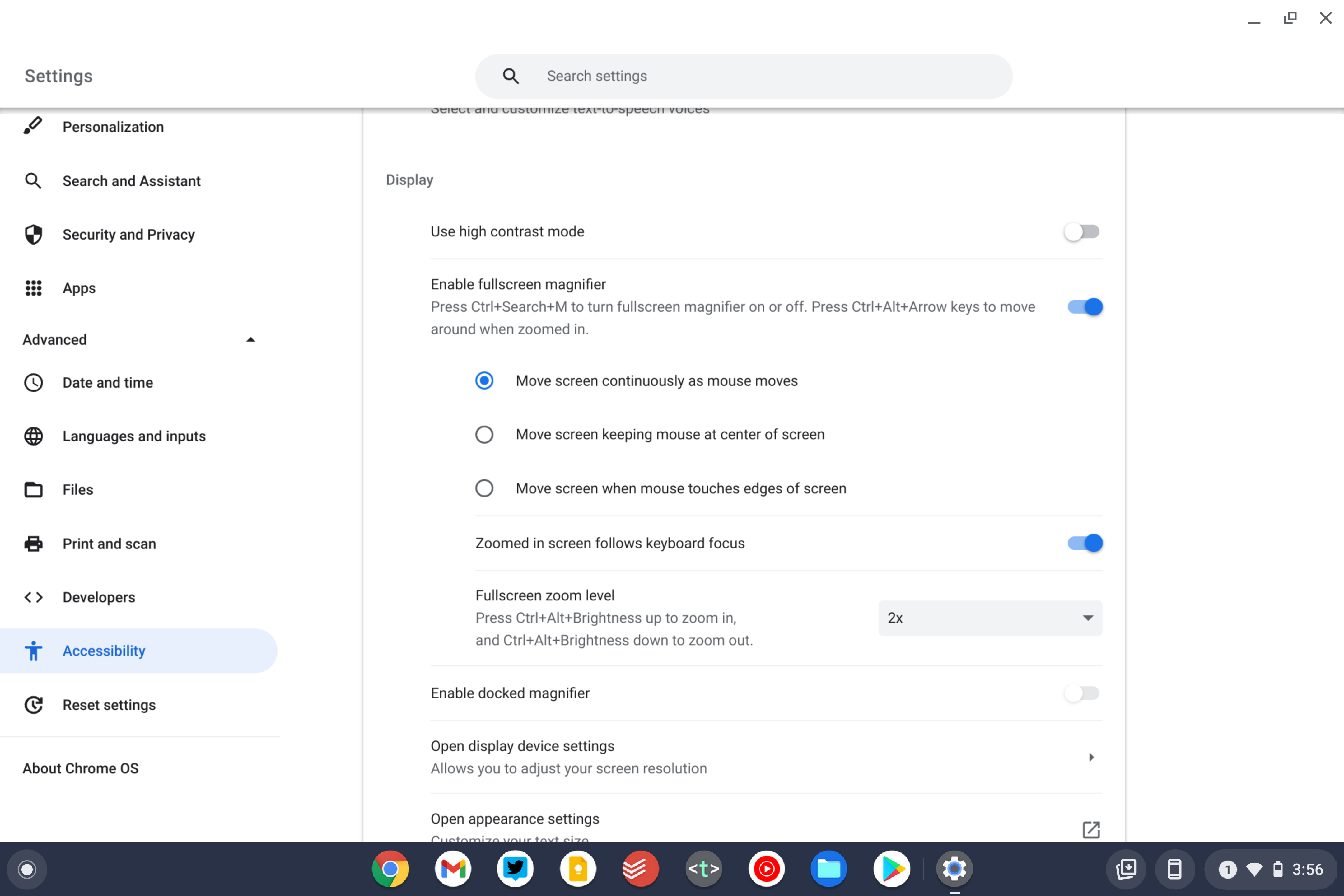
Chrome OS 97 同时调整了自动填充下拉框,使其不覆盖大多数文本字段的前面。该框向右移动,以便你能看到之前版本会被遮住的字段(左:旧版|右:新版)。
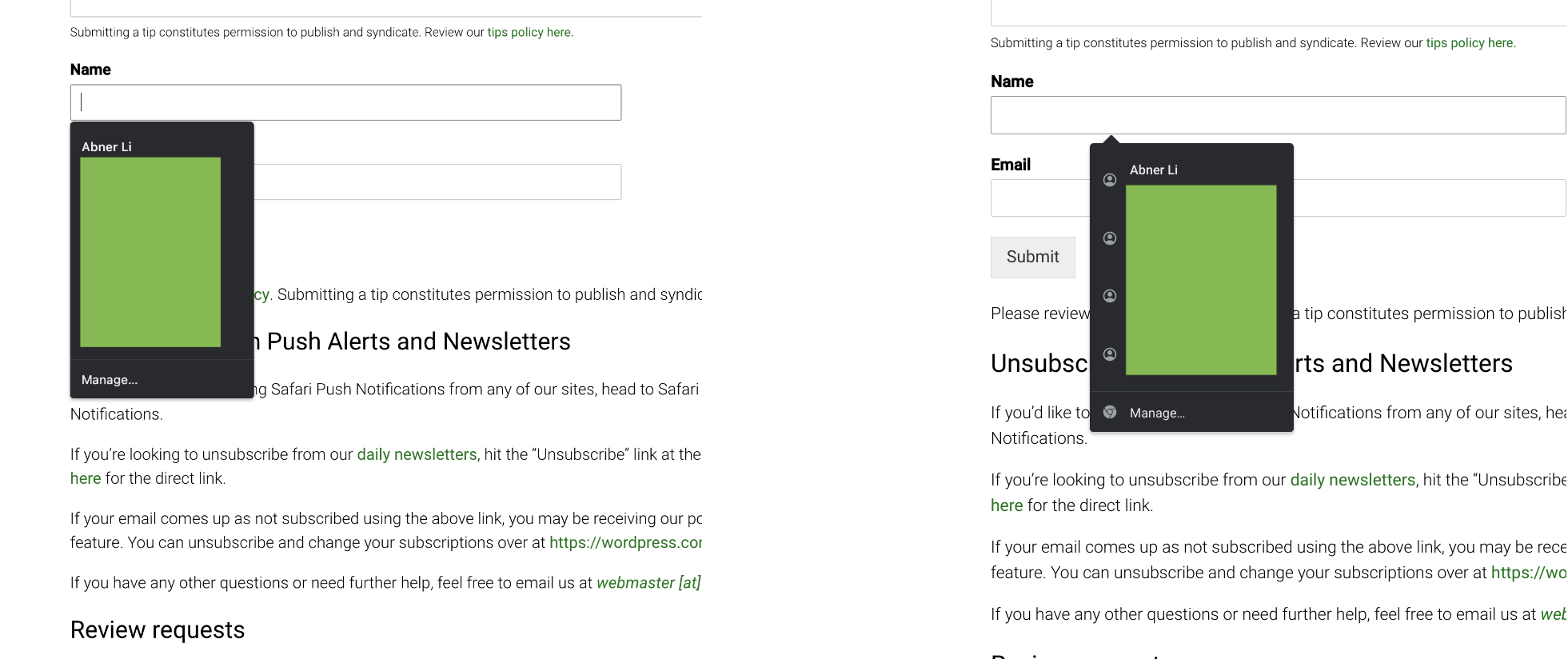
Chrome OS 的更新周期目前也跟 Chrome 浏览器一样从六周改为四周。用户可以通过进入「设置」>「关于 Chrome OS」>「检查更新」来更新 Chromebook。
更多详情可查看:https://chromereleases.googleblog.com/2022/01/stable-channel-update-for-chrome-os.html
