Adobe Camera Raw 14 中文版发布。Photoshop 的强悍不单单是软件本身的功能强大,同时还离不开各种插件的辅助,今天就为大家带来一款 Adobe Camera Raw 中文版插件下载,通过 Adobe Camera Raw 中文版插件可以帮助您快速的处理 Raw 文件,并且能够处理不同数码相机所生成的不同 Raw 文件,可以说是一款 photoshop 必备的增效工具。Chinese version of Camera Raw is released. The power of Photoshop is not only the powerful function of the software itself, but also the assistance of various plug-ins. Today, I will bring you a Chinese version of Adobe Camera Raw plug-in download. The Chinese version of Adobe Camera Raw plug-in can help you quickly It can handle Raw files and can process different Raw files generated by different digital cameras. It can be said to be a necessary synergistic tool for photoshop.
For digital photographers, processing RAW files is really a headache, because such files usually take a long time to process, and the RAW files generated by different digital cameras are also very different. But now, Adobe's Photoshop Camera Raw and JPEG 2000 plug-in package can ease this pain for you. With it, you can open and edit these RAW files in the familiar Photoshop interface.
How to install the Camera Raw plug-in Download the corresponding file below, and then follow the instructions below: Exit all Adobe applications.
Double-click the downloaded .zip file to unzip it. Windows may decompress the file for you.
Double-click the generated .exe file to start the installer.
Follow the instructions on the screen.
Restart your Adobe application.
Quit all Adobe applications.
Click the downloaded .dmg file. In the case of Camera Raw 13.4, double-click the .zip file to unzip it.
Double-click the .pkg file to start the installer.
Follow the instructions on the screen.
Restart your Adobe application.
Official homepageOfficial downloadClick to downloadClick to download
Adobe Camera Raw 对于数字摄影师们来说,处理 RAW 文件实在是一个令人头疼棘手的问题,因为这种文件通常处理起来要耗费很长的时间,而且不同数码相机所生成的RAW文件也千差万别。不过现在,Adobe 公司的 Photoshop Camera Raw and JPEG 2000 插件包能够为你缓解一下这方面的痛苦。有了它,你就能够在熟悉的 Photoshop 界面内打开并编辑这些 RAW 文件了。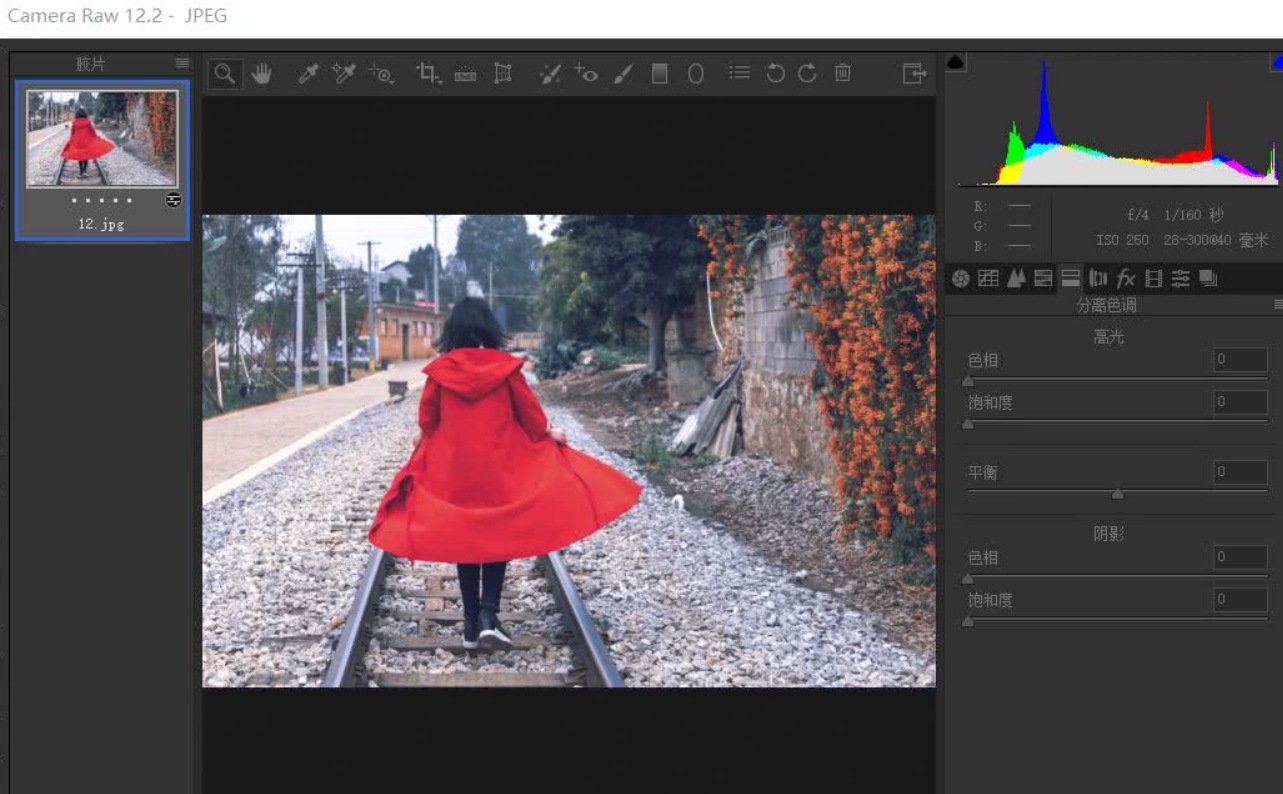
如何安装 Camera Raw 插件
下载下面的相应文件,然后按照以下说明操作:
Windows
退出所有 Adobe 应用程序。
双击下载的 .zip 文件将其解压缩。 Windows 可能会为您解压缩文件。
双击生成的 .exe 文件以启动安装程序。
按照屏幕上的说明进行操作。
重新启动您的 Adobe 应用程序。
MacOS
退出所有 Adobe 应用程序。
单击下载的 .dmg 文件。 如果是 Camera Raw 13.4,请双击 .zip 文件将其解压缩。
双击 .pkg 文件以启动安装程序。
按照屏幕上的说明进行操作。
重新启动您的 Adobe 应用程序。
| 官方下载 Camera Raw | |
| macOS | Windows |
| 点击下载 | 点击下载 |
