无法创建,检查驱动器链接,然后重试,错误代码0x00000032
Unable to create, check the drive link and try again, error code 0x00000032
Win10, 1703, the hardware is two Seagate Barracuda mechanical hard drives, which are connected to the motherboard via SATA. I want to use the storage space function of win10 to combine two hard drives into a storage pool,
But it displays: "Cannot create, check the drive link, then try again, error code 0x00000032, then the two disks become unallocated, then continue to use the storage space function
, Try to create storage space with an unallocated hard disk, but it still cannot be created, the error code is the same as above. The four WIN10 computers at home can not be created, the same error code
According to the above method, it is indeed feasible, but there is a problem. When you click to create a new volume, it prompts that it is not connected and the error is 0X00000032. The reason is that the used hard disk cannot directly create a new pool. The solution is also very simple, just restore the hard disk record. , Post the solution:
1. First input in powershell: get-physicaldisk command to get the status of each disk.
2. Then enter the command: Reset-PhysicalDisk -FriendlyName "PhysicalDiskXXX" (with double quotes")
3. "PhysicalDiskXXX" is the FriendlyName of the disk you want to clear seen by the previous command get-physicaldisk.
4. Then go to the storage pool and add it.
win10,1703,硬件为两块希捷酷鱼机械硬盘,通过SATA链接主板。想使用win10的储存空间功能,将两块硬盘合并为一个储存池, 但是显示:”无法创建,检查驱动器链接,然后重试,错误代码0x00000032,然后这两块盘就变成未分配的了,这时继续使用储存空间功能 ,尝试以未分配的硬盘创建储存空间,仍然无法创建,错误代码同上。家里四台WIN10电脑,均同样无法创建,同样错误代码
按上面的方法,确实可行,但是遇到问题了,点击新建卷的时候,提示未连接,错误0X00000032,原因是用过的硬盘无法直接新建池,解决方法也很简单,恢复硬盘记录就可以了,帖上来解决方案:
1,先在*中输入:*命令,获得*状态。
2,然后输入命令:*
3,*就是上条命令*看到盘的*
4,然后去*添加就成了。
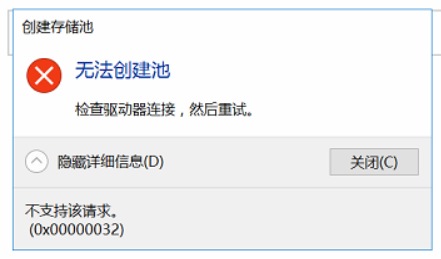
PowerShell 里执行 Get-Physicaldisk 看下 CanPool 是不是 False ,用过的硬盘如果只是简单清除分区是没法加到存储池的, 需要手动重置下:
Get-Physicaldisk -SerialNumber 序列号 | Reset-PhysicalDisk
找到解决方法了,按6楼说的做,因为pool和intel rst一样在磁盘上写metadata,普通格式化是没用的。
先在powershell中输入get-physicaldisk命令,获得每块盘状态。然后输入Reset-PhysicalDisk -FriendlyName "PhysicalDiskXXX",PhysicalDiskXXX就是上条命令get-physicaldisk看到的你要pool那块盘的FriendlyName,然后去存储池里添加就成了。
The Reset-PhysicalDisk cmdlet resets the status of a physical disk. For Storage spaces, this is a destructive operation that removes the Storage pool configuration and pool data from the specified physical disk.
If you run Reset-PhysicalDisk on a physical disk that appears as lost communication or split, this cmdlet attempts to re-integrate the disk into the Storage pool if the disk is discoverable. After you reset a physical disk, use Repair-VirtualDisk to restore its resiliency.
If you run Reset-PhysicalDisk on a disk that is not a part of a Storage pool, the operation clears any lingering Storage spaces data and metadata.
https://technet.microsoft.com/en ... /reset-physicaldisk
参考资料
