这个所谓的死循环 指的是 命令无法执行
首先是sudo: command not found 需要执行 apt-get install sudo
但是 又出现 E: Unable to locate package sudo
这个解决办法是 sudo apt-get update 更新
但是又出现 sudo: command not found 如此陷入死循环
那怎么办?
我直接执行 apt-get update 发现出错 apt-get update err
Err:1 https://enterprise.proxmox.com/debian/pve bullseye InRelease
Temporary failure resolving 'enterprise.proxmox.com'
Err:2 http://ftp.debian.org/debian bullseye InRelease
Temporary failure resolving 'ftp.debian.org'
Err:3 http://security.debian.org bullseye-security InRelease
Temporary failure resolving 'security.debian.org'
Err:4 http://ftp.debian.org/debian bullseye-updates InRelease
Temporary failure resolving 'ftp.debian.org'
Reading package lists... Done
W: Failed to fetch http://ftp.debian.org/debian/dists/bullseye/InRelease Temporary failure resolving 'ftp.debian.org'
W: Failed to fetch http://ftp.debian.org/debian/dists/bullseye-updates/InRelease Temporary failure resolving 'ftp.debian.org'
W: Failed to fetch http://security.debian.org/dists/bullseye-security/InRelease Temporary failure resolving 'security.debian.org'
W: Failed to fetch https://enterprise.proxmox.com/debian/pve/dists/bullseye/InRelease Temporary failure resolving 'enterprise.proxmox.com'
W: Some index files failed to download. They have been ignored, or old ones used instead.
难道是国内访问不了
最后我觉得是dns的问题
修改dns需要修改 /etc/resolv.conf 这个文件 参考 更改PVE登录IP管理地址
因为这个主机只装黑群晖 所以安装pve时候 dns默认127.0.0.1没修改酿成这个大错 修改成任意公共DNS 比如114.114.114.114 问题解决!
改为后上传覆盖 系统都无需重启立即生效
问题终于解决:
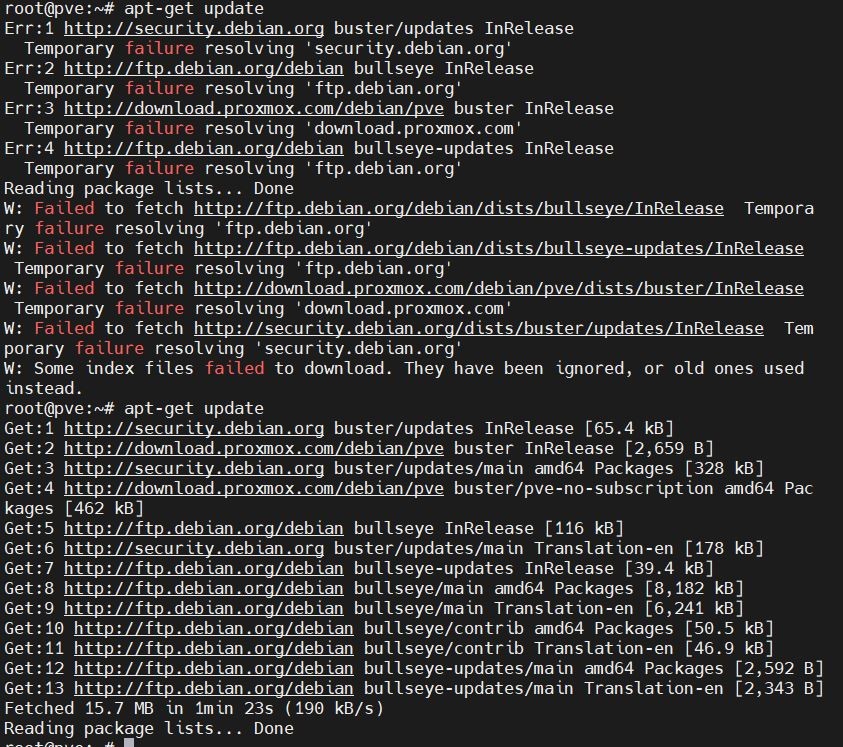
看到这个done 非常有成就感!
再执行
root@pve:~# apt-get install sudo
Reading package lists... Done
Building dependency tree... Done
Reading state information... Done
The following NEW packages will be installed:
sudo
0 upgraded, 1 newly installed, 0 to remove and 0 not upgraded.
Need to get 1,059 kB of archives.
After this operation, 4,699 kB of additional disk space will be used.
Get:1 http://ftp.debian.org/debian bullseye/main amd64 sudo amd64 1.9.5p2-3 [1,059 kB]
Fetched 1,059 kB in 1s (1,347 kB/s)
Selecting previously unselected package sudo.
(Reading database ... 43167 files and directories currently installed.)
Preparing to unpack .../sudo_1.9.5p2-3_amd64.deb ...
Unpacking sudo (1.9.5p2-3) ...
Setting up sudo (1.9.5p2-3) ...
Processing triggers for man-db (2.9.4-2) ...
/usr/bin/mandb: can't write to /var/cache/man/3215: No space left on device
/usr/bin/mandb: can't create index cache /var/cache/man/3215: No space left on device
群晖synology的 DSM 操作系统是Debian、PVE(Proxmox Virtual Environment)也是Debian
群晖的 DSM 操作系统是基于 Debian 定制的
PVE ,全称Proxmox Virtual Environment,是基于Debian的Linux系统,虚拟机内核为KVM。
