#31度网赚班# 小白一学就会的短视频剪辑课,解决你日常剪辑中遇到的常见问题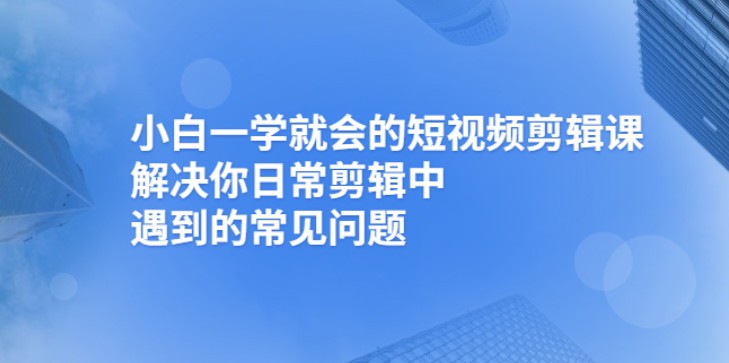
#31 Degree Wangzhuan Class# Xiaobai learns a short video editing course to solve common problems encountered in your daily editing. Course introduction: To solve the common problems encountered in your daily editing, first of all, from the basics of editing The operation begins, followed by the addition of common techniques for music text, video cover making tutorials, and especially fun special effects when brushing videos, but some students don’t know how to make them. Here, the teacher will teach you common short videos. The special effects production method, as well as our particularly important editing process, many students waste time editing videos. I don’t know from which step to start and end the many repeated operations in the middle or even the final editing. I have no confidence in myself, so this set There will be some editing processes in the course, including the editing process of real speech and the editing process in the form of vlog to help everyone improve their editing efficiency.
Course Catalog: Section 1 - Course Introduction Section 2 - How to download the clipping section 3 - How to change the horizontal video to the vertical section 4 - Background selection and setting Section 5 - How to continue adding and deleting videos - Complete Section 6-Introduction to Basic Operation Section 7-Shadow Section 8-Get Design One-Key Generation Section 9-Triple Screen Cover Section 10-Split Volume Delete Section 11-Freeze, Reverse, Edit Section 12 -Replace, copy Section 13 - Variable speed Section 14 - Cut picture-in-picture Section 15 - Animation mask chroma matting Section 16 - Voice change audio separation adjustment Section 17 Intelligent image beauty beauty body Douyin gameplay Section 18 Section - Opaque Filter Noise Reduction and Stabilization Section 19 - How to Add Music Section 20 Adding Sound Effects and Using Section 21 - The Method of Recording Section 22 - Copyright Checking Extracting Music Section 23 - Adding Text Section 24 - Text Reading and Text Animation Section 25 - Use of Text Templates Section 26 - Recognition of Subtitles and Lyrics Section 27 - How to Add Stickers Section 28 - How to Use Picture-in-Picture and Techniques Section 29 - The Role of Keyframes and Operation Section 30 - Selection and Use of Video Key Words 31 - Picture Effects and Face Effects Section 32 - Use Scenarios of Material Packages Section 33 - How to Export the Cut Video Section 34 - Production of Red Eye Effects Section 34 Section 35 - Production of 3D Mirror Section 36 - Production of WeChat Chat Effects Section 37 - Mobile Page Sliding Effect Section 38 - Hitchcock Zoom Section 39 - Mosaic Section 40 - Transition Fragments Section 41 - The processing method of the gas port Section 42 - real oral section 43 - vlog section 44 - the inspection video of the final stage Section 45 - common pits and solutions for short videos Section 46 - common pits and lightning protection schemes for short videos 2
课程介绍:
解决你日常剪辑中遇到的常见问题解决方法,首先从剪映基础操作开始讲起,其次包括音乐文字的常见技巧添加、视频封面制作教程,以及在刷视频的时候会有特别好玩的特效但有些同学不知道怎么制作出了,这里老师会教大家常见的短视频特效制作方法,还有我们特别重要的剪辑流程,很多同学剪辑视频特别浪费时间,不知道从那一步开始那一步结束中间很多重复的操作甚至到最后剪辑看着自己都没有信心了,所以本套课程会有一些剪辑流程包括真人口述的剪辑流程和vlog形式的剪辑流程帮助大家提升自己的剪辑效率。
课程目录:
第1节-课程介绍
第2节-剪映如何下载
第3节-横版视频如何变竖版视频
第4节-背景的选择及设置
第5节-视频如何继续添加和删除-成片
第6节-基础操作方法介绍
第7节-黑幕
第8节-搞定设计一键生成
第9节-三联屏封面
第10节-分割音量删除
第11节-定格、倒放、编辑
第12节-替换、复制
第13节-变速
第14节-切画中画
第15节-动画蒙版色度抠图
第16节-变声音频分离调节
第17节智能抠像美颜美体抖音玩法
第18节-不透明滤镜降噪防抖
第19节-如何添加音乐
第20节音效的添加及使用
第21-节录音的方法
第22节-版权校验提取音乐
第23节-添加文本
第24节-文本朗读和文本动画
第25节-文字模板使用
第26节-识别字幕及歌词识别
第27节-贴纸添加的办法
第28节-画中画的使用方法和技巧
第29节-关键帧的作用和操作
第30节-视频重点词的挑选和使用
31-画面特效和人脸特效
第32节-素材包的使用场景
第33节-如何把剪好的视频导出来
第34节-红眼特效的制作
第35节-3d运镜的制作
第36节-微信聊天特效的制作
第37节-手机页面滑动效果
第38节-希区柯克变焦
第39节-马赛克
第40节-转场片段
第41节-气口的处理方法
第42节-真人口述
第43节-vlog
第44节-最后阶段的检查视频
第45节-短视频常见的坑和解决方案
第46节-短视频常见的坑和避雷方案2
