#31度网赚班# 火龙果电影解说教程工具合集,适合普通人的副业赚钱项目【25GB 干货教程工具素材合集】
A collection of pitaya movie commentary and tutorial tools, suitable for ordinary people’s sideline business project [25GB dry goods tutorial tool material collection]
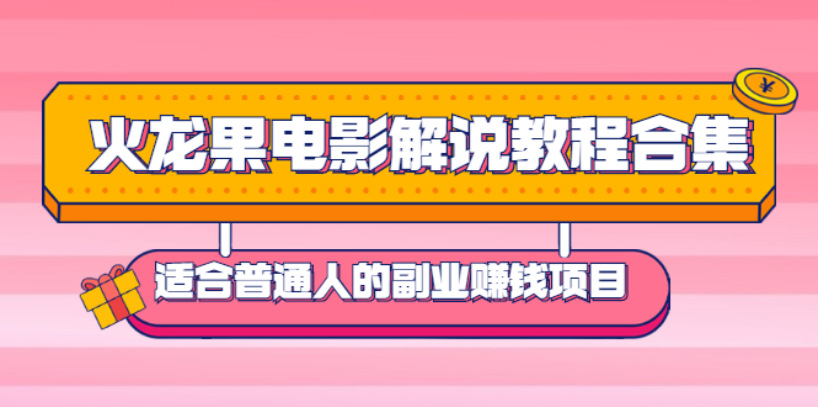
Course introduction: The course comes from a collection of 21 years of dragon fruit film commentary tutorials. The content of the course includes: machine dubbing, PR editing, subtitle teaching, cover teaching, BGM material library, avatar design, high-definition non-subtitled movie resources, etc.
Course Catalog: Copywriting and Teaching Process].xls Pitaya Live Copywriting].mp4ArcTime Subtitle Teaching Subtitle Tutorial 1.mp4 Subtitle Tutorial 2.mp4AU Recording Teaching AU Pitaya Tutorial.mp4 Mobile Phone Recording 1233.mp4 How to Repair Audio-AU Software.mp4 pitaya AU sound training courseware.txt sound training 00. What can you hear from this course. How to pronounce a sound. mp305. Quickly improve your local accent 1. mp306. How to express to persuade others. mp307. [Summary] Let’s review this lesson together. ———— 25 plots—— suspense—————— 41 plots funny—— two people show off pure music—— 11 industrial style pure music—— 24 film and television soundtracks foreign vibrato plot—— friendship ———-27 Douyin plots——Suspense ———-29 Douyin plots—Positive Energy Reversal —-5 Douyin plots—Positive energy hard work —-17 Douyin plots—Workplace inspirational ——-17 funny — 2020 latest bgm pure music — 29 funny — comedy — — 131 technology-style pure music — 13 video production — sad and crying shots — 34 videos Production——Reverse Outbreak Song————114 Video Production——Cheerful BGM————50 Video Production——Joyful Soundtrack————41 Video Production——Fresh Pure Music——-34 First video production-soothing and relaxing-41 video production-rap beat pure rhythm-75 video production-step on the video music-44 video production-easy and funny pure music-70 piano special- ————-116 PR editing tutorials 1 Pitaya studio tutorial into a film. mp41 PR editing tutorial PR must-see tutorial 1. mp4PR video teaching problem-solving list. txt picture detail editing tutorial black picture. jfif black border picture. pngwin Version PR sharpening plug-in Smart sharpening plug-in. zip HD picture articles Douyin title teaching.mp4 Douyin title template.psd color sharpening tutorial.mp4Pr text tutorial Pr2020 requires key understanding and review.pdf Supplementary knowledge points.pdf1-20 Lesson 10 Detailed description of project panel parameters.pdf Lesson 11 Detailed introduction of PSD files.pdf Lesson 12 Detailed explanation of picture sequence and automatic matching sequence.pdf Lesson 13 Detailed introduction of material management and media browsing.pdf Lesson 14 How to capture video in Premiere.pdf Lesson 15 explains the metadata panel in Premiere.pdf Lesson 16 explains the source monitor panel.pdf Lesson 17 explains the program panel.pdf Lesson 18 Premiere explains the role of the material and Application Skills.pdf Lesson 19 Preliminary Understanding of Prem Iere’s timeline panel.pdf Lesson 20 elaborates on the concept of sequence nesting and workspace in Premiere.pdf Lesson 2 pr workflow.pdf Lesson 3 The correspondence between project sequences and the basic operations of the project.pdf Chapter 4 Introduction to the panel of class premierecc2017.pdfLesson 5 detailed project setting parameters and sequence setting parameters.pdfLesson 6 New sequence case explanation.pdfLesson 7 Thorough understanding of Premiere's workspace.pdfLesson 8 Premierecc2017 Humanized shortcut key learning method .pdf Lesson 9 details the material types and material import.pdf21-40 Lesson 21 The target source track and switching track operation skills in Premiere.pdf Lesson 22 The basic operation of the timeline video track.pdf Lesson 23 The track is detailed The meaning of the material identification.pdf Lesson 24 details the adjustment methods of the transparent line and volume line in Premiere.pdf Lesson 25 details the basic operation of the track material.pdf Lesson 26 Video entry and exit points and the understanding of the mark.pdf Lesson 27 Understanding the basic concepts of Premiere neutron editing.pdf Lesson 28 Summary of the usage of the timeline panel selection tool in Premiere.pdf Lesson 29 Editing tools-ripple editing and rolling editing, editing mode switching.pdf Lesson 30 Understanding premiere Practical application of middle speed and reverse playback.pdf Lesson 31 Premiere middle cutter sliding outside and inside, pen tool.pdf Lesson 32 Editing and shooting combination case-Wang Zulan changing clothes example analysis.pdf Lesson 33-35. pdfLesson 36 Proxy Editing—A detailed explanation of the agency process.pdfLesson 37 Proxy Editing Two—Customizing the Agent Preset.pdfLesson 38 The Editing Techniques of VR Video in Premiere.pdfLesson 39 Introduces the Basic Concepts of Premiere Animation And effect badges.pdf Lesson 40 details the effect controls—video motion, opacity, and time remapping.pdf41-60PR project package.pdf Lesson 41 details the effect controls—audio effects parameters.pdf Lesson 42 Premiere position And the coordinate principle of anchor points.pdf Lesson 43-45 Running man opening film.pdf Lesson 46 Carousel animation case-Stretching case.pdf Chapter 7-Lesson 16 Advanced animation temporary difference and space difference.pdf Chapter 7: Lessons 11-14 Carousel Animation.pdf Chapter 10, Lesson 1, Preliminary Recognition of Transition and Add and Delete Time Settings.pdf Lesson 2 Transition Panel Setting Skills.pdf Lesson 3 3D Motion Wipe Saw Class transitions.pdf Lessons 4, 5, 6, 7, 8.pdf Chapter 11 Lesson 10 Subtitle Editor Filling.pdf Lesson 11 Subtitle Editor Stroke Shadow Background Style Library.pdf Lesson 12 Case 3D Metal Textured text production method.pdf Lesson 13 detailed analysis of rolling subtitles.pdf Lesson 14 case end credit scrolling effect.pdf Lesson 15 case narration subtitles How to make.pdf Lesson 16 case subtitle strip design case and ideas extension.pdf Lesson 17 case rolling picture wall effect.pdf Lesson 18 movie and TV series subtitles open subtitles.pdf Lesson 19 How acrtime subtitles and LTECH subtitles are compatible pr cooperation.pdf lesson 1 new item knowledge points supplement.pdf lesson 2 PR new text 3 methods.pdf lesson 3,4.pdf lesson 5 old version title overall process analysis.pdf lesson 6 subtitle editor tool Group.pdf Lesson 7 Subtitle Editor Subtitle Preview Panel.pdf Lessons 8, 9.pdf Chapter 12 Lesson 1 Basic Graphics 1.pdf Lesson 2 Basic Graphics II.pdf Lesson 3 Case Loading Animation Case Dynamic Graphics Export And import.pdf Lessons 4 and 5 dynamic graphics templates Call out subtitles, captions usage.pdf Chapter 8, Lesson 0, notes encyclopedia.pdf Lesson 1 Color mode, Principles of color composition and color wheel.pdf Lesson 2 Normal dissolving and mixing mode .pdf Lesson 3 Darken and Lighten Group Blending Modes and White and Black Background Cutout Techniques. pdf Lesson 4 Compare Blending Mode Sets.pdf Lesson 5 Blending Mode Summary.pdf Chapter 9 Lesson 1 Animation Presets Preservation skills.pdf Lesson 2 preset application case Douyin flash pictures and short video comprehensive application.pdf Lesson 3 Horizontal screen video batch conversion method.pdf Lesson 4 Video output range setting.pdf Lesson 5 output Parameter full analysis (video output skills with transparent channel).pdf Lesson 6 batch output skills and MediaEncoder detailed introduction.pdf Seven-day punch-in tutorial summary.mp4 first-day punch-in tutorial.mp4 seventh-day punch-in tutorial.mp4 third-day punch-in tutorial .mp4 second day check-in tutorial.mp4 fifth day sixth day check-in tutorial.mp4 fourth day check-in tutorial.mp4 download high-definition non-subtitled movies how to download high-definition material movies.mp4 avatar design tutorial avatar design tutorial.mp4 cover teaching three consecutive Screen []. Psd Douyin Cover Mobile Version].mp46.3ps Cover Teaching and Upload Kuaishou Cover Templates. Psd Kuaishou Cover Templates. Psd Douyin Cover Templates. Psd Douyin Cover Templates. Psd Vertical Screen Title Templates. Psd Kuaishou Cover Making Cover making and uploading and uploading fast hand.mp4 Douyin cover making and uploading Douyin cover making and uploading.mp4 Watermelon and Baijia cover making and uploading Dubbing.mp4 machine dubbing tutorial.mp4 dragon fruit studio machine dubbing tutorial.docx apple subtitles and installation tutorial 1·ArctimePro.pkg3·use tutorial.webloc apple installation tutorial_1.mp42·application damaged or from an unknown developer.rtfdPastedGraphic .tiffTXT.rtf Need to download the software Xiaobai software installation tutorial. mp4AU installation diagram PRWin version PR2018.zip installation diagram PSPhotos hopCC2018.zip installation diagram Sunflower remote tool sunflower-double-click to install.exe subtitle software installation diagram format factory installation diagram Apple software installation and installation tutorial.txt Apple software installation editing software Apple subtitle software ArctimeProSetup3·How to use.webloc2·The application is damaged or from unknown Developer.rtfdPastedGraphic.tiffTXT.rtf software multi-version WIN version 2018AU(1).rarWIN version 2018PR.rarWIN version 2018PS(1).rarWIN version 2021AU.zipWIN version 2021PR.zipWIN version 2021PS.zipwin subtitles and courses ArctimePro5.0ArctimePro2.1.432 Bit.exeArctimePro2.4.164 bit.exe installation tutorial and activation code. docx For help on teaching, see here (1).txt
课程介绍:
课程来自火龙果的21年电影解说教程合集,课程内容包括:机器配音、PR剪辑、字幕教学、封面教学、BGM素材库、头像设计、高清无字幕电影资源等。
课程目录:
文案及教学流程】.xls
火龙果直播文案】.mp4
ArcTime字幕教学
字幕教程1.mp4
字幕教程2.mp4
AU录音教学
AU火龙果教程.mp4
手机录音1233.mp4
修音课程
如何修音-AU软件.mp4
火龙果AU修音课件.txt
声音训练
00.你能从这门课听到什么.mp3
01.什么是好声音.mp3
02.怎样才能科学用声.mp3
03.懒人练声法.mp3
04.怎样发准一个音.mp3
05.快速改善你的地方口音1.mp3
06.怎样表达才能说服别人.mp3
07.【总结】一起来复习下这门课.mp3
BGM
啊啊帅气节奏.mp3
中国风古韵纯乐—————25首
剧情——悬疑——————-41首
剧情搞笑——两人对决纯乐——11首
工业风格纯音乐——–24首
影视配乐国外
抖音剧情——友情———-27首
抖音剧情——悬疑———-29首
抖音剧情——正能量反转—-5首
抖音剧情——正能量辛苦—-17首
抖音剧情——职场励志——-17首
搞笑——2020最新bgm纯音乐—-29首
搞笑——喜剧——————131首
科技风格纯音乐——–13首
视频制作——伤感哭镜头—–34首
视频制作——反转梗曲———-114首
视频制作——欢快BGM———50首
视频制作——欢快配乐————-41首
视频制作——清新卡点纯音乐——-34首
视频制作——舒缓轻松—-41首
视频制作——说唱beat纯节奏—-75首
视频制作——踩点视频音乐——44首
视频制作——轻松搞笑纯音乐——-70首
钢琴专场—————-116首
PR剪辑教学
1火龙果工作室教程成片.mp4
1PR剪辑教程
PR必看教程1.mp4
PR视频教学的解决问题一览表.txt
画面细节剪辑教程
黑色图片.jfif
黑边图片.png
win版PR锐化插件
智能锐化插件.zip
高清画面篇
抖音标题教学.mp4
抖音标题模版.psd
调色锐化教程.mp4
Pr文本教程
Pr2020需要重点理解和复习.pdf
补充知识点.pdf
1-20
第10课项目面板参数细讲.pdf
第11课细讲PSD文件导入方法.pdf
第12课细讲图片序列和自动匹配序列讲解.pdf
第13课素材管理和媒体浏览细讲.pdf
第14课premiere中如何进行视频采集.pdf
第15课细讲premiere中元数据面板.pdf
第16课细讲源监视器面板.pdf
第17课细讲节目面板.pdf
第18课premiere中解释素材的作用和运用技巧.pdf
第19课初步了解premiere的时间轴面板.pdf
第20课细讲premiere中的序列嵌套和工作区的概念.pdf
第2课pr工作流程.pdf
第3课项目序列的对应关系以及项目的基本操作.pdf
第4课premierecc2017面板介绍.pdf
第5课细讲项目设置参数和序列设置参数.pdf
第6课新建序列案例讲解.pdf
第7课彻底理解premiere的工作区.pdf
第8课premierecc2017人性化快捷键学习方法.pdf
第9课细讲素材类型和素材导入.pdf
21-40
第21课premiere中目标源轨道和切换轨道的操作技巧.pdf
第22课时间线视频轨道的基本操作.pdf
第23课细讲轨道素材标识的含义.pdf
第24课细讲premiere中透明线和音量线的调节方法.pdf
第25课细讲轨道素材的基本操作.pdf
第26课视频入出点和标记的升入理解.pdf
第27课理解premiere中子剪辑的基本概念.pdf
第28课premiere中时间线面板选择工具的用法总结.pdf
第29课剪辑工具之–波纹剪辑和滚动剪辑、剪辑模式切换.pdf
第30课理解premiere中速度和倒放的实际运用.pdf
第31课premiere中切刀外滑和内滑,钢笔工具.pdf
第32课剪辑与拍摄结合案例之–王祖蓝换衣实例分析.pdf
第33-35课.pdf
第36课代理剪辑之—代理流程详解.pdf
第37课代理剪辑二—-自定义代理预设.pdf
第38课premiere中VR视频的剪辑技巧.pdf
第39课细讲premiere动画的基本概念和效果徽章.pdf
第40课细讲效果控件之—视频运动、不透明、时间重映射.pdf
41-60
PR工程打包.pdf
第41课细讲效果控件之–音频特效参数.pdf
第42课premiere中位置和锚点的坐标原理.pdf
第43-45课跑男开场片头.pdf
第46课轮播动画案例之–伸展案例.pdf
第7章-第16课高级动画临时差值和空间差值.pdf
第7章:11-14课轮播动画.pdf
第10章
第1课转场初步认知和添加删除时间设置.pdf
第2课转场面板设置技巧.pdf
第3课3d运动划像檫除类转场.pdf
第4、5、6、7、8课.pdf
第11章
第10课字幕编辑器填充.pdf
第11课字幕编辑器描边阴影背景样式库.pdf
第12课案例3D金属质感文字制作方法.pdf
第13课滚动字幕详细剖析.pdf
第14课案例片尾滚屏效果.pdf
第15课案例旁白字幕的制作方法.pdf
第16课案例字幕条设计案例和思路扩展.pdf
第17课案例滚动图片墙效果.pdf
第18课电影电视剧字幕开放式字幕.pdf
第19课acrtime字幕和雷特字幕如何和pr配合.pdf
第1课新建项知识点补充.pdf
第2课PR新建文字的3种方法.pdf
第3、4课.pdf
第5课旧版标题总体流程解析.pdf
第6课字幕编辑器工具组.pdf
第7课字幕编辑器字幕预览面板.pdf
第8、9课.pdf
第12章
第1课基本图形一.pdf
第2课基本图形二.pdf
第3课案例加载动画案例动态图形导出和导入.pdf
第4、5课动态图形模板呼出字幕标题字幕用法.pdf
第8章
第0课,笔记大全.pdf
第1课颜色模式颜色构成原理和色轮.pdf
第2课正常溶解混合模式.pdf
第3课变暗和变亮组混合模式以及白色和黑色背景的抠图技巧.pdf
第4课对比混合模式组.pdf
第5课混合模式总结.pdf
第9章
第1课动画预设的保存技巧.pdf
第2课预设运用案例抖音快闪图片短视频综合运用.pdf
第3课横屏视频批量转竖屏的方法.pdf
第4课视频输出范围设置.pdf
第5课输出参数全解析(带透明通道视频输出技巧).pdf
第6课批量输出技巧和MediaEncoder详细介绍.pdf
七天打卡教程
总结.mp4
第一天打卡教程.mp4
第七天打卡教程.mp4
第三天打卡教程.mp4
第二天打卡教程.mp4
第五天第六天打卡教程.mp4
第四天打卡教程.mp4
下载高清无字幕电影
如何下载高清素材电影.mp4
头像设计教程
头像设计教程.mp4
封面教学
三连屏【】.psd
抖音封面手机版】.mp4
6.3ps封面教学及上传
快手封面模板.psd
快手封面模版.psd
抖音封面模板.psd
抖音封面模版.psd
竖屏标题模版.psd
快手封面制作与上传
快手封面制作与上传.mp4
抖音封面制作与上传
抖音封面制作与上传.mp4
西瓜和百家封面制作与上传
西瓜和百家封面制作与上传.mp4
机器音配音教程
机器人教学.mp4
机器人配音.mp4
机器配音教程.mp4
火龙果工作室机器配音教学.docx
苹果字幕及安装教程
1·ArctimePro.pkg
3·使用教程.webloc
苹果安装教程_1.mp4
2·应用损坏或来自不明的开发者.rtfd
PastedGraphic.tiff
TXT.rtf
需要下载的软件
小白软件安装教程.mp4
AU
安装示意图
PR
Win版PR2018.zip
安装示意图
PS
PhotoshopCC2018.zip
安装示意图
向日葵远程工具
向日葵-双击安装.exe
字幕软件
安装示意图
格式工厂
安装示意图
苹果软件安装
安装教程.txt
苹果软件安装
剪辑软件
苹果字幕软件
ArctimeProSetup
3·使用教程.webloc
2·应用损坏或来自不明的开发者.rtfd
PastedGraphic.tiff
TXT.rtf
软件多版本
WIN版2018AU(1).rar
WIN版2018PR.rar
WIN版2018PS(1).rar
WIN版2021AU.zip
WIN版2021PR.zip
WIN版2021PS.zip
win字幕及课程
ArctimePro5.0
ArctimePro2.1.432位.exe
ArctimePro2.4.164位.exe
安装教程及激活码.docx
有关于教学的帮助看这里(1).txt
给力项目,VIP会员可以下载点击这里在线开通!
VIP下载地址无需回复 立即可见
为防止采集和破解 下载地址到第二页查看
- 内容分页 1 2
