说一下目前关于小日本视频剪辑软件的基本情况
在版本5之前 我不认识它 在一篇剪辑效率的贴吧文里知道了这个小日本剪辑软件 据说是同样的配置 剪辑效率会更高
于是网上找破解版 也只有5版本 但是又遇到下面的问题 本博已经接近
目前最新版本是7 全网是找不到破解版的 版本6也找不到 如果您想白嫖 请用5版本
因为本人用5受益 所以直接到官网买了正版的7 终身授权 122美元 用信用卡或者paypal都可以支付
我觉得增强自己版权意识 支持开发者正版 是应有的态度 况且7版本功能更强大 最大支持8K分辨率压制
https://tmpgenc.pegasys-inc.com/en/index.html
TMPGEnc Video Mastering Works最基本的功能是对一个或多个文件,其可以以最小的努力来完成转换。添加的影片到项目内部的处理队列可以从多个位置或装置来完成。这是因为,光盘,USB存储设备,摄像机或TS(传输流)的文件被支持。只要你想被加载到工作的项目,你就可以设置所需的宽高比,帧率甚至添加从主视频分离音频流。切割场景和编辑剪辑与TMPGEnc的视频作品掌握的专用模块,点击几下实现的。
TMPGEnc 是一套MPEG编码编辑工具软件(准专业级),支持BD、VCD、SVCD、DVD等兼容格式。该软件生成的MPEG容器文件的图象质量比对其他软件质量结果是解码难度更低,编码器更优秀的编译及更规范的设置,毫厘之差。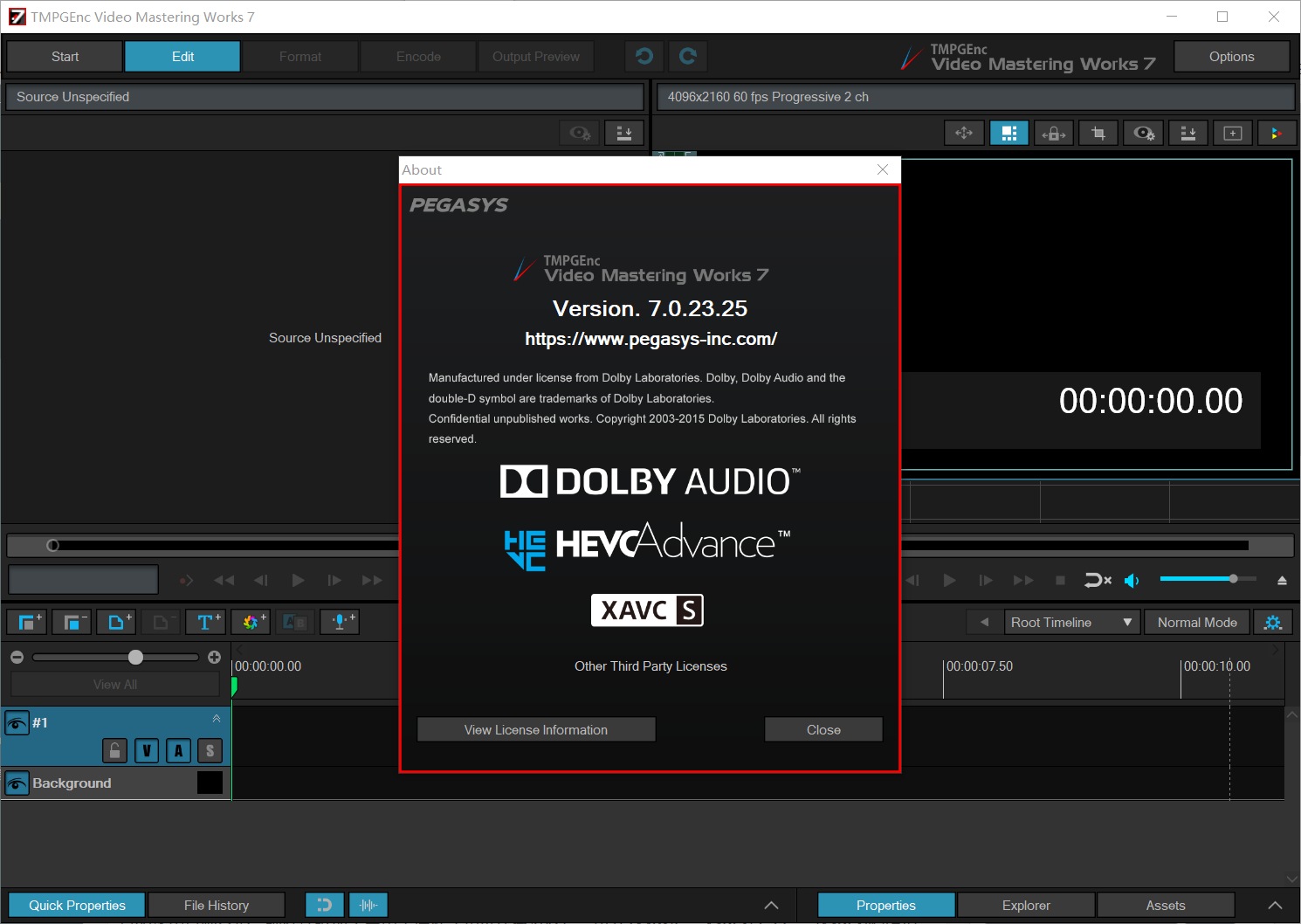
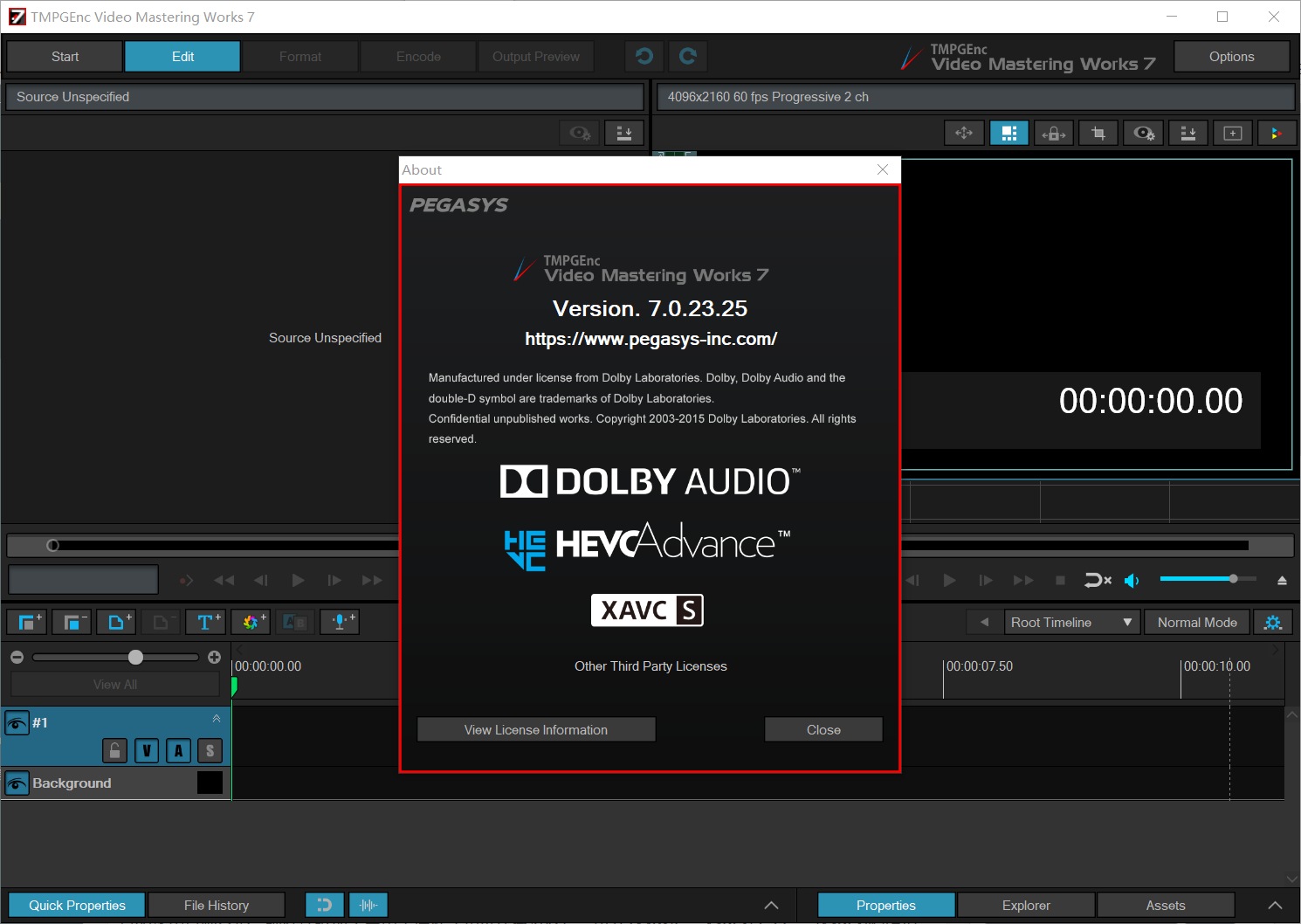
TMPGEnc编码器的第一个beta版本在2000年和2001年免费提供,被称为Tsunami MPEG Encoder [1] 。第一个“稳定”版本是TMPGEnc 2.00,于2001-11-01发布。2001年12月,“TMPGEnc Plus”的销售在日本开始。2002年1月,发布了“TMPGEnc Plus - 英文版”。2002年8月,TMPGEnc DVD Source Creator在日本发布并与Sony“Vaio”PC捆绑销售。2003年4月,“TMPGEnc DVD作者 - 英文版”发布。2005年3月,Tsunami MPEG Video Encoder XPress发布。2005年8月,“TSUNAMI”和“TMPGEnc”合并为一个品牌 [2] 。
TMPGEnc Plus / TMPGEnc免费版通常被评为最佳质量的MPEG-1 / MPEG-2编码器之一,以及CanopusProCoder和Cinema Craft Encoder。TMPGEnc编码器的普及催生了各种其他产品,“TMPGEnc”现在被用作TMPGEnc Authoring Works(消费级蓝光光盘,DVD和DivX创作工具),TMPGEnc MovieStyle等产品的通用品牌名称。视频转换器主要用于便携式和机顶盒设备),以及TMPGEnc MPEG Editor(MPEG编辑程序)。TMPGEnc Plus目前仍由Pegasys Inc.出售,包括TMPGEnc Video Mastering Works,TMPGEnc Authoring Works,TMPGEnc MovieStyle,TMPGEnc MPEG Editor,TMPGEnc Instant Show Presenter和TMPGEnc KARMA..Plus。TMPGEnc免费版本于2008年更新,与Windows Vista(包括SP1)兼容。
TMPGEnc Plus / TMPGEnc免费版通常被评为最佳质量的MPEG-1 / MPEG-2编码器之一,以及CanopusProCoder和Cinema Craft Encoder。TMPGEnc编码器的普及催生了各种其他产品,“TMPGEnc”现在被用作TMPGEnc Authoring Works(消费级蓝光光盘,DVD和DivX创作工具),TMPGEnc MovieStyle等产品的通用品牌名称。视频转换器主要用于便携式和机顶盒设备),以及TMPGEnc MPEG Editor(MPEG编辑程序)。TMPGEnc Plus目前仍由Pegasys Inc.出售,包括TMPGEnc Video Mastering Works,TMPGEnc Authoring Works,TMPGEnc MovieStyle,TMPGEnc MPEG Editor,TMPGEnc Instant Show Presenter和TMPGEnc KARMA..Plus。TMPGEnc免费版本于2008年更新,与Windows Vista(包括SP1)兼容。
官方版本历史
Revision History
Version 7.0.23.25 - August 13, 2021
| Improvements | Improved: Optimized the mouse moving process for the 3-Way wheel in the Color Correction filter. |
| Corrections | Fixed: The Intel Media SDK encoder for MPEG-2 did not work correctly in version.7.0.22.24. |
| Fixed: The AMD Media SDK encoder for H.265/HEVC output occasionally failed with the Adrenalin 21.6.1 or later driver version with an RDNA or later Radeon graphics board. | |
| Other corrections. |
Version 7.0.22.24 - July 13, 2021
| Corrections | Fixed: The output video would be corrupted when outputting an H.265/HEVC Main 10 video with the Intel Media SDK Hardware encoder on an Intel Ice Lake Core or later CPU environment. |
| Other corrections. |
Version 7.0.21.23 - May 20, 2021
| Corrections | Fixed: A floating-point error occurred when switching to the filter editing window in certain Intel CPU and driver environments. |
| Other corrections. | |
| Other | Supports IPv6 license activation. |
Version 7.0.20.22 - April 28, 2021
| Corrections | Fixed: Occasionally a floating-point error occurred when finishing cut editing in certain Intel CPU and driver environments. |
| Fixed: Occasionally output speed gradually decreased when outputting a project which had the audio noise reduction filter applied to the Windows Media Video format. | |
| Fixed: The video was not outputted correctly depending on the environment when outputting a Windows Media Video file with the interlaced option. | |
| Fixed: The "Clip Naming Convention" option was reset unintentionally when replacing an audio file via the TS analyzer from the Clip Properties. | |
| Fixed: Occasionally an error occurred when outputting a project in which the size exceeds 2GB. | |
| Fixed: The Add button in the filter stock was occasionally displayed incorrectly depending on the monitor DPI setting. | |
| Fixed: The clip duration was not applied correctly when moving a clip which had the "Remove unselected range when splitting a clip" option applied from Timeline-mode to Normal mode. | |
| Other corrections. |
Version 7.0.19.21 - January 26, 2021
| New | Now supports H.265/HEVC hardware decoding utilizing the AMD Media SDK. |
| Corrections | Fixed: Could not import certain WebM files via the MPEG file reader. |
| Fixed: Occasionally the sort function, "Sort by Date Taken," in the slideshow window did not work correctly for specific files. | |
| Fixed: Occasionally the "Delete In/Out Points Range then Close Gaps" option in the Timeline mode did not work correctly for the subtitles range. | |
| Fixed: The created thumbnail image was not outputted correctly when using the thumbnail image creation option for output. | |
| Other corrections. |
Version 7.0.18.20 - November 25, 2020
| Improved | Improved: Newly supports importing a RAW movie file (CRM) shot by Canon "EOS R5". |
| Corrections | Fixed: The VBR (Constant Quantization) QP option for the B frame of the NVENC H.265/HEVC encoder could not be used even in a supported environment. |
| Fixed: The Intel Media SDK Hardware for H/265/HEVC output was not available in certain Intel Tiger Lake CPU environments. | |
| Other corrections. |
Version 7.0.17.19 - October 4, 2020
| Improved | Improved: Now supports H.265/HEVC Main 4:2:2 10 Intra profile file import. |
| Improved: Could not correctly import an audio stream where the size of DecoderConfigDescriptor stored in the MP4 audio track is incorrect via the MPEG Reader. | |
| Corrections | Fixed: Occasionally could not decode video correctly via the NVDEC Decoder in an NVIDIA GeForce driver ver.456.38 or newer installed environment. |
| Fixed: When "Display using Output Format" is set in the Preview settings, and the resolution is different between the clip and the output settings, occasionally the Interpolation function of the Mask filter did not perform correctly. | |
| Fixed: Numerical differences occurred in gamma conversion at low luminance area at the output when the color management settings were set to the BT.709 Gamma 2.4 color space. | |
| Other corrections. |
Version 7.0.16.18 - August 23, 2020
| New | Newly added the [Scale Layout Box to Text Size] option for the Text function in Timeline mode. The Layout Box automatically enlarges or shrinks according to the whole size of the Text. * This option is enabled as default in a new project. If you want to use the previous behavior, check off this option. |
| Newly added the [Use Image As Is] option for the Type of Effect in Mask filter. An image which is specified in the Layer Style will be displayed as is as a mask. | |
| Improved | Improved: Changed the Gamma value used for the color space of ITU-R BT.709 to 2.4 when the Color Management settings are enabled. This value can be changed in the Preferences > Global Settings > Color Management Advanced Settings. |
| Improved: Newly added the [Adjust Output Settings Using Source Information] option to the Custom Output Template window in the Output Format Selection. | |
| Improved: Changed the maximum size of the Video Resize filter to 8192 x 8192. | |
| Improved: Newly added keyboard shortcuts for the displayed range (Orange/Blue) for the Source Monitor in Timeline mode. CTRL+[Right] - Next range CTRL+[Left] - Previous range | |
| Corrections | Fixed: The Intel Media SDK Hardware for MPEG-2 Decoder did not work correctly in a Skylake or later Intel CPU environment with a specific driver version. |
| Fixed: Occasionally the output data did not correctly reflect the output settings when using the AMD Media SDK encoder in a Navi core Radeon graphic board environment. | |
| Fixed: In Timeline mode, occasionally some keyframes were not reflected from a clip that was separated in the timeline when using the [Copy Clip Keyframes to Timeline] option. | |
| Fixed: When the parameter of the Transform function changed in the Timeline mode, occasionally the related key point of the Transform disappeared unexpectedly. | |
| Fixed: The [Delete In/Out Points Range then Close Gaps] option did not work correctly on gaps between audio-only clips in the Timeline mode. | |
| Fixed: Occasionally the first frame of the second or later output file would be deleted if the frame rate between the source clip and the output settings were different. | |
| Fixed: The minimum bitrate value could not be changed when the output video stream is set as MPEG-1 or MPEG-2 Video in the output settings. | |
| Fixed: The color conversion for output did not work correctly when selecting the JPEG format in the Sequential Still Picture Files Output settings if the color management settings were enabled. | |
| Fixed: Occasionally the [Copy Selected Titles to Hard Disk Drive] option in the Source Wizard did not work correctly when importing an ISO file. | |
| Fixed: The input caret forcedly moved to the beginning when pasting a string containing a linefeed code in the edit forms. | |
| Fixed: Thumbnails of the Fast Thumbnail Preview in the Filter window did not reflect the results correctly when applying the Crop filter. | |
| Fixed: The time-axis based viewpoint movement using the key point of the Panorama Expand filter was not reflected properly at output when using a still image source clip. | |
| Other | Changed the compatibility of the project, filter template and asset files. Along with this correction, older versions cannot load these files saved with this version or later. |
| Other corrections. |
Version 7.0.15.17 - March 31, 2020
| Corrections | Fixed: NVENC could not be selected for the H.264/AVC encoder in an NVIDIA Geforce Driver Ver.445.75 install environment. |
| Fixed: Stopped playing unintentionally when clicking the Clip Split button while playing in the Cut editing window. | |
| Fixed: Occasionally selecting or doing other operations for a clip did not work in the Timeline mode when returning from the Output settings or Encode stage if the preview window was undocked. | |
| Fixed: A CUDA error occurred when operating a 3-Way wheel in the Color Correction filter depending on the environment. | |
| Fixed: Could not correctly import an audio stream contained in a Motion JPEG AVI file which was recorded on certain digital cameras. | |
| Other corrections. |
Version 7.0.14.16 - February 12, 2020
| New | Newly added five different kinds of pre-installed assets. |
| Improved | Improved: Enhanced bitrate selection values for the Opus audio output. |
| Improved: Occasionally some decoded video frames were duplicated when importing certain invalid H.264/AVC video streams recorded on Insta360 EVO. | |
| Corrections | Fixed: The number of loop counts was not applied correctly to its duration when importing an animation GIF or PNG file. |
| Fixed: The data rate settings were not reflected correctly to an output file when using the Intel Indeo video 5 codec in the AVI output settings. | |
| Fixed: The information of the audio duration was not described correctly into the container when outputting an MP4 file. | |
| Fixed: Occasionally outputted images became coarse when outputting a BT.2020 HLG color profile video file in an SSE4.1 run environment. | |
| Fixed: Did not covert the color space of a clip correctly when importing a clip of the BT.2020 HLG color profile into the working color space where it was set in BT.2020 PQ. | |
| Fixed: A superfluous "TMPGEncVMW7OutProcess.exe" launched when opening a clip editing window in which the VST filter was added. | |
| Other corrections. |
Version 7.0.13.15 - November 12, 2019
| New | Newly added eleven different kinds of pre-installed assets. |
| Improved | The performance presets are available for the NVENC encoder. * Please note that it shows little change depending on the source file. |
| Corrections | Fixed: When using Windows Media Audio 10 Professional for the Windows Media Audio encoder, an error occurred in 48Hz and 5.1ch or above formats when starting the output. |
| Fixed: The NVENC encoder was not available after launching the application during the maximum instances of the NVENC encoder working on. | |
| Fixed: Incorrectly recognized certain image files as an audio file. | |
| Fixed: Could not correctly play each preview when the format of the playback device in Windows was set in 200 kHz or higher. * Playback is possible, yet the sound is muted due to the specification of Windows. | |
| Fixed: The Post-Output Process option at the Encode stage did not link correctly between one which exists in the right-click menu and another which exists in the bottom of the window. | |
| Other corrections. |
Version 7.0.12.14 - August 4, 2019
| Improved | Improved: The chunk order of the output Linear PCM audio has been changed to avoid an error which occurred while outputting a Blu-ray project in Encore CS6. |
| Corrections | Fixed: Occasionally the output pictures became green when outputting by a specific resize algorithm with CUDA filtering. |
| Fixed: Could not save the opacity effect setting correctly when saving a subtitles file in the Subtitles filter. | |
| Fixed: An error occurred when importing a LUT file if Window's decimal point is set as "Comma". | |
| Fixed: Could not launch TMPGEnc Movie Plug-in Commercial Candidates Detector correctly in an environment other than that of DPI 100%. | |
| Fixed: The chapters of an outputted MP4 file did not work correctly in specific players on macOS. | |
| Other corrections. |
Version 7.0.11.12 - June 25, 2019
| Improved | Improved: When playing an MPEG-2 file with the MPEG File Reader, improved to play audio or video data as normally as possible even if it has corrupted data. |
| Corrections | Fixed: An error occurred if the CUDA utilization rate reached over a certain amount while outputting when a blur-contained filter was applied and the output aspect ratio was set as display 4:3. |
| Other corrections. |
Version 7.0.9.10 - June 13, 2019
| Trial Preview version released. |
Full / Trial VersionFull / Trial All-In-One Installer Ver.7.0.23.25
Installer
TVMW7_7.0.23.25_setup_en.exe
367 MB
Released: August 13, 2021
TVMW7_7.0.23.25_setup_en.exe
367 MB
Released: August 13, 2021
Both TMPGEnc Video Mastering Works 7 Full and Trial Version products are installed
via a single installer file.
- After installation is complete, usage requires license validation via an Internet connection.
- Open the downloaded installer to begin installation.
- A Windows system restart may be necessary after installation.
- An Internet connected environment is required after the installation is completed.
- For help with using the program and its various functions, please refer to the online HELP file.
Trial limitations:
- Usable for 30 days after initial startup.
- License screen appears at every startup.
The trial version includes each plug-in function below, so you can try out its functions.
- TMPGEnc Movie Plug-in Commercial Candidates Detector for TVMW7
There is no user support for trial software.
If you have a question, please use our Pre-Sales Inquiries form.
声明:本站所有文章,如无特殊说明或标注,均为本站原创发布。任何个人或组织,在未征得本站同意时,禁止复制、盗用、采集、发布本站内容到任何网站、书籍等各类媒体平台。如若本站内容侵犯了原著者的合法权益,可联系我们进行处理。
