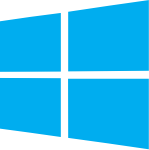官方网站 https://musescore.org/zh-hans
MuseScore 是一个可运行在多种平台上的 WYSIWYG 的音乐制谱软件。目前,MuseScore 3.5.2 已正式发布,具体更新内容如下:
Fixes
- 修复了“Edit style”对话框中意外的 page stretching 问题。
- #311520:修复了 harmony playback preferences 的问题。以前,"Chord symbol playback"的实际值在第一次切换该设置之前是不被考虑的。
- #311621:修复了 Windows 上音频导出的问题,以前将音频导出到 .FLAC 或 .OGG 可能会导致一个空文件,不能 played 和 into。WAV 根本无法导出。
- #311661:修复了调整 Piano Roll 大小时可能发生的崩溃。
- #311695:保存和重新加载乐谱后,对系统 text/tempo 标记的编辑未传播到所有部分。
详情可查看发布说明。
下载
https://musescore.org/zh-hans/download
下载
最新稳定版:3.5.2
于 October 16, 2020 发布 (版本通告)
Linux

AppImage (recommended)
适合所有的 Linux 发行版。
老旧计算机(32位)
新型计算机(64位)
ARM-architectures

Snappy
适合所有的 Linux 发行版。
介绍
Run sudo snap install musescore
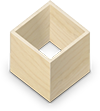
Flatpak
适合所有的 Linux 发行版。
下载

Debian
可使用您喜爱的安装包管理器来安装主软件源安装的MuseScore安装包,也可检查“不稳定”的发行版.

Fedora
发行版包
or run "dnf install musescore" or via the "Software" GUI package install tool.

Mageia
使用Mageia控制中心下载对应的RPM包.

PCLinuxOS
可在PCLinuxOS源中找到.

Gentoo
Available in Portage. Just run "emerge musescore".

openSUSE
Install through YaST with Leap 15.1 +, or with the command "sudo zypper in musescore". For Leap 15.0 Community packages are availabe.
*BSD
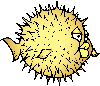
OpenBSD
Install MuseScore from packages: pkg_add musescore or ports: audio/mscore

FreeBSD
Install MuseScore from the ports collection: audio/musescore

DragonFly BSD
Install MuseScore from the ports collection: audio/musescore
更早的、不再支持的版本
- 上一个稳定版本 - MuseScore 2.3.2
- 支持全平台的其他版本
开发版
源代码
MuseScore 是在 GNU GPL 协议下发布的开放源代码程序。
- Download the source files for the stable release of MuseScore.
- The latest MuseScore code is always available in the GitHub repository.
- Read the developer handbook for instructions to build MuseScore for your OS.
最低要求
Windows
- Windows 7 or higher.
- At least 300MB hard disk space
- 1024x600 pixel resolution
Mac
- macOS 10.10 or higher
- 1024x600 monitor resolution