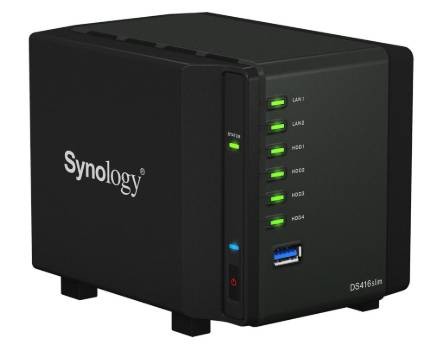
DSM driver for realtek RTL8152/RTL8153/RTL8156 based USB Ethernet adapters
This is a RTL8152/RTL8153/RTL8156 driver package for Synology NASes.
Supported NAS platform
- DSM 6.2
- apollolake based products
- DS918+ (confirmed working)
- DS620slim
- DS1019+
- DS718+
- DS418play
- DS218+
You can download drivers including other platforms from the Release page and determine a proper driver for your model from this page, but you might encounter some issues with unconfirmed platforms.
I very much appreciate if you report whether it works.
NOTE: I recommend using front ports to connect devices because some users reported stability issues when they use rear ports.
Supported RTL8156(2.5Gbps) based devices
Currently I only confirmed products marked "confirmed working". If you got other products and they do not work, please create a issue with its vendor id.
- ASUSTOR AS-U2.5G (Type-C, confirmed working)
- Plannex USB-LAN2500R (Type-A, confirmed working, Japan only)
- Buffalo LUA-U3-A2G (Type-A, confirmed working, Japan only)
- CLUB 3D CAC-1420 (Type-A, confirmed working)
- TUC-ET2G (Type-C)
- CableCreation B07VNFLTLD (Type-A)
- UGREEN USB C to 2.5G Ethernet Adapter (Type-C, confirmed working)
How to install
Preparation
Enable SSH and login your NAS.
Installation
- Go to "Package Center"
- Press "Manual Install"
- Chose a driver package downloaded from the release page.
- [DSM7] The installation will fail the first time. After that, run the following command from the SSH terminal:
sudo install -m 4755 -o root -D /var/packages/r8152/target/r8152/spk_su /opt/sbin/spk_su - [DSM7] Retry installation. (You don't need above DSM7 specific steps at the next time.)
https://www.synology.com/en-us/knowledgebase/SRM/help/SRM/PkgManApp/install_buy
How to configure
You can configure the IP addresses and MTU of the added NICs from the DSM UI in the same way as the built-in NICs.
Performance test
Environment
- DS918+ (USB-LAN2500R)
- direct connection with PC (AQN-107)
- native iperf3
- using docker causes high CPU load
Result
Connecting to host 192.168.0.xxx, port 5201
[ 4] local 192.168.0.xxx port 50366 connected to 192.168.0.xxx port 5201
[ ID] Interval Transfer Bandwidth
[ 4] 0.00-1.00 sec 266 MBytes 2.23 Gbits/sec
[ 4] 1.00-2.00 sec 274 MBytes 2.30 Gbits/sec
[ 4] 2.00-3.00 sec 278 MBytes 2.33 Gbits/sec
[ 4] 3.00-4.00 sec 278 MBytes 2.33 Gbits/sec
[ 4] 4.00-5.00 sec 278 MBytes 2.33 Gbits/sec
[ 4] 5.00-6.00 sec 278 MBytes 2.34 Gbits/sec
[ 4] 6.00-7.00 sec 274 MBytes 2.30 Gbits/sec
[ 4] 7.00-8.00 sec 267 MBytes 2.24 Gbits/sec
[ 4] 8.00-9.00 sec 269 MBytes 2.26 Gbits/sec
[ 4] 9.00-10.00 sec 271 MBytes 2.27 Gbits/sec
- - - - - - - - - - - - - - - - - - - - - - - - -
[ ID] Interval Transfer Bandwidth
[ 4] 0.00-10.00 sec 2.67 GBytes 2.29 Gbits/sec sender
[ 4] 0.00-10.00 sec 2.67 GBytes 2.29 Gbits/sec receiver
iperf Done.11111
GitHub - bb-qq/r8152: Synology DSM driver for Realtek RTL8152/RTL8153/RTL8156 based adapters
https://tieba.baidu.com/p/7446828279
安装教程参考
群晖920+的2.5G网卡解决方案,终于达到280m/s的极限速度!
https://post.smzdm.com/p/adwgndvn/
