「PDF 补丁丁」是开发者 @wmjordan 所开发的一款适用于 Windows 系统的多功能 PDF 文档工具箱,开发者最早于 2009 年开始了该程序的开发,如今已有十二年历史,也算是国内知名的老牌 PDF 工具。此前该软件免费供用户使用,但并没开源。"PDF Patcher" is a multi-functional PDF document toolbox for Windows system developed by developer @wmjordan. The developer started the development of the program as early as 2009, and now it has a history of twelve years. A well-known old PDF tool in China. Previously, the software was free for users to use, but it was not open source.
In 2019, after the release of the 0.6.2 beta version, the developer stated that this version will be the last version of the PDF patch and will not be updated in the future. In August 2021, the developers restarted the follow-up development of the software after a lapse of two years.
In mid-December 2021, the developer revealed that version 1.0 will be released in the form of open source, and the version number of the software has been stuck at 0.6.2 before.
Recently, the developer @wmjordan officially opened the source code of the PDF patch (except third-party components) on the GitHub platform for those interested in learning PDF document processing technology.
The functions and features of PDF Patcher include: modify PDF documents, PDF bookmark editor, make PDF files, split or merge PDF files, export pictures of PDF documents without loss at high speed, convert PDF pages to pictures, extract or delete PDF documents Specify the pages in the PDF document, adjust the page order of the PDF document, rename the PDF document according to the metadata, call the image recognition engine of Microsoft Office to analyze the text in the PDF document image, replace the font, analyze the document structure, free forever, no ads, no snooping Privacy, etc.; the operating environment of the PDF patch is: Windows 7 or later operating systems; .NET Framework 4.0 to 4.8; using the text recognition function requires the installation of the Document Imaging component (MODI) of Microsoft Office 2003 (or 2007); Compile the program source code, it is recommended to use Visual Studio 2019 or later, and install the two workloads ".NET desktop development" and "C++ desktop development"; the project source code has been hosted on GitHub, and interested developers can go to the project address Submit a PR or issue.
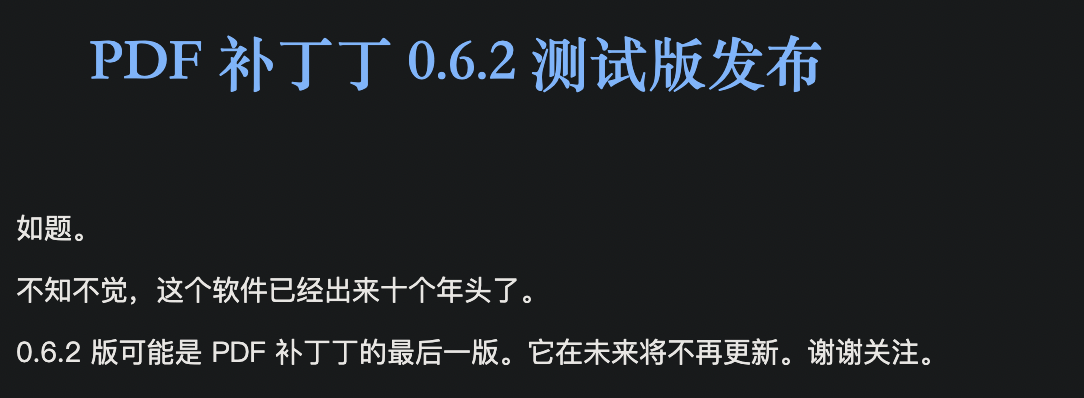
在 2019 年,开发者在发布 0.6.2 测试版后曾表示该版本将会是 PDF 补丁丁的最后一个版本,未来将不再更新。2021 年 8 月,在时隔两年后开发者又重新开始了该软件的后续开发工作。
在 2021 年 12 月中旬,开发者透露将以开源的形式发布 1.0 版本,此前该软件的版本号也一直停留在 0.6.2。
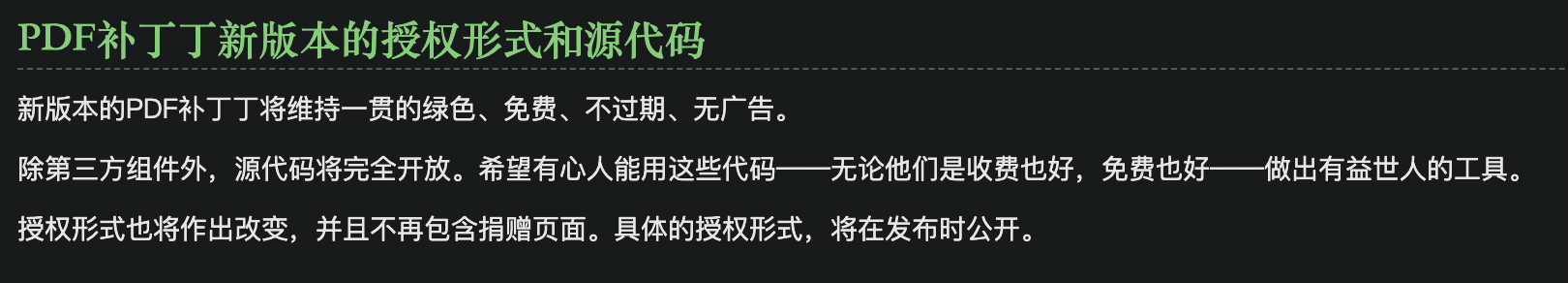
近日开发者 @wmjordan 在 GitHub 平台正式开放了 PDF 补丁丁的源代码(除第三方组件外),供有心人学习 PDF 文档处理技术之用。
PDF 补丁丁具有的功能和特性包括:修改 PDF 文档、PDF 书签编辑器、制作 PDF 文件、拆分或合并 PDF 文件、高速无损导出 PDF 文档的图片、将 PDF 页面转换为图片、提取或删除 PDF 文档中指定的页面,调整 PDF 文档的页面顺序、根据 PDF 文档元数据重命名、调用微软 Office 的图像识别引擎分析 PDF 文档图片中的文字、替换字体、分析文档结构、永久免费,无广告,不窥探隐私等;
PDF 补丁丁的运行环境为:
- Windows 7 以上版本的操作系统;
- .NET Framework 4.0 到 4.8 版本;
- 使用文字识别功能需要安装 Microsoft Office 2003(或 2007)的 Document Imaging 组件(MODI);
- 如需编译程序源代码,建议使用 Visual Studio 2019 或更新版本,并安装 “.NET 桌面开发” 和 “C++ 桌面开发” 两个工作负载;
项目源代码已托管至 GitHub,感兴趣的开发者可前往项目地址提交 PR 或 issue。
