mobaxterm Home Edition v23.0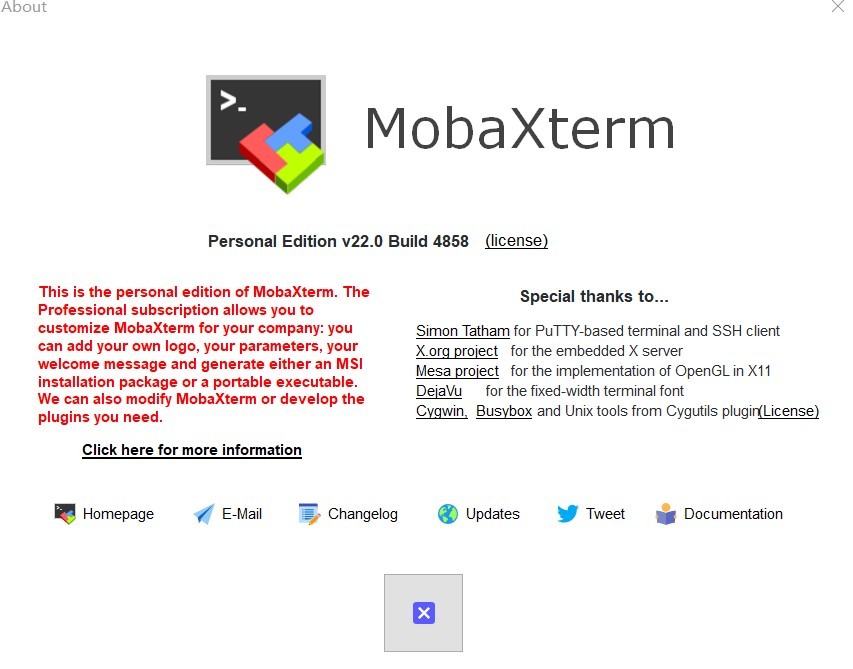
(Portable edition)
MobaXterm Home Edition
Download MobaXterm Home Edition (current version):
Download previous stable version: MobaXterm Portable v22.3 MobaXterm Installer v22.3
You can also get early access to the latest features and improvements by downloading MobaXterm Preview version:MobaXterm Preview Version
By downloading MobaXterm software, you accept MobaXterm terms and conditions
You can download the third party plugins and components sources here
If you use MobaXterm inside your company, you should consider subscribing to MobaXterm Professional Edition: your subscription will give you access to professional support and to the "Customizer" software. This customizer will allow you to generate personalized versions of MobaXterm including your own logo, your default settings and your welcome message.
Please contact us for more information.
Changelog
Version 23.0 (2023-01-27)
- Improvement: added a new web browser engine based on Microsoft Edge WebView
- Improvement: added a new RDP "Zoom" feature that allows you to specify a Zoom level for your remote RDP session
- Improvement: added a new RDP setting "Authentication level" that is useful when you use RDP over SSL
- Improvement: added a new RDP setting "Color depth" in order to specify the desired color depth on the client side
- Improvement: added a new RDP setting "Redirect smartcards" that allows using local smartcards on the server side, even for authentication
- Improvement: arranged RDP advanced settings in a more convenient fashion
- Improvement: added proxy support in browser sessions based on Edge/WebView
- Improvement: improved VNC sessions overall speed with embedded engine
- Improvement: increased the width of port fields for better reading of port numbers greater than 9999
- Improvement: added a new setting in the professional Customizer program to disable the Remote Monitoring feature
- Improvement: it is now possible to select a 64-bit terminal from the Customizer program
- Improvement: the plugins are now unpacked after installation when the Slash directory is set to the "Program Files" folder
- Improvement: you can now include 64-bit plugins in MobaXterm Customizer
- Bugfix: fixed an issue with the SSH command line client when a jump host was set and the Slash directory was set to the "Program Files" folder
- Bugfix: fixed a potential crash on VNC sessions when the new embedded engine and an SSH gateway were set
- Bugfix: the local terminal setting was not properly restored when importing an old customization file into the Customizer program
- Bugfix: fixed the OpenSSH daemon start-up when the slash directory was set to "same as application" in the customizer
- Bugfix: fixed Unicode characters display in the SSH key sessions fields
- Bugfix: fixed Unicode characters display in the start-up folder sessions fields
- Bugfix: fixed Unicode characters display in the persistent Home and persistent Slash folders fields
声明:本站所有文章,如无特殊说明或标注,均为本站原创发布。任何个人或组织,在未征得本站同意时,禁止复制、盗用、采集、发布本站内容到任何网站、书籍等各类媒体平台。如若本站内容侵犯了原著者的合法权益,可联系我们进行处理。
