免费开源SSH客户端神器mobaxterm Home Edition v23.2,是时候puttty、Xshell和SecureCRT说Byebye了
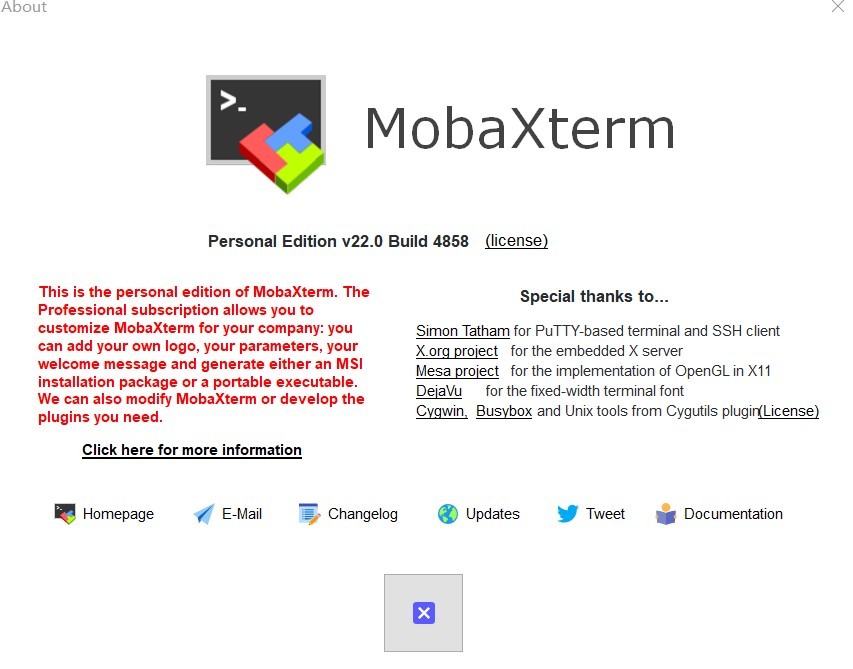
MobaXterm
Enhanced terminal for Windows with X11 server, tabbed SSH client, network tools and much more
MobaXterm X server and SSH client
MobaXterm is your ultimate toolbox for remote computing. In a single Windows application, it provides loads of functions that are tailored for programmers, webmasters, IT administrators and pretty much all users who need to handle their remote jobs in a more simple fashion.
MobaXterm provides all the important remote network tools (SSH, X11, RDP, VNC, FTP, MOSH, ...) and Unix commands (bash, ls, cat, sed, grep, awk, rsync, ...) to Windows desktop, in a single portable exe file which works out of the box. More info on supported network protocols
There are many advantages of having an All-In-One network application for your remote tasks, e.g. when you use SSH to connect to a remote server, a graphical SFTP browser will automatically pop up in order to directly edit your remote files. Your remote applications will also display seamlessly on your Windows desktop using the embedded X server. See demo
You can download and use MobaXterm Home Edition for free. If you want to use it inside your company, you should consider subscribing to MobaXterm Professional Edition: this will give you access to much more features and the "Customizer" software. Features comparison
When developing MobaXterm, we focused on a simple aim: proposing an intuitive user interface in order for you to efficiently access remote servers through different networks or systems. Screenshots
MobaXterm is being actively developed and frequently updated by Mobatek.
Download previous stable version: MobaXterm Portable v23.1 MobaXterm Installer v23.1
You can also get early access to the latest features and improvements by downloading MobaXterm Preview version:
Changelog
Version 23.2 (2023-06-25)
Improvement: added support for NTRU Prime post-quantum key exchange in the expert SSH settings
Improvement: added support for AES-GCM cipher in the expert SSH settings
Improvement: you can now set the minimum master password complexity in the Customizer to "standard" (8 characters minimum) or "strong" (12 characters minimum)
Improvement: updated the MoTTY engine with the latest improvements from the PuTTY project
Improvement: the "MobaSSHTunnel" button now brings any existing window to the front, even if it was minimized
Improvement: merged fonts locations "/usr/share/fonts" and "/usr/share/X11/fonts" into a single one
Improvement: added a new setting in MobaDiff in order to highlight small text changes with a different color
Improvement: the X server is not moved anymore to the top left corner once it is started
Improvement: the "screen" parameter in "XWinSwitches" overloads the existing one instead of being added to the X11 command line
Improvement: you can now go to the parent directory in the SSH browser by clicking on the 4th mouse button
Improvement: improved compatibility of the terminal with the "tsh" Teleport client
Improvement: you can now close a tab by using middle-click on the corresponding top-right popup menu item
Improvement: when closing a tab, other remaining tabs are now immediately replaced
Bugfix: in MobaDiff, the "Find" dialog theme was incorrect when the dialog was spawned twice on 2 different files
Bugfix: when MobaXterm is hidden and an SSH session without a login is launched, the characters in the login prompt are not masked anymore
Bugfix: deleted an error message when starting a 64-bit local terminal with the agent enabled and an RSA key present in the home directory
Bugfix: prevented renaming of a sessions folder when dragging a session over that folder
Bugfix: there was an overlap issue when the Home tab was set to be replaced when starting a terminal and the tabs were set to be opened beside the current tab
Bugfix: when a local WSL terminal was launched just after a WSL session containing a command, the shell command was executed in the local WSL terminal
Bugfix: under some specific circumstances, the passphrase for SSH keys was asked twice in 64-bit mode
