MKVToolNix 65.0 is released. MKVToolNix is a powerful tool for producing and processing mkv (Matroska) format, which supports encapsulating various video, audio, subtitle and other formats into mkv format.
New features and improvements to mkvmerge: The options -default-track and -forced-track have been renamed to -default-track-flag and -forced-display-flag, respectively, to improve consistency with other option names and wording in the GUI. The old names will be supported and recognized indefinitely.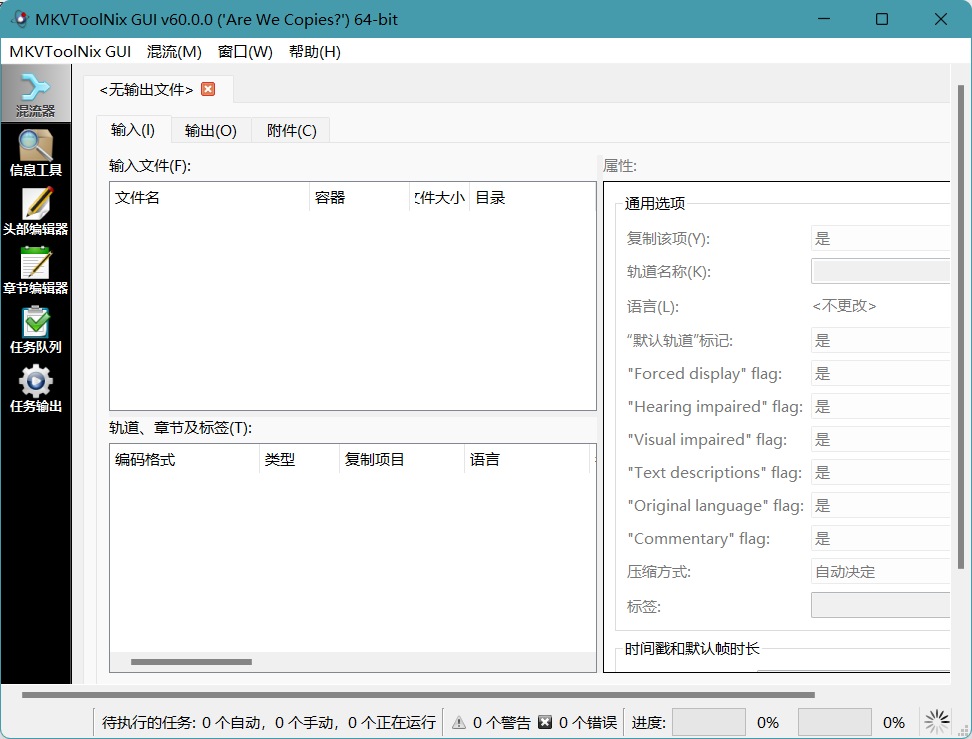
mkvmerge: added a new option --track-enabled-flag to set or unset "track enabled" mkvmerge: mkvmerge will now evaluate tkhd's flags field and set the track's "enabled" flag accordingly MKVToolNix GUI: Multiplex User: Added support for the "track enabled" track header flag.
MKVToolNix GUI: multiplexer, header editor: added several menu items and keyboard shortcuts to toggle various track flags for the currently selected track MKVToolNix GUI: multiplexer, header editor: added Added menu item and keyboard shortcut to set the language of the currently selected track to one of a configurable list of languages.
MKVToolNix GUI: Chapter Editor: If the user enters commas in start or end timestamps, they will automatically be changed to dots as decimal separators for easy copying and pasting from other programs/resources.
Header Editor: The selected track or attachment file can now be moved up and down via the keyboard shortcuts Ctrl+Up and Ctrl+Down respectively.
Bug fix Matroska reader: now also accepts DVB subtitle tracks with codec private data size over five bytes More details here: https://www.bunkus.org/blog/2022/02/mkvtoolnix-v65- 0-0-released/
MKVToolNix 65.0 发布了。MKVToolNix 是一套功能强大的 mkv(Matroska)格式制作和处理的工具,支持将多种视频、音频、字幕等格式封装成 mkv 格式。
新功能和改进
mkvmerge:选项 -default-track 和 -forced-track 已经分别改名为 -default-track-flag 和 -forced-display-flag,以提高与 GUI 中其他选项名称和措辞的一致性。旧的名称将被无限期地支持和识别。
mkvmerge: 增加了一个新的选项 --track-enabled-flag 来设置或取消 "track enabled"
mkvmerge: mkvmerge 现在将评估 tkhd 的 flags 字段,并相应地设置轨道的 "启用" 标志
MKVToolNix GUI:多路复用器:增加了对 "track enabled" 轨道 header 标志的支持。
MKVToolNix GUI:多路复用器,header 编辑器:添加了几个菜单项和键盘快捷键,用于切换当前选定轨道的各种轨道标志
MKVToolNix GUI:多路复用器、header 编辑器:增加了菜单项和键盘快捷键,用于将当前选择的轨道的语言设置为可配置的语言列表中的一种。
MKVToolNix GUI:章节编辑器:如果用户在开始或结束时间戳中输入逗号,它们将自动改为点作为小数点分隔符,以便于从其他程序/资源复制和粘贴。
header 编辑器:现在可以通过键盘快捷键 Ctrl+Up 和 Ctrl+Down 分别向上和向下移动选定的轨道或附件文件。
错误修复
Matroska reader:现在也可以接受编解码器私有数据大小超过五个字节的 DVB 字幕轨
更多详情可查看:https://www.bunkus.org/blog/2022/02/mkvtoolnix-v65-0-0-released/
下载
Windows
Download https://mkvtoolnix.download/downloads.html#windows
The current version v63.0.0 is available as an installer and as a portable 7zip archive for download from fosshub.com. Supported Windows versions are Windows 10/Windows Server 2012 and newer.
Checksum verification
If you want to verify the integrity of the downloads please refer to these checksums for v63.0.0. Please note that both the SHA-1 and the SHA-512 checksums have been cut off for improved display. However, they link to files which contain them in full.
| File name | SHA-1 checksum | SHA-512 checksum |
|---|---|---|
| mkvtoolnix-32bit-65.0.0-setup.exe | 23ea7ca9f7… | d63908f3ce… |
| mkvtoolnix-32bit-65.0.0.7z | b0c66dfddb… | 16dab558f3… |
| mkvtoolnix-64bit-65.0.0-setup.exe | 853b0abb4b… | 23e4ad549f… |
| mkvtoolnix-64bit-65.0.0.7z | 5a9ddfe3f4… | 142525ccce… |
