FreeCAD 0.20 已发布。FreeCAD 是一个通用的参数化 3D CAD 建模器,配备了 FEA 工具、实验 CFD、 CAM/CNC 工作台、机器人模拟模块等,基于 LGPL 许可对外发布。
与大部分 CAD 建模器一样,它具备许多 2D 组件,以便绘制平面形状或创建生产图纸。此外,FreeCAD 大量使用科学计算开源库,其中包括功能强大的 CAD 内核 Open Cascade Technology (OCCT)、兼容 Open Inventor 的 3D 图形开发工具包 Coin3D、知名 UI 框架 Qt,以及脚本语言 Python。此外,FreeCAD 本身也可以被其他程序用作库。
FreeCAD 0.20 has been released. FreeCAD is a general-purpose parametric 3D CAD modeler, equipped with FEA tools, experimental CFD, CAM/CNC workbench, robot simulation modules, etc., released under the LGPL license.
Like most CAD modelers, it has many 2D components for drawing flat shapes or creating production drawings. In addition, FreeCAD makes extensive use of open source libraries for scientific computing, including the powerful CAD kernel Open Cascade Technology (OCCT), the Open Inventor-compatible 3D graphics development toolkit Coin3D, the well-known UI framework Qt, and the scripting language Python. In addition, FreeCAD itself can be used as a library by other programs.
FreeCAD is licensed under the LGPL and supports running on Linux, Unix, Windows and Mac OSX systems, with the same appearance and functionality on all platforms.
Notable changes in the new version:
Improved Navigation Cube
Major changes include: support for rotating the 3D view by 45°, quick switching to the back view of the current scene by clicking the new circular button in the upper right corner, resizing the cube by using the Cube size preference.
Tooltips display command name to title
New section cutting tool Section Cut
This tool is used for non-hollow & persistent cutting of parts and assemblies.
In addition to the above, there are many UI/UX improvements. FreeCAD 0.20 also adds "Preference Packs" for saving and distributing user preferences, several new Python API functions, and various other improvements.
See the Release Note for details.
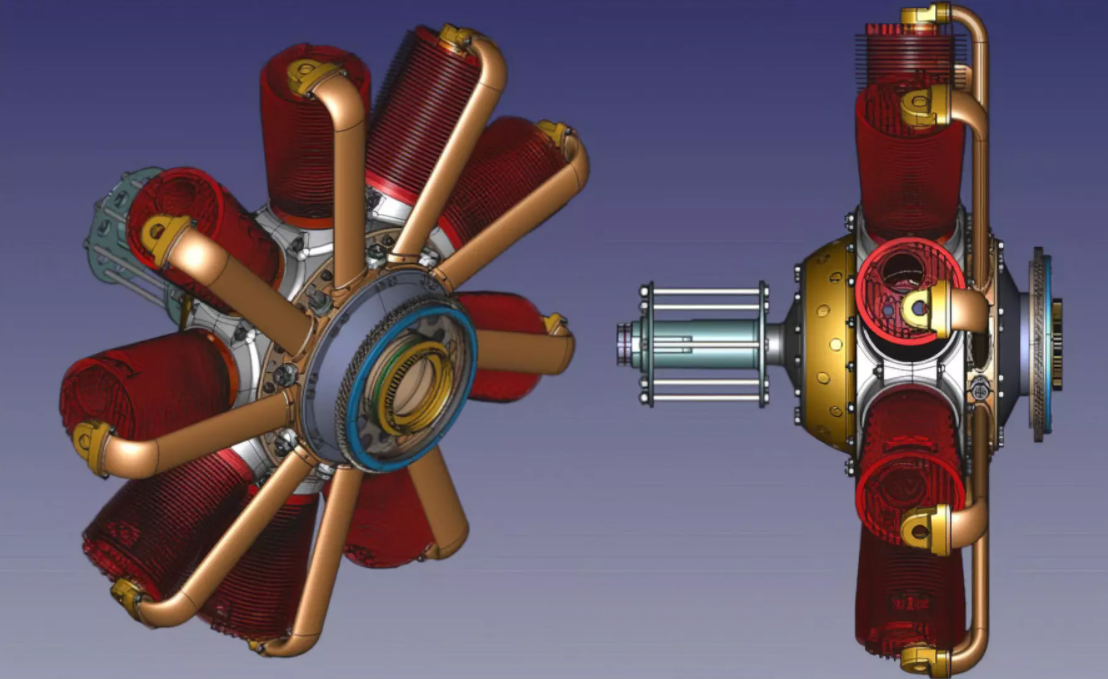
FreeCAD 使用 LGPL 许可,支持在 Linux、Unix、Windows 和 Mac OSX 系统上运行,在所有平台上具有相同的外观和功能。
新版本值得关注的变化:
- 改进导航立方体 (Navigation Cube)
主要改动包括:支持将 3D 视图旋转 45°、通过点击右上角的新圆形按钮,可快速切换到当前场景的后视图、通过使用 Cube size 首选项调整立方体的大小。
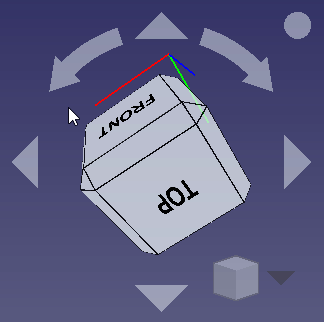
- 工具提示条 (Tooltips) 将命令名称显示到标题
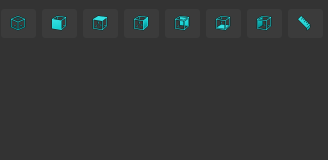
- 新增剖面切割工具 Section Cut
此工具用于对零件和装配体进行 non-hollow & persistent 切割。
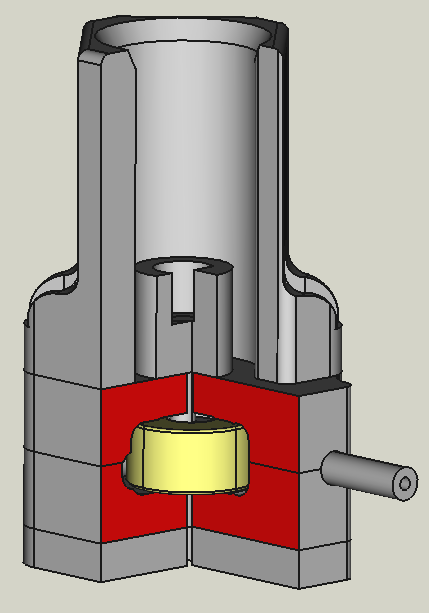
除上述内容,还有许多关于 UI/UX 的改进。FreeCAD 0.20 还新增了 "Preference Packs",以便保存、分发用户的偏好设置,增加了多项新的 Python API 函数,以及其他各种改进。

详情查看 Release Note。
