自今年 2 月 Google 发布 Android 12 开发者预览版起,时隔 8 个月时间 Google 正式发布 Android 12,该版本带来的重要功能包括:Android 12Since Google released the Android 12 developer preview in February this year, Google officially released Android 12 in 8 months. The important features of this version include: Android 12 Material You Google launched a new design language called Material You this year , Which has greatly changed the visual effects of Android. It focuses on the personalization, color and animation of the entire operating system. The notification panel, quick settings, and power button menu have all undergone substantial changes. Material You also includes a wallpaper-based theme feature that can detect the main colors in the background of the home screen and automatically apply these colors to notification shadows, volume control, lock screens, gadgets, etc.
The theme design of live wallpaper is currently unique to Pixel devices, and it is expected to be applicable to more devices when Android 12.1 is released.
Privacy In the Android system, application permissions have always been an issue. You never know which application is using sensitive data.
Android 12 introduces a new feature called "Privacy Dashboard". It allows users to check which applications have accessed the microphone, camera, and location data, and use the timeline to further analyze when the application has accessed the data, and how often.
Google has also added a visual indicator that appears at the top right of the screen in this version to remind you that an application is using your microphone, camera, or location.
Android 12 can also set the application to use your approximate location instead of precise location to further protect user privacy.
Rolling screenshot Android 12 is the first version that supports full-page screenshots, also known as rolling screenshots or long screenshots. After you trigger the screenshot operation, the operating system will display a "Capture More" button, which can be used to take a long screenshot.
Quick Tap gesture is an interesting new feature in Android 12. Compatible Pixel phones will allow users to execute commands when double-clicking on the back panel of the device, or to bring up the Google Assistant.
One-handed mode Today's mobile phone screens basically start at 6 inches, and it is difficult to touch all corners of the screen with only one hand. This year Google added support for one-handed mode in Android 12. Enabling it can make it easier for users to use the phone with one hand.
Although Android 12 has been officially released, the update will be first pushed to Pixel devices in the next few weeks, and will be pushed to devices from Samsung, OnePlus, Oppo, and Xiaomi later this year.
For more details, please check: https://developer.android.com/about/versions/12
Material You
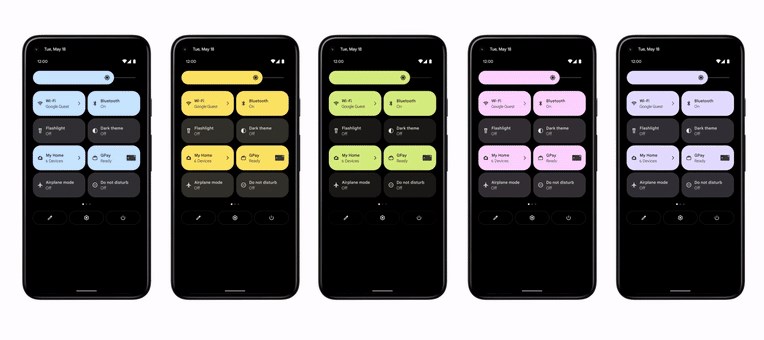
Google 在今年推出了名为 Material You 的全新设计语言,极大地改变了 Android 的视觉效果。它专注于整个操作系统的个性化、色彩和动画。通知面板、快速设置,以及电源按钮菜单等都进行了大幅改动。Material You 还包括一个基于壁纸的主题功能,它可以检测主屏幕背景中的主要颜色,并自动将这些颜色应用于通知阴影、音量控制、锁屏、小工具等。
动态壁纸主题设计目前是 Pixel 设备独有的,预计在 Android 12.1 发布时将适用于更多设备。
隐私
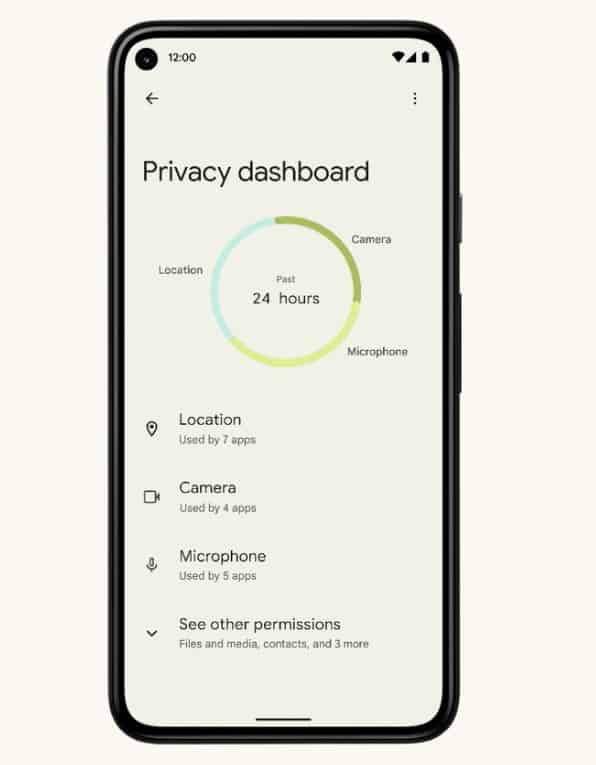
在 Android 系统中,应用程序的权限一直是一个问题,你永远不知道哪个应用程序在使用敏感数据。
Android 12 引入了一个新的功能,称为 "Privacy Dashboard"。它允许用户检查哪些应用程序访问过麦克风、摄像头和位置数据,并使用时间轴来进一步分析应用程序何时访问了数据,以及这样做的频率。
Google 在该版本还增加了出现在屏幕右上方的视觉指示器,以提醒你某个应用程序正在使用你的麦克风、摄像头或位置。
Android 12 还可以设置应用程序使用你的大致位置,而不是精确位置,以进一步保护用户隐私。
滚动截图
Android 12 是第一个支持全页面截图的版本,又称滚动截图或长截图。在你触发截图操作后,操作系统将显示一个「截取更多」的按钮,使用它可以截取长截图。
快速点击
快速点击(Quick Tap)手势是 Android 12 中一个有趣的新增功能。兼容的 Pixel 手机将允许用户在双击设备的后面板时执行命令,或调出 Google 助手。
单手模式
如今的手机屏幕基本都是 6 英寸起步,只用一只手很难触及屏幕的各个角落。今年 Google 在 Android 12 中增加了单手模式的支持,启用它可以让用户更容易地单手使用手机。
虽然 Android 12 已经正式发布,但该更新将在未来几周率先向 Pixel 设备推送,并在今年晚些时候向三星、一加、Oppo 和小米等厂商的设备进行推送。
更多详情可查看:https://developer.android.com/about/versions/12
