用于创建可启动媒体介质的流行第三方应用程序 Rufus 刚刚迎来了 3.20 BETA 版本更新,主要变化是引入了创建本地账户、并从当前已安装的 Windows 操作系统平台上复制区域设置的选项。不过需要注意的是,创建账户时必须使用与当前相同的用户名、且密码为空。在首次重启后,Windows 才会提示修改密码。
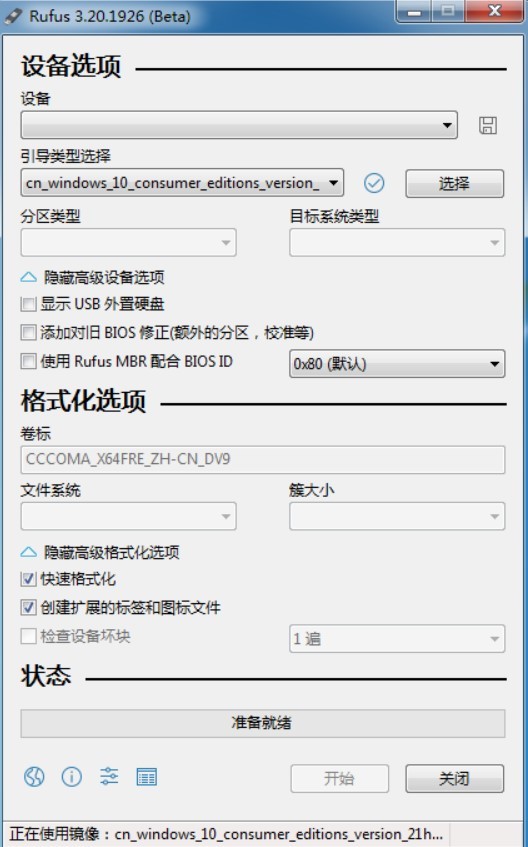
(来自:GitHub)
在变更日志中,pbatard 还提到了 Rufus 3.20 BETA 版本的其它变化:
● 为 Windows 10 启用合适的 Windows 用户体验选项
● 在会话之间记住并保持 Windows User Experience 不变
● 添加自动本地帐户创建和区域选项复制
● 为指向 /isolinux/ (Knoppix) 的 syslinux 符号链接的 ISO 镜像提供解决方案
● 尽力为 TPM / SB / RAM 绕过提供脱机插入的注册表项
● 移除毫无用处的虚假存储旁路
● 提升 BIOS 兼容性以减少‘仅限 UEFI 引导’报错
● 修复 Windows To Go 出现两次 Windows 用户体验对话框的问题
● 修复 Windows 用户体验选项不适用于 ARM64 的问题
● 修复除非选择了 TPM / SB / RAM 绕过,否则无法应用 Microsoft Account 绕过的问题。
Neowin 指出,Rufus 最近成为了哪些想要使用 Windows 11 操作系统,但又不想被各种繁杂的规则所限制的用户们的首选实用程序。
通过 Rufus,用户可轻松制作绕过“可信平台模块”(TPM)与安全启动(Secure Boot)要求的 Windows 11 安装媒介。
与此同时,3.19 稳定版也引入了一个急需的选项,以在初始设置期间绕过对微软账户(Microsoft Account)的要求。Rufus, the popular third-party application for creating bootable media media, has just received its 3.20 BETA update, the main change being the introduction of the option to create a local account and copy the locale settings from the currently installed Windows OS platform. However, it should be noted that when creating an account, you must use the same username and password as the current one. Windows will only prompt to change the password after the first restart.
(from: GitHub)
In the changelog, pbatard also mentioned other changes in Rufus 3.20 BETA version:
● Enable appropriate Windows UX options for Windows 10
● Remember and keep Windows User Experience unchanged between sessions
● Added automatic local account creation and replication of regional options
Provides a solution for ISO images that point to syslinux symlinks to /isolinux/ (Knoppix)
● Best effort to provide offline plug-in registry keys for TPM/SB/RAM bypass
●Remove useless fake storage bypass
● Improve BIOS compatibility to reduce 'UEFI boot only' errors
●Fixed the problem that Windows To Go appeared twice in Windows user experience dialog
●Fixed an issue where Windows User Experience options were not available for ARM64
●Fix the problem that Microsoft Account bypass cannot be applied unless TPM/SB/RAM bypass is selected.
Neowin points out that Rufus has recently become the go-to utility for users who want to use the Windows 11 operating system, but don't want to be constrained by all kinds of cumbersome rules.
With Rufus, users can easily create Windows 11 installation media that bypass Trusted Platform Module (TPM) and Secure Boot requirements.
Meanwhile, the 3.19 stable release also introduces a much-needed option to bypass the Microsoft Account requirement during initial setup.
download link:
●Rufus 3.20 BETA
●Rufus 3.19 stable version
下载地址:
● Rufus 3.20 BETA
● Rufus 3.19 稳定版
