I also don’t know anything about the program. Recently, when discussing the SRT protocol live broadcast, I needed to use the public network address, and then I found a bunch of methods to obtain dynamic DNS on the Internet, and followed the online tutorial to do it step by step. The result showed that Rejected request from RFC1918 IP to public server address was wrong, and then I searched a bunch of web pages saying "Use SSH or other tools to log in to the router, and change the /etc/config/uhttpd: option rfc1918_filter 1 to option rfc1918_filter 0
It was this answer that made Xiaobai’s me at a loss, because I couldn’t find where to change this, and I couldn’t find more detailed information. I also asked a lot of people that they answered in this way and then they answered in detail. They didn’t teach any more how to change it, so I didn’t want to toss the OPENWRT system firmware from scratch. Finally, after my unremitting efforts, I helped deal with this problem. After all this, I wanted to tell me. The same little white, this problem is easy to handle, don't be afraid of trouble, follow my tutorial to deal with this problem step by step. (Just copy and paste one by one)
First of all, let's log in to the background of the OPENERT router and set the password and other parameters in the system management right. Just follow the picture. Basically, don't change it.
Then just search for the green version of this tool SecureCRT from Baidu. I think there is this TTYD terminal in my router, so I don’t have to download that. The functions of the two are the same.
Next, let's enter the TTYD terminal (in the system menu), enter the login account and password (the password does not appear here, just enter the correct one), the following uses mine as an example to present OpenWrt login: Enter root (which is yours) Login name, mine is this acquiescence, I didn’t change it)
After the input is complete, this screen will appear
Then let's enter cd /etc/config on the command line, as shown in the figure
Then enter vi uhttpd to display as shown in the figure
Then press the ESC key i on the keyboard (so that it can be modified), and then use the up, down, left, and right keys on the keyboard to move the cursor to option rfc1918_filter 1 here and then help here to change 1 to 0
Then press the ESC key on the keyboard, and then type :wq to confirm that the following is displayed. After exiting this prompt, don’t worry about whether to leave or not. Just wait for a while and restart the router from the beginning.
Then under the test, that annoying mistake is enough. The first time Xiaobai wrote a tutorial, I wrote it according to what I can understand. I hope everyone will help me.
本人也是对程序一点都不懂得小白一枚,最近在研讨SRT协议直播的时候需求用到公网地址,然后就网上找了一堆获取动态DNS的方法,按照网上的教程一步步做好,结果呈现了Rejected request from RFC1918 IP to public server address过错,然后就搜了一堆网页都是说“使用SSH或其它工具登录路由器,把/etc/config/uhttpd 中的:option rfc1918_filter 1改成option rfc1918_filter 0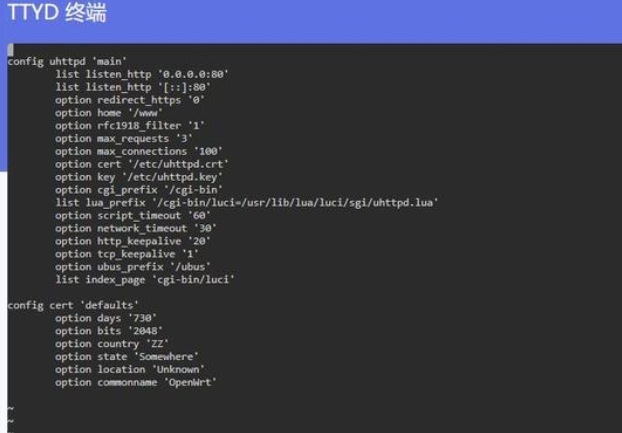
便是这个答案让小白的我手足无措,因为我压根找不到从什么位置改这个,一直找不到更多详细的资料了,也加群问了好多人 他们都是这样回答的再详细详细怎么改,他们也没有再教,所以我本着不想折腾从头刷OPENWRT体系固件的偷闲想法,终于经过我不懈努力的情况下,帮这个问题给处理了 ,说了这么多便是想告知跟我相同的小白,这个问题很好处理,别怕费事,按照我的教程可以一步步的处理这个问题。 (一条条的复制粘贴就可以了)
首要咱们登录OPENERT路由器的后台,在 体系 管理权里 设置下暗码 和其他的参数 就按照图片这样 基本上都不要改了 。
然后就从百度搜一下这个工具 SecureCRT 绿色版的就可以了 ,我看我的路由里面有这个 TTYD终端 所以就不必下载那个了 二者功能是相同的 。
下面咱们就进入TTYD终端(在体系的菜单里) ,输入登录账号 和暗码(暗码这儿不显现直接输入正确的就可以了) ,下面以我的为例 呈现 OpenWrt login: 输入root(便是你的登录名称,我的是这个默许的 我没有改)
输入完结就呈现这样的画面了
然后咱们在个命令行输入 cd /etc/config 呈现如图
接着输入vi uhttpd 呈现如图所示
然后按下键盘上面的ESC键 i键(这样就可以处于修改状况了),接着用键盘上面的上下左右键,帮光标移到option rfc1918_filter 1这儿 接着帮这儿1改成0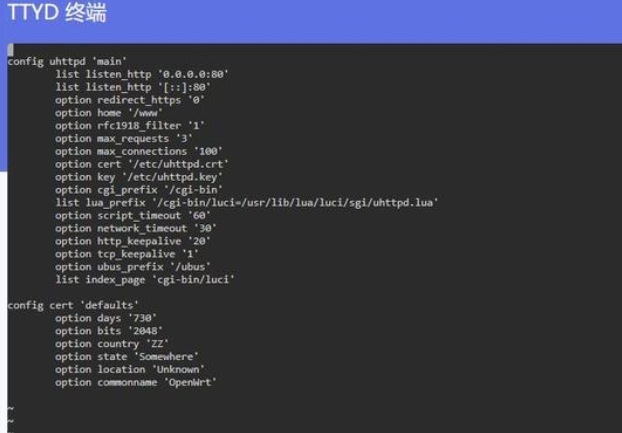
然后改好之后 按键盘上面的ESC键,接着输入 :wq回车确认呈现下面这样的就搞定了,退出这个提示那个是否离开啥的不要管了,等一会从头启动下路由器就可以了
然后在测试下 那个烦人的过错就可以了 小白第一次写教程 都是按照我自己能懂得写的 希望大家多多海涵
