An unexpected error occured: Could not find a trusted signer.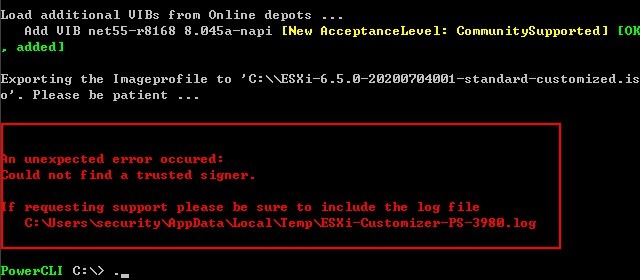
ESXi-Customizer-PS-v2.6.0在安装esxi驱动程序时。\ ESXi-Customizer-PS-v2.6.0 -izip。\ VMware-ESXi-7.0.0-16324942-depot.zip -vft-
加载net55-r8168 --no-sig-check提示发生意外错误:
找不到可信的签名者。
最后添加--no-dig-check不起作用
谷歌查出的说明 但未有解决方案
the community supported net55-r8168 Realtek driver is not compatible with ESXi 7.0.
I'm sorry there is currently no Realtek driver available for 7.0 and will probably never be, so I suggest you get a compatible Intel adapter instead.
https://communities.vmware.com/thread/639807
社区支持的net55-r8168 Realtek驱动程序与ESXi 7.0不兼容。
很抱歉,目前没有适用于7.0的Realtek驱动程序,可能永远不会提供,所以我建议您改用兼容的Intel适配器。
也有国内的网友 给出的解决方法
在输入命令前 先 输入$DeployNoSignatureCheck=$true
再执行命令
这个问题最终是无法解决的
只能通过离线方式集成 参考
在线封装很依赖当前的网络环境,如果在线封装失败,可参考离线封装驱动的方法:
ESXI6.7网卡驱动封装之离线封装
https://blog.whsir.com/post-4462.html
在线集成教材
物理机安装ESXI6.7提示No Network Adapters的解决方案
http://www.mamicode.com/info-detail-2754061.html
本博教程
