格式化磁盘分配单元大小应该用多大啊?,之前没有注意,格式化硬盘的时候就是默认选项快速格式化了,后来听说Windows7系统要求的硬盘格式化比较严格,但是不知道分配单元大小应该设置多少。
What should be the formatted disk allocation unit size? , I didn't pay attention before, when formatting the hard disk, the default option is quick format. Later, I heard that the hard disk format required by the Windows 7 system is more strict, but I don't know how much the allocation unit size should be set.
一般默认都是4096字节,也就是4K
格式化分配单元大小的意思是指系统对磁盘进行读写的最小单位。在极限速度以内,格式化分配单元大小与硬盘读取的速度有关,分配单元越大,硬盘读 写速度就越快,反之则越慢。但这里同样需要注意一个问题,格式化单元分配越大越会造成空间的浪费,打个比方来说,如果我们要用方块填充满一个盒子,方块越 大越容易堆积满,但存放的总量并不多。如果是小方块由于挨的紧,因此实际上小方块可以堆更多,也就是存放更多东西。因此通俗的说,如果要速度可以将格式化 分配单元大小设置大一些,但硬盘存储空间相对来说比较容易浪费,格式化分配单元大小设置小一些,可以在磁盘中存放更多的东西。
一般我们在格式化硬盘或者其他U盘等设备的时候默认都是4096字节,也就是4K,通常我们在格式化硬盘或者U盘又或者移动硬盘的时候选择默认的4096字节即可,但如果实在是需要提升一点点读取速度,那么也可以格式化分配单元大小选择为8K、16K甚至是32K等再进行格式化。
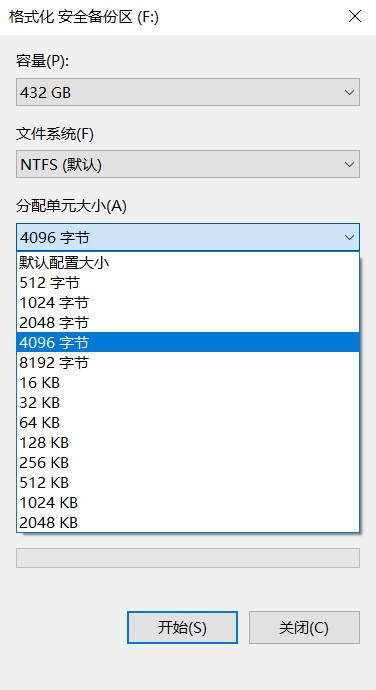
Generally speaking, the smaller the allocation unit, the more space-saving it is, and the larger the allocation unit, the more time-saving it is. Explain: The file is divided into several blocks according to the size of this allocation unit and stored on the disk. For example, a file with a size of 513 bytes, when the allocation unit is 512, it occupies 1024 bytes of storage space, and when the allocation unit is 4096, it occupies 4096 bytes of storage space, so it looks like the allocation unit A smaller size can save space. In fact, it is not. The more blocks a file is divided into, especially when these storage units are scattered, it will waste some time when just reading the data. It is conceivable that the magnetic head is on the platter for one point one Time is just wasted when dipping data is moving hard.
For example, for a partition dedicated to storing audio and video files, the cluster can be set to 16K or larger. It is best not to install the application on the partition whose cluster is not 4K, which will reduce the efficiency. Therefore, the general partition allocation unit size can be the default.
As for the size of the allocation unit, it mainly depends on the type and size of the stored files. If it is a trivial application file and it is a Windows7 system, it must be a 4K size, but if it is a warehouse disk, it mainly stores large-volume continuous, audio and video files. For files with continuous data of this type, it is not easy to waste space, so you can choose the allocation unit size of 64K or 128K, and it is also convenient to quickly operate large-volume files.
Re-emphasize that the waste of space often refers to small-sized files, which is easy to cause incomplete writing of a single file cluster, resulting in a waste of disk space. If the storage disk is also used as a download disk, it is naturally impossible to choose a large allocation unit size. .
The meaning of "allocation unit size". The so-called allocation unit size is the smallest unit for the system to read and write to disks and mobile storage devices. Within the limit speed, the larger the allocation unit size, the faster the read and write speed, and vice versa. There is a problem to pay attention to here. The larger the unit allocation, the more wasted space. This is like taking many square pieces of paper of the same size to completely cover a shape. The larger the area of the paper, the easier it is, but compared to the smaller A piece of paper, there will be more useless area on the edge, and the same is true for the disk allocation unit.
It is recommended to use the default value for the selection method when formatting. The system will adjust the default value to the most matching default value for you, without manual management, and it will take effect immediately after selecting the quick format. (unless special needs)
一般来说,分配单元越小越节约空间,分配单元越大越节约时间。解释一下:文件就是按照这个分配单元的大小被分成若干块存储在磁盘上的。比如一个513字节大的文件,当分配单元为512时,它占用1024字节的存储空间,而分配单元为4096时,它就会占用4096字节的存储空间,这样看起来好象分配单元小一些更能节约空间,其实不然,一个文件被分成的块数越多,特别是这些存储单元分散时,刚读取数据时会浪费一些时间,可以想象一下,磁头在盘片为了一点一滴的数据艰难移动时,时间就这么被浪费掉了。
例如:专门存放音视频文件的分区,可以把簇设为16K或者更大。应用程序最好不要安装在簇不是4K的分区上,会降低效率。所以一般的分区分配单元大小为默认即可。
对于分配单元大小方面,主要是看存储的文件类型和大小,如果是琐碎的应用文件,同时又是Windows7系统那必然是选择4K大小,但是如果是仓库盘,主要存储大体积的连续的,影音文件,对于这类数据连续数据的文件不易造成空间的浪费,因此可以选择64K或者128K的分配单元大小,而且,也便于快速操作大体积的文件。
再次强调对于空间的浪费往往是指小体积的文件,容易造成单个文件簇的写入不完整,造成磁盘空间的浪费,如果存储盘兼做下载盘使用自然是不可以选择大的分配单元大小的。
分配单元大小”的含义。所谓分配单元大小,即是系统对磁盘以及移动存储设备进行读写的最小单位。在极限速度以内,分配单元大小越大读写速度越快,反之则越慢。但是这里要注意一个问题,单元分配越大越会造成空间的浪费,这就好比你拿许多同样大小的正方形纸片要将一个形状完全覆盖,纸片的面积越大越省事,但是相比于较小的纸片,边缘会有更多的无用面积,磁盘分配单元也是同样的道理。
格式化的时候的选择方式建议使用默认数值,系统会为你调节到最匹配的默认数值,无需手动管理,之后选择快速格式化后就立即生效了。(除非特殊需求)
